In the new 2024 Sonos App :
Where are the alarms settings?
Where is the Last.fm service?
Where is the Android widget?
This is a real nightmare. I hope Sonos will fix all that asap because what they did releasing this not finished app is scandalous.
In the new 2024 Sonos App :
Where are the alarms settings?
Where is the Last.fm service?
Where is the Android widget?
This is a real nightmare. I hope Sonos will fix all that asap because what they did releasing this not finished app is scandalous.
Been having some issues with app (prior to the latest version) with the app not seeing speakers etc. Made some changes and latest was to try switching from using SonosNet to WiFi, however I can’t see any options in the new app! Going into Settings → Manage Network etc. I get presented with an entirely blank screen when I was expecting the “update network” option.
Has this been removed? Another “future enhancement”?
I downloaded the v16 version of the app, but the network options are disabled with a message to upgrade!
This app is so broken
1. Got Roam connected: factory reset
2. app now plays on the correct speakers: pull up system from the bottom and select speaker(s)
One problem in my case remains: when streaming music song title doesn’t advance with the music. There’s a support article on the support page listing when problems will be fixed.
Sonos obviously doesn’t learn anything…
They released the trash V5 app and pissed everybody off.
..I have not purchased one single Sonos product since they did that.
Sonos released the S2 app and pissed everybody off.
..I CANNOT purchase any Sonos product ever again.
..I will NEVER update my app again.
..I will NEVER purchase Sonos again.
Hi Sonos team. Some feedback after initial use (apart from the obvious).
1. Can't navigate to artist whilst in an album or song (Spotify) I.e. Whilst browsing an album or in Now playing, there's no apparent option to navigate to the artist so that further albums or other tracks could be played. The closest I can see is Search For XXX in Now Playing which is different and can produce a variety of related and unrelated results across all Services.
This was available in S2 and is useful in exploring artists further form within the Service you're using.
2. Back navigation from Now Playing. Previously if you hit back from Now Playing, it would navigate you to the page you came from to play that track i.e album or search. However it now takes you to System with a further back required to get to the search or album. Seems unintuitive and unnecessary to me. From what I can tell, a swipe down achieves this in one gesture however back button is easier and I feel better suited to navigating back to the album/search, rather than to System
I’m writing this in the hope that someone at Sonos is collecting our feedback.
Please remember: feedback from your customers is a gift. We’re already invested in your product. To the point where we’ve given you some of our time and effort to tell you what we think. Please don’t disregard it.
I’ve been a Sonos customer since the ZP80 days. I now have 17 players. Sonos plays the alarm I wake up to in the morning, the radio stations in the background during the day and the music that I listen to every evening. And the soothing rainforest sounds I go to sleep to most nights.
Since the latest app release I’ve had to devote time and effort to getting round your software update processes to just hang on to the functionality I’ve come to rely on. I’ve now got multiple, out of date versions of the controllers running and notifications that my system firmware needs an update that I dare not click on. I don’t want to update until I have a controller that is *at least* as stable and functional as the previous version. From what I can tell that’s going to be sometime in July?
Every company makes mistakes. The good ones use a mistake as an opportunity to demonstrate integrity, ingenuity and honesty. The bad ones deny it’s a mistake, gaslight the people afffected and turn something that could have been a short, annoying episode into something much worse. Please don’t be the latter (although “no app is ever finished” is one of the best examples of attempted corporate gaslighting I’ve seen in a while!).
Sonos has experience at recovering from over-enthusiastic decisions:
- the “Recycling programme” that initially destroyed functional hardware, later rolled back
- the ending of support for S1 products, later rolled back
Please make this the latest example of how well you can recover from some over-enthusiasm and give your loyal users a supported, legitimate upgrade path that doesn’t require us to sacrifice stability or functionality.
ILS SE FOUTENT DE NOTRE GUEULE
Moderator edit:
Google Translate-
THEY DON'T CARE ABOUT OUR MOUTH
Correction: the French expression Ils se foutent de notre gueule means They don't give a s*** about us.
Moderator Note: Modified in accordance with the Community Code of Conduct.
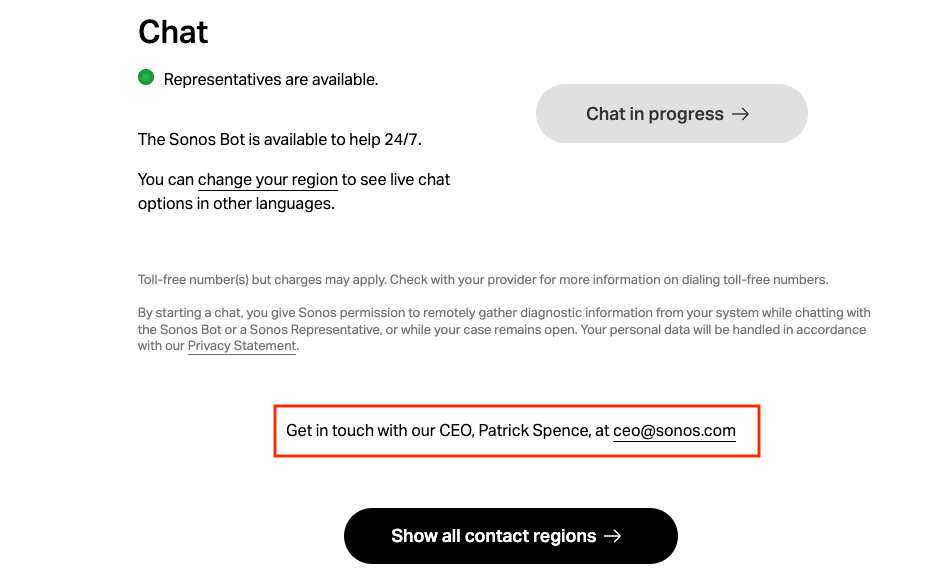
Time to contact Mr Spence directly I think. Surely a flood of emails will get his attention….or at least his PA’s.
New app lost all Sonos playlists, app is hit and miss. Cannot contact Sonos who are quoting 170 minutes to answer phone, no online chat available. What is happening?
And now they have the nerve to send out marketing emails about the headphones - apparently they are “Obsessively crafted”.
Pity that didn’t apply to the app update.
Mind you, I notice that the email comes from no-reply@con.sonos.com. It seems we have all been conned.
Still no reply from the CEO. How rude.
And now they have the nerve to send out marketing emails about the headphones - apparently they are “Obsessively crafted”.
Pity that didn’t apply to the app update.
Mind you, I notice that the email comes from no-reply@con.sonos.com. It seems we have all been conned.
Still no reply from the CEO. How rude.
Forward the email to ceo@sonos.com and pr@sonos.com and explain that you won’t be buying these.
Hahaha they want us to buy their new headphones. What could possibly go wrong? I want my $20k back.
And now they have the nerve to send out marketing emails about the headphones - apparently they are “Obsessively crafted”.
Pity that didn’t apply to the app update.
Mind you, I notice that the email comes from no-reply@con.sonos.com. It seems we have all been conned.
Still no reply from the CEO. How rude.
Forward the email to ceo@sonos.com and pr@sonos.com and explain that you won’t be buying these.
Done!!
In case this hasn’t been mentioned elsewhere:-
PocketCasts
BBC Sounds
Status of podcast having been played/not played or part not displayed.
So on each of these I cannot tell which podcast episode I have or haven’t listened to
Please resolve
Sonos App simply does not work.
Not fit for any purpose.
Does Sonos care? Obviously not.
I’m putting my entire system up on Ebay, if anyone will actually buy it.
Does anyone know the email address of the corporate board memebers?
Sonos is non-responsive with regards to latest app fiasco.
Still broken. Can’t add any local folders or NAS connected drives to music library.
When is Sonos going to fix these problems?
Without much effort I have uncovered multiple deficiencies in the new Sonos app - all of which have been extensively documented by other users.
Everyone affected should make their voices heard and comment publicly to reflect the betrayal this represents.
In my case:
1. The inability to add to or modify the playback queue is actually not the most shocking failure
2. The instability of the connection to the wifi network is pretty shocking as thats what Sonos is predicated on
3. The worst is the elimination of streaming from one's personal music library which is the main reason why we own eight Sonos speakers. I spent several hours with customer support and was unable to work around it. My choices are now to wait and see if Sonos fixes this or buy a NAS and transfer my mp3 library there. A large expenditure of time and money.
Such a disappointment and such a waste of customer goodwill.
When is Sonos going to fix these problems?
Without much effort I have uncovered multiple deficiencies in the new Sonos app - all of which have been extensively documented by other users.
Everyone affected should make their voices heard and comment publicly to reflect the betrayal this represents.
In my case:
1. The inability to add to or modify the playback queue is actually not the most shocking failure
2. The instability of the connection to the wifi network is pretty shocking as thats what Sonos is predicated on
3. The worst is the elimination of streaming from one's personal music library which is the main reason why we own eight Sonos speakers. I spent several hours with customer support and was unable to work around it. My choices are now to wait and see if Sonos fixes this or buy a NAS and transfer my mp3 library there. A large expenditure of time and money.
Such a disappointment and such a waste of customer goodwill.
My main issue same as yourself is number 3. But I wanted to warn you - DO NOT BUY A NEW NAS. Reason being that I have one and that is where my Music Library is stored but since the updates I have been unable to reconnect. Tried everything such as deleting library re-adding etc. Just to be clear, this was working fine for years, and I can connect to the NAS drive through every other device that is not Sonos.
I just would not want somebody wasting even more money buying a new NAS drive thinking that will fix the problem, as it will not. It’s a pure issue with Sonos.
The most annoying thing is you think it is going to connect as it starts indexing then after an amount of time it just fails “Unable to connect as no longer there….blah blah”
Thanks for this. Hopefully good for some but hasn’t addressed my issues.
Perhaps this is a chink of light in the gloom ….?
My main issue same as yourself is number 3. But I wanted to warn you - DO NOT BUY A NEW NAS. Reason being that I have one and that is where my Music Library is stored but since the updates I have been unable to reconnect. Tried everything such as deleting library re-adding etc. Just to be clear, this was working fine for years, and I can connect to the NAS drive through every other device that is not Sonos.
I just would not want somebody wasting even more money buying a new NAS drive thinking that will fix the problem, as it will not. It’s a pure issue with Sonos.
This might work for you. It worked on my Mac;
https://www.reddit.com/r/sonos/comments/1cuasf1/comment/l4qucju/?context=3
The downside is that the xml file has to be exported and renamed whenever changes are made. But at least I have my music back.
My main issue same as yourself is number 3. But I wanted to warn you - DO NOT BUY A NEW NAS. Reason being that I have one and that is where my Music Library is stored but since the updates I have been unable to reconnect. Tried everything such as deleting library re-adding etc. Just to be clear, this was working fine for years, and I can connect to the NAS drive through every other device that is not Sonos.
I just would not want somebody wasting even more money buying a new NAS drive thinking that will fix the problem, as it will not. It’s a pure issue with Sonos.
This might work for you. It worked on my Mac;
https://www.reddit.com/r/sonos/comments/1cuasf1/comment/l4qucju/?context=3
The downside is that the xml file has to be exported and renamed whenever changes are made. But at least I have my music back.
Thanks
I’m frightened to do anything at present.
My local (NAS) music still plays and, wonder of wonders, I can stop and start it from the new app. I can’t see my music library (it simply isn’t there on the services screen) and the queue is empty.
I have stopped my wife’s phone from updating so we still have the old controller.
However, although she can see the queue from the play screen, she doesn’t get offered the music library on the home screen.
Strangely we both had the library showing when the app was first launched but it disappeared from both versions a few days later.
What a shambles.
I’m frightened to do anything at present.
My local (NAS) music still plays and, wonder of wonders, I can stop and start it from the new app. I can’t see my music library (it simply isn’t there on the services screen) and the queue is empty.
I have stopped my wife’s phone from updating so we still have the old controller.
However, although she can see the queue from the play screen, she doesn’t get offered the music library on the home screen.
Strangely we both had the library showing when the app was first launched but it disappeared from both versions a few days later.
What a shambles.
Yes this happened to me
So I would say, don’t touch anything and enjoy your music library while it lasts, hopefully you won’t get cut off!
Enter your E-mail address. We'll send you an e-mail with instructions to reset your password.