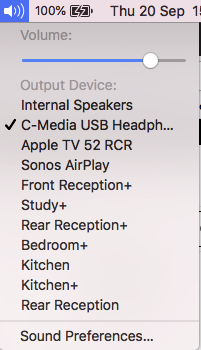- Community
- Talk Sonos Products
- Controllers and Music services
- Airplay on a Mac
Airplay on a Mac
- September 20, 2018
- 21 replies
- 70690 views
- Lead Maestro
Best answer by pwt
If this does not work for you, let us know what version of OS X you are running, and which Sonos devices you want to use.
21 replies
- Virtuoso
- Answer
- September 20, 2018
If this does not work for you, let us know what version of OS X you are running, and which Sonos devices you want to use.
- Author
- Lead Maestro
- September 21, 2018
- Lyricist I
- December 26, 2018
I got a Sonos One and it works without any problems, but when I try to stream something from my Macbook (End 2008, OsX ElCapitan 10.11.6) there are some problems.
I can see the speaker at the SoundOutputs but there is no sound playing from the speaker.
Is there a solution to this problem?
- December 26, 2018
I got a Sonos One and it works without any problems, but when I try to stream something from my Macbook (End 2008, OsX ElCapitan 10.11.6) there are some problems.
I can see the speaker at the SoundOutputs but there is no sound playing from the speaker.
Is there a solution to this problem?
- Trending Lyricist I
- January 8, 2019
I'd be really interested to know why using iTunes via the Sonos library is preferable. I've been a Sonos user for 6/7 years and one of the things I've found really frustrating from the start is not being able to play direct from iTunes. I'm browsing this thread and others to decide whether investing in a One is worth it to allow me to do that. I've also been using the Audio Cast 3rd party app for a few weeks, which allows direct playback, and finding it no worse than the Sonos app in terms of stability, though it's pretty basic.
I love iTunes for organising music (smart playlists particularly), and having to update the Sonos library whenever I buy new music is a pain. Also relying on the Sonos app to keep in touch with my Mac seems to be one troublesome link that can be done away with. Genuine question.
Cheers,
Gareth
I got a Sonos One and it works without any problems, but when I try to stream something from my Macbook (End 2008, OsX ElCapitan 10.11.6) there are some problems.
I can see the speaker at the SoundOutputs but there is no sound playing from the speaker.
Is there a solution to this problem?
- Virtuoso
- January 8, 2019
The benefit is that the speakers do the work, so music playback is independent of the controlling device (apart from the case where music is being pulled from a local library on the device). It means you can switch at will between controlling devices, and multiple users can control the same playback from their own controllers. You also aggregate multiple local and remote music sources into a single Sonos control point.
It sounds like your needs are simpler, and perhaps a simpler product would be better for you. Failing that, there are now multiple options for using AirPlay with Sonos -- assuming you're a macOS/iOS user.
- Trending Lyricist I
- January 8, 2019
I need to weigh up whether to continue to try to make the Sonos app and my Mac get on better together, (possibly by getting another Mac that stays in one place) or go for AirPlay and iTunes, and enjoy having iTunes organising things, in the main. Or both.
Mmm.
- Trending Lyricist I
- April 9, 2019
I got a Sonos One and it works without any problems, but when I try to stream something from my Macbook (End 2008, OsX ElCapitan 10.11.6) there are some problems.
I can see the speaker at the SoundOutputs but there is no sound playing from the speaker.
Is there a solution to this problem?
John, that doesn't explain the problem. Airplay 2 is backwards compatible to Airplay 1. You should be able to use Airplay 1 to output to Sonos airplay speakers.
- April 9, 2019
I got a Sonos One and it works without any problems, but when I try to stream something from my Macbook (End 2008, OsX ElCapitan 10.11.6) there are some problems.
I can see the speaker at the SoundOutputs but there is no sound playing from the speaker.
Is there a solution to this problem?
John, that doesn't explain the problem. Airplay 2 is backwards compatible to Airplay 1. You should be able to use Airplay 1 to output to Sonos airplay speakers.
- Trending Lyricist I
- April 9, 2019
I got a Sonos One and it works without any problems, but when I try to stream something from my Macbook (End 2008, OsX ElCapitan 10.11.6) there are some problems.
I can see the speaker at the SoundOutputs but there is no sound playing from the speaker.
Is there a solution to this problem?
John, that doesn't explain the problem. Airplay 2 is backwards compatible to Airplay 1. You should be able to use Airplay 1 to output to Sonos airplay speakers.
You should research before you post.
https://forums.appleinsider.com/discussion/206273/reminder-airplay-devices-can-stream-to-airplay-2-speakers-like-the-homepod
https://en.community.sonos.com/setting-up-sonos-228990/streaming-from-macbook-to-beam-6810295/index1.html#post16262307
If you can airplay 2, then you can airplay 1. That's what backwards compatible means. It's still working intermittently from my MacBook Pro, it's more consistent with my iOS 10 iPhone. Any general advice from Sonos support on this bug?
- April 9, 2019
For a comparable situation, Sonos does not support DLNA, yet it is still sometimes possible to stream using it. But if it doesn't work reliably, pointless complaining to Sonos.
FYI I only post what I believe has a strong basis in fact. I am of course wrong sometimes, but I always do my research.
- Virtuoso
- April 9, 2019
As for the 'bug', I've experienced no issues with AirPlay 1 streaming to Sonos speakers. However, the only system I use for this is an old iPad '3' running iOS 9.3.5, streaming to a P:5 gen 2 stereo pair.
- Trending Lyricist I
- April 9, 2019
For a comparable situation, Sonos does not support DLNA, yet it is still sometimes possible to stream using it. But if it doesn't work reliably, pointless complaining to Sonos.
FYI I only post what I believe has a strong basis in fact. I am of course wrong sometimes, but I always do my research.
I posted in the relevant threads to set the record straight. Your statements are not accurate. I can't speak for DLNA but the other things you say, while not flat out wrong, are not quite true. Airplay 1 and 2 are backwards compatible. I have no idea nor have I ever heard of language requiring a smart speaker's S/W to "integrate" an Airplay 1 sending device. For example, I never had trouble outputting over Airplay from an iOS 10 iPhone. Sonos has never clarified it and without their clarifications, you are muddling the issue.
- Sonos Staff
- April 9, 2019
To cross check, here's a site that shows what OS devices support iOS version. Using this you should be able to deduce what Apple devices use what version of AirPlay.
When it comes to backwards compatibility between the two versions of AirPlay, you'd likely have to ask Apple for clarity on that. I know that my iMac from 2011 (on macOS 10.13) is able to use AirPlay 2 to connect to some of my Sonos speakers.
- April 10, 2019
Let me first play back what I think is true. Historically Sonos never supported Airplay 1 (as we now call it). Airplay 2 was introduced on some speakers (those with the required hardware) and the Sonos 'promise' is that with those speakers you will be able to use Airplay 2 provided your controller device has an OS version that is Airplay 2 compatible. Sonos has no view on whether back compatibility does or should allow Airplay 1 to be used, and would not regard it as a bug if it didn't work on Sonos. Airplay 1 is just not on Sonos' radar.
My experience, and it appears that of @boris 1, is that on our systems Airplay 1 does not work reliably. @pwt, on the other hand, seems to have been able to use it without problem. My conjecture (it is only that) is that Airplay is not fully back compatible on Sonos speakers. Anyone with an Apple device that is not Airplay 2 compliant runs the risk of Airplay not working on Sonos.
The thing I am (now) most hazy about is to what extent - if any - Airplay on Sonos depends on the Sonos software. Because Sonos don't make standalone speakers, they make a whole ecosystem. One could buy a standalone Airplay-compatible speaker, connect it to home wifi, and stream to it using Airplay from a suitable Apple device. Sonos isn't quite like that. The speaker can only become operational for any purpose by being part of a Sonos system. My conjecture/speculation is that that potentially complicates things and may affect the back compatibility, especially given Sonos' 'heritage' of no Airplay compatibility before Airplay 2.
So to what extent, when being used for Airplay, is the operation 'free' of the Sonos ecosystem and behaving as a non-Sonos standalone Airplay speaker would? I would be surprised if the answer is that it is completely independent of the ecosystem, but I am open to all possibilities.
- Sonos Staff
- April 11, 2019
Personally, while I don't know about the exact "magic" between an AirPlay source and it's end point, it does seem to function fairly independent from Sonos and then "handed" over to the speaker. For instance, when I look at a diagnostic report the play log only defines airplay and the source local IP (much like Spotify Connect or commands via Alexa).
- Lyricist I
- June 28, 2019
It works properly, except for some very sporadic breaks.
- Contributor II
- January 9, 2020
I must be missing something, I’m on mac os 10.15.2, have sonos 10.6 and use two play 3s, two play 5s, a soundbar, a subwoofer and a bridge. I don’t see the options in my sound settings on my mac.
- January 9, 2020
Unless those two PLAY:5s are second generation, then you don’t have any Sonos speakers that can be an AirPlay 2 receiver.
- Lyricist I
- April 2, 2020
iMac
(Retina 5K, 27-inch, Late 2015)
macOS Majave Version 10.14.6
iTunes Version 12.9.5.5
Sonos Controller for Mac Version 11
2x Sonos One
purchased in June 2018
Version 11.0
Hardware Version 1.21.1.8-1
Series ID A100
Speaker A - Kitchen
Speaker B - Bathroom
My goal: Stream music from iTunes straight to both speakers
Issue:
Sometimes I can stream music straight from itunes or the sound setting to Speaker A - Kitchen
There used to be a time when I could stream to Speaker B - Bathroom straight from the mac, since early 2019 it can’t be connected anymore at all.
After I successfully connected Speaker A to iTunes, it’ll not reconnect hours later or a day later
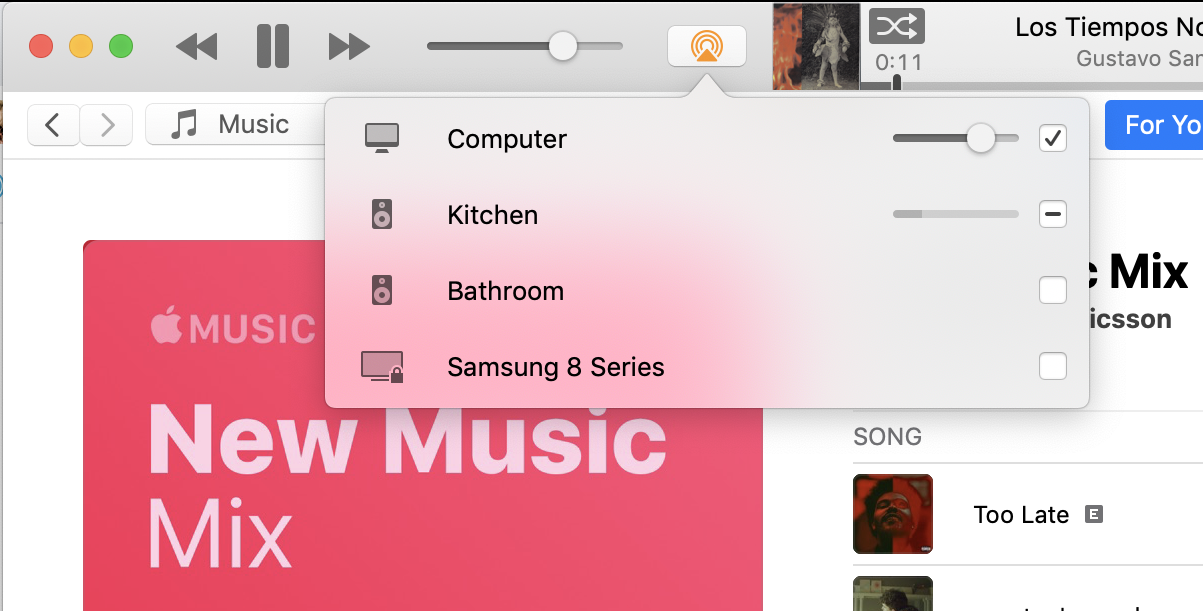
Same for this way of connecting to the speaker:
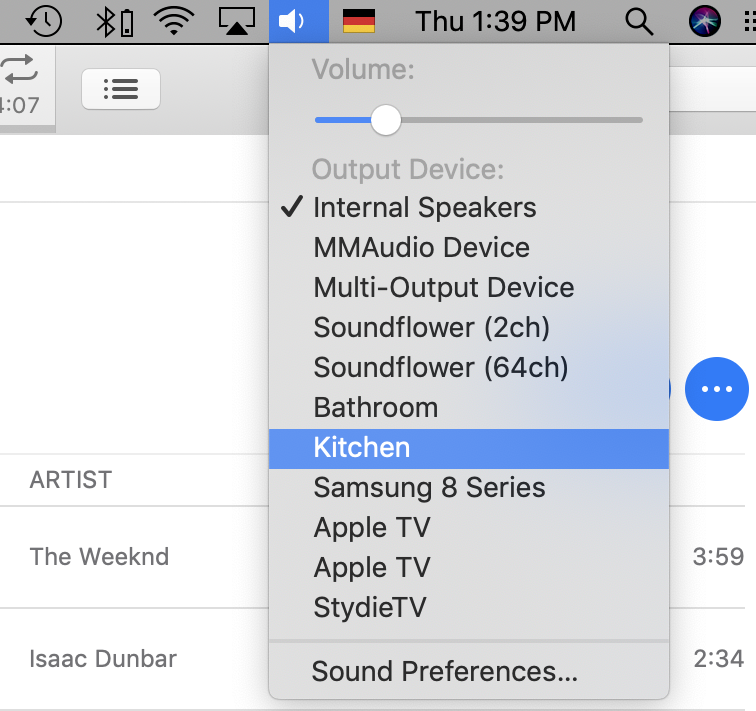
Error messages:
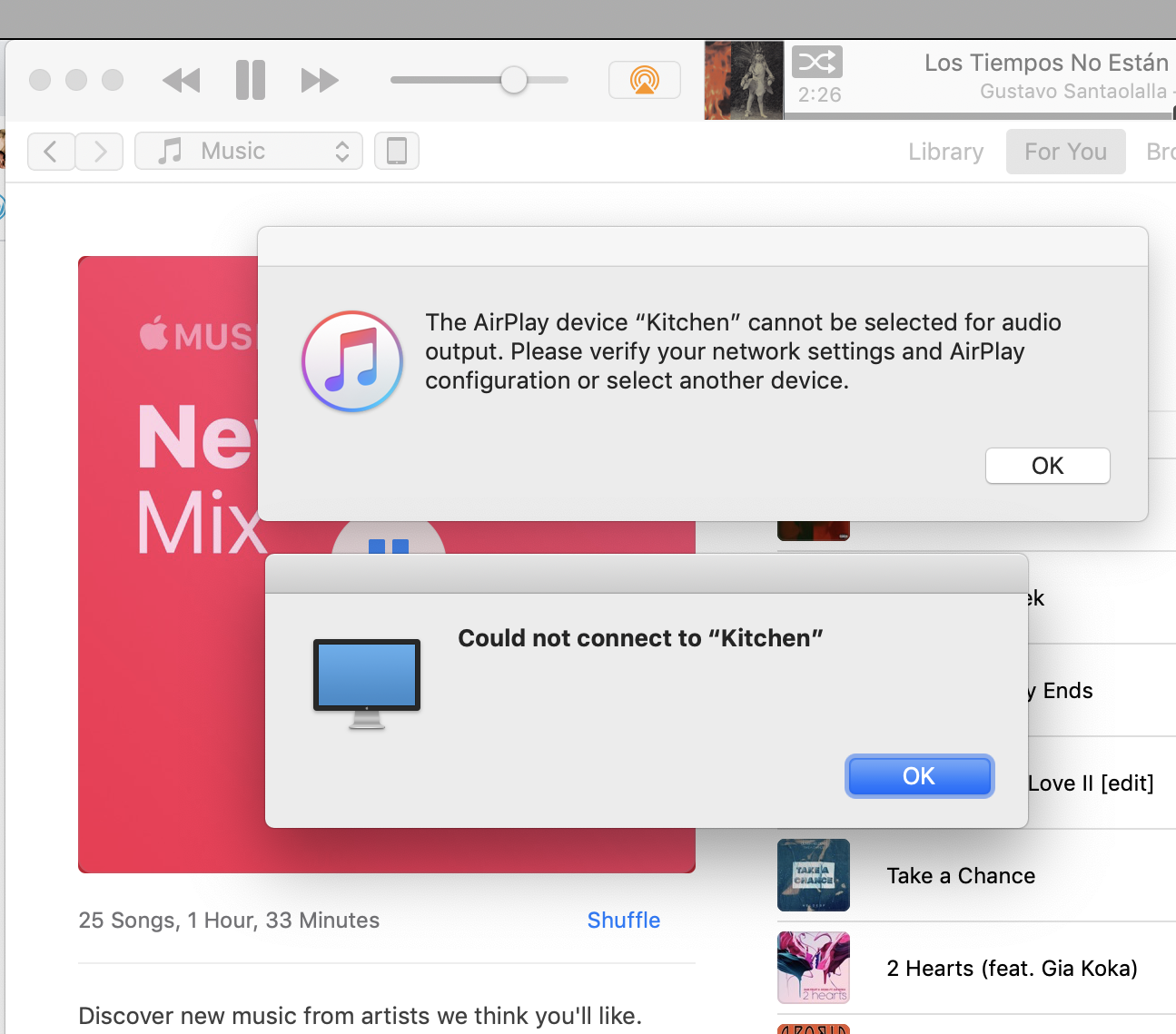
What works?
Airplay from Apple Music of iPhone or iPad
Selecting my personal Playlists from the Sonos App on a mobile device.
Selecting a personal Playlist over the Sonos Controller for Mac from Apple Music (needs multiple attempts to work)
Trouble shooting I’ve done so far multiple times.
- Reboot router/modem
- Reboot iMac
- Reboot Sonos One Speaker
- Factory Reset Sonos one speakers.
Work around to get music streamed from iTunes straight to both speakers:
- Reboot iMac
- Start Sonos Controller for Mac
- Get any random personal Apple Music Playlist to play on speakers
- Open System preferences > Sound (or use menu bar) and select a Sonos Speaker (in my case Kitchen) as device for sound output (Airplay)
» if it doesn’t connect repeat step 1-4 - Start iTunes
- Play music - it should be played on selected devise for sound output
- Click Airplay button in iTunes and check Computer + Sonos Speaker (in my case Kitchen)
» if it doesn’t connect repeat step 1-7 - Go back to the Sonos Controller for Mac app and select all rooms to group speakers
I feel stupid already writing this but it’s the only way that I get my iTunes music to be played straight to the speaker.
What’s the benefit of it?
- Play counts are being tracked right in my library
- I get to stream “For You” playlists like New Music Mix or Playlists from “Browse” which are not available through the Sonos App
It used to work for months and now it doesn’t.
My assumption is that there must have been some feature releases in the past, an understaffed team on Sonos or Apples side that did not run global testing plans after the release to avoid issues like that and now nobody cares any more because of budget shortages.
My main intention of buying Sonos was to stream sound from the iMac as centralized media station.
Any suggestions how to fix this issue?
Thanks Eric
- April 2, 2020
Glancing through your prodigious post, I see most of the normal troubleshooting steps I recommend. The issue is that since you’re not actually going through Sonos until the signal is received by the Sonos speaker, I’m not sure how much good a system diagnostic would do, other than identifying potential wifi interference there may be between the speakers and your router. Have you tried wiring the speakers directly to your router as a test?
I would certainly encourage you not to factory reset the speakers, unless instructed to by a Sonos rep. Effectively, all that does is erase any information stored on the speaker that might help Sonos assist you.
Have you tried to contact Sonos Support directly to discuss it?
I usually suggest the phone folks, they have more tools available because they're on the phone with you, but they are available Monday through Friday during business hours. The Twitter support folks are available 24/7.
Enter your E-mail address. We'll send you an e-mail with instructions to reset your password.
Scanning file for viruses.
Sorry, we're still checking this file's contents to make sure it's safe to download. Please try again in a few minutes.
OKThis file cannot be downloaded
Sorry, our virus scanner detected that this file isn't safe to download.
OK