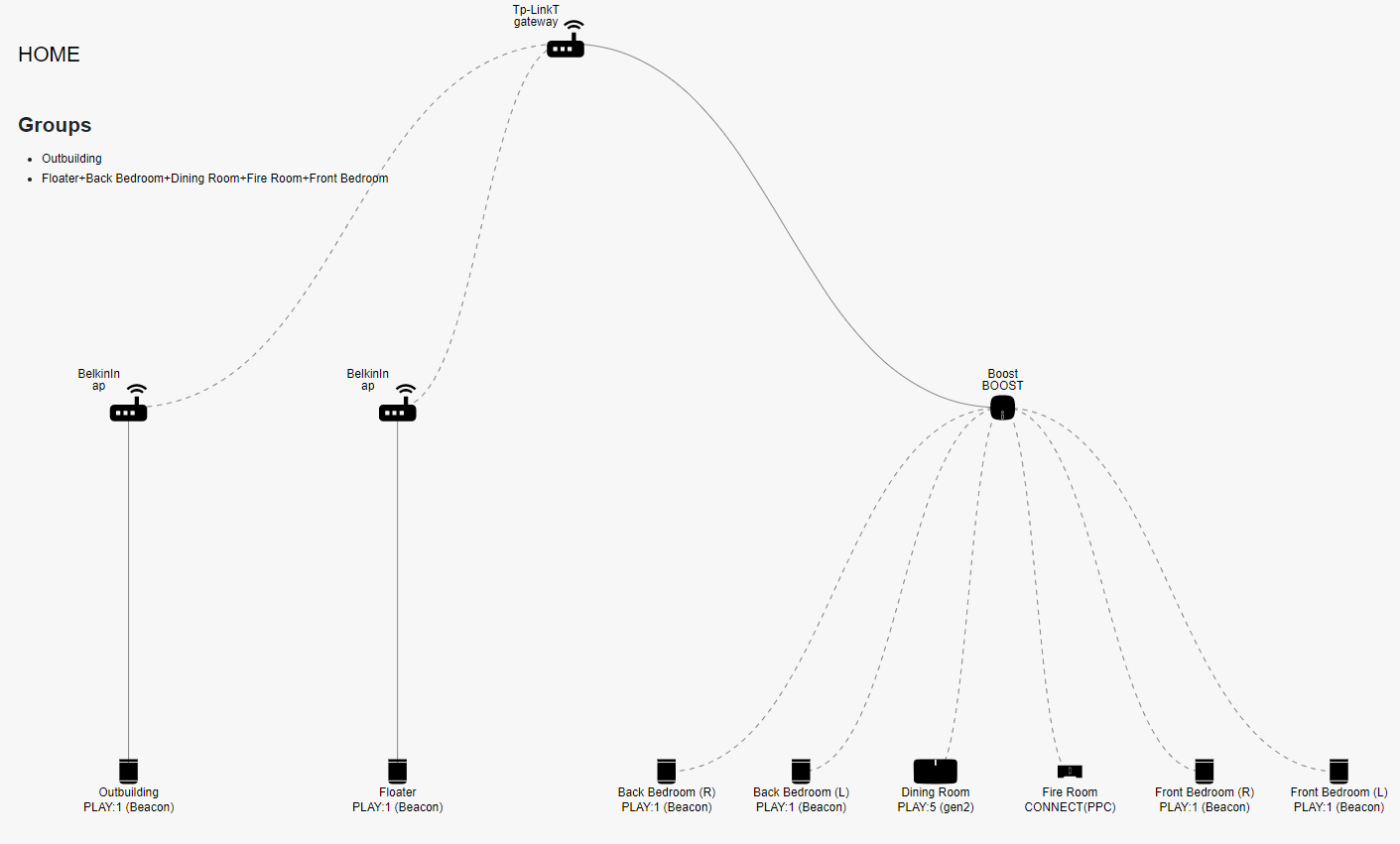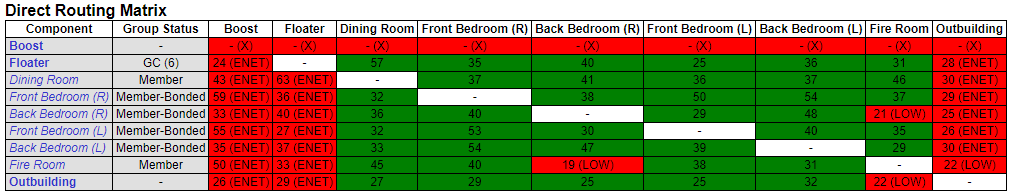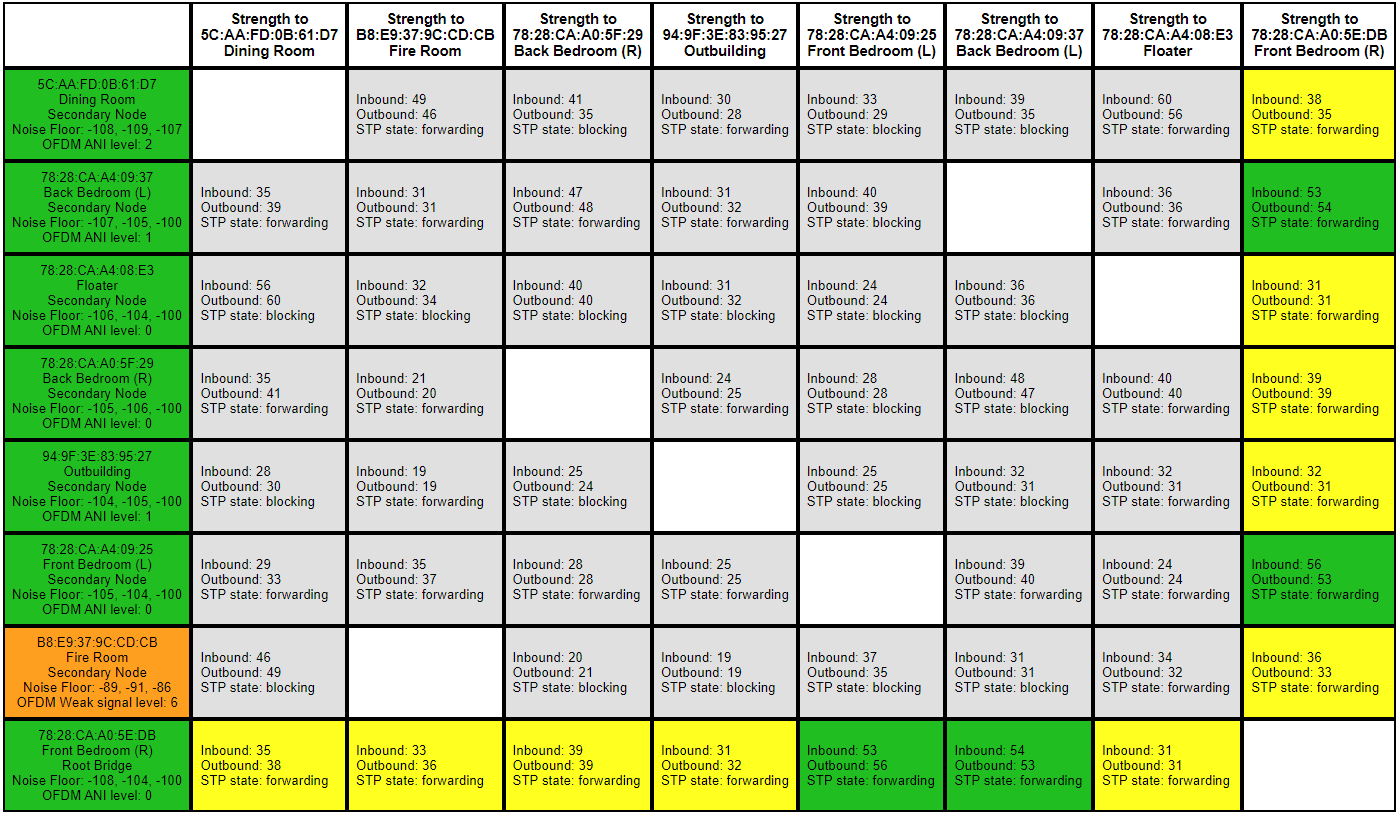When starting playback on Spotify, speakers randomly cut in and out, it can take up to a minute to settle down. Once playing it will generally be fine for as long as you like, until you change something. Skipping a track on a playlist will produce the same issue, (while just playing the next track that's already lined up and buffered is fine) when pausing sometimes you can hear some of the speakers still going for a few seconds. Often tracks or changes to the queue will be ignored when the current track finishes.
This does not seem to happen with Sonos radio or the local music library on our NAS (when I can get sonos to find it, but that's for another day)
A day and a half on the phone and live chat support with both Sonos and Linksys has not fixed things alas.
System is connected by a boost to the router, and after support suggested it yesterday, also one of the Play:1s. (like 3 feet away) Sonosnet is set to channel 11, the WiFi (2.4GHz) to channel 1. (although it seems to occupy up to 6 on occasions watching on WiFi scanner app) We are rural so no WiFi interference that we don't generate ourselves.
WiFi is Linksys Velop dual band mesh with two child nodes, fed from a TP-Link Archer MR600 AC1200 Mbps 4G router. (see previous about rural, the land line broadband gives 3meg max, and this issue used to happen when on that too) The WiFi on the TP link is disabled.
Diagnostic 171739937
Any assistance gratefully received. I feel like support are running out of ideas and haven't actually said what would cause this issue.
Ta like.