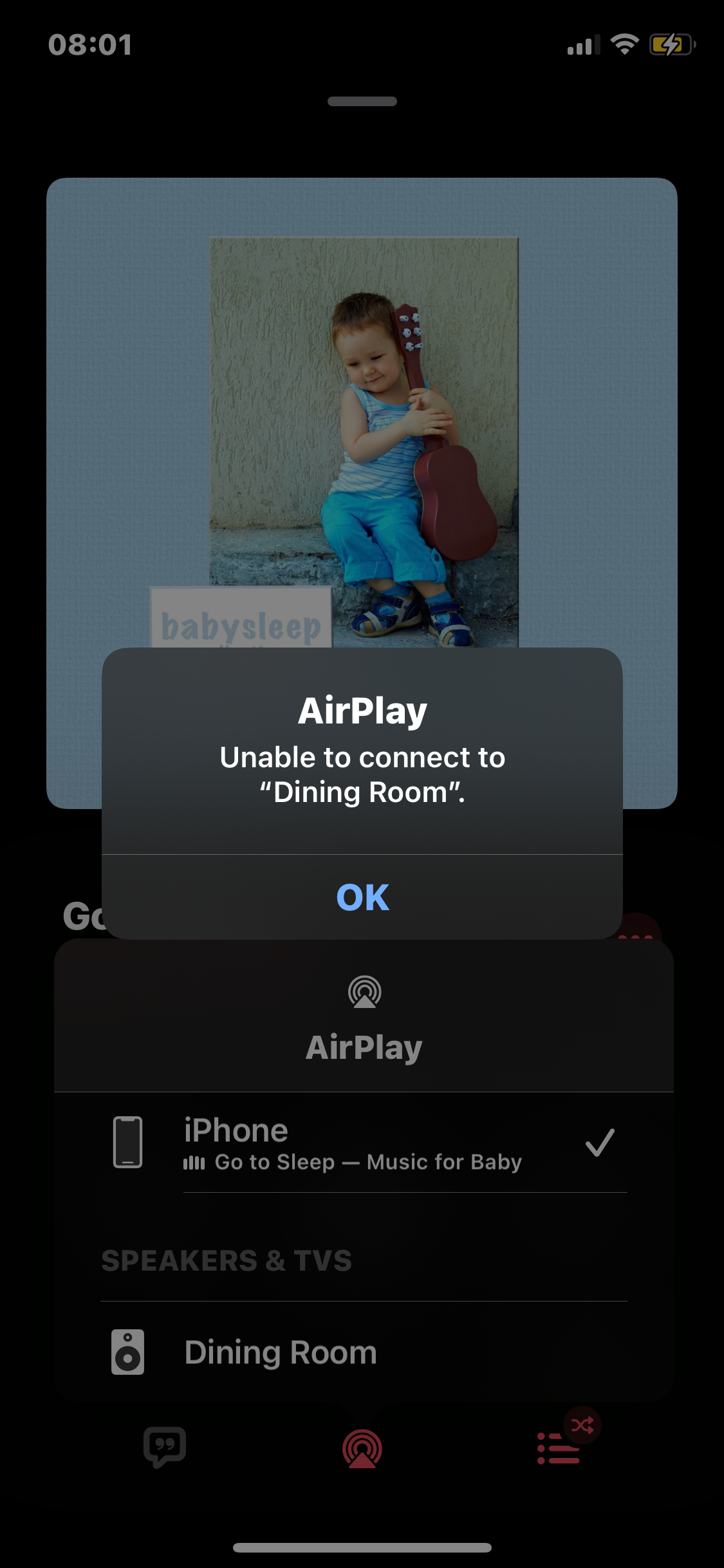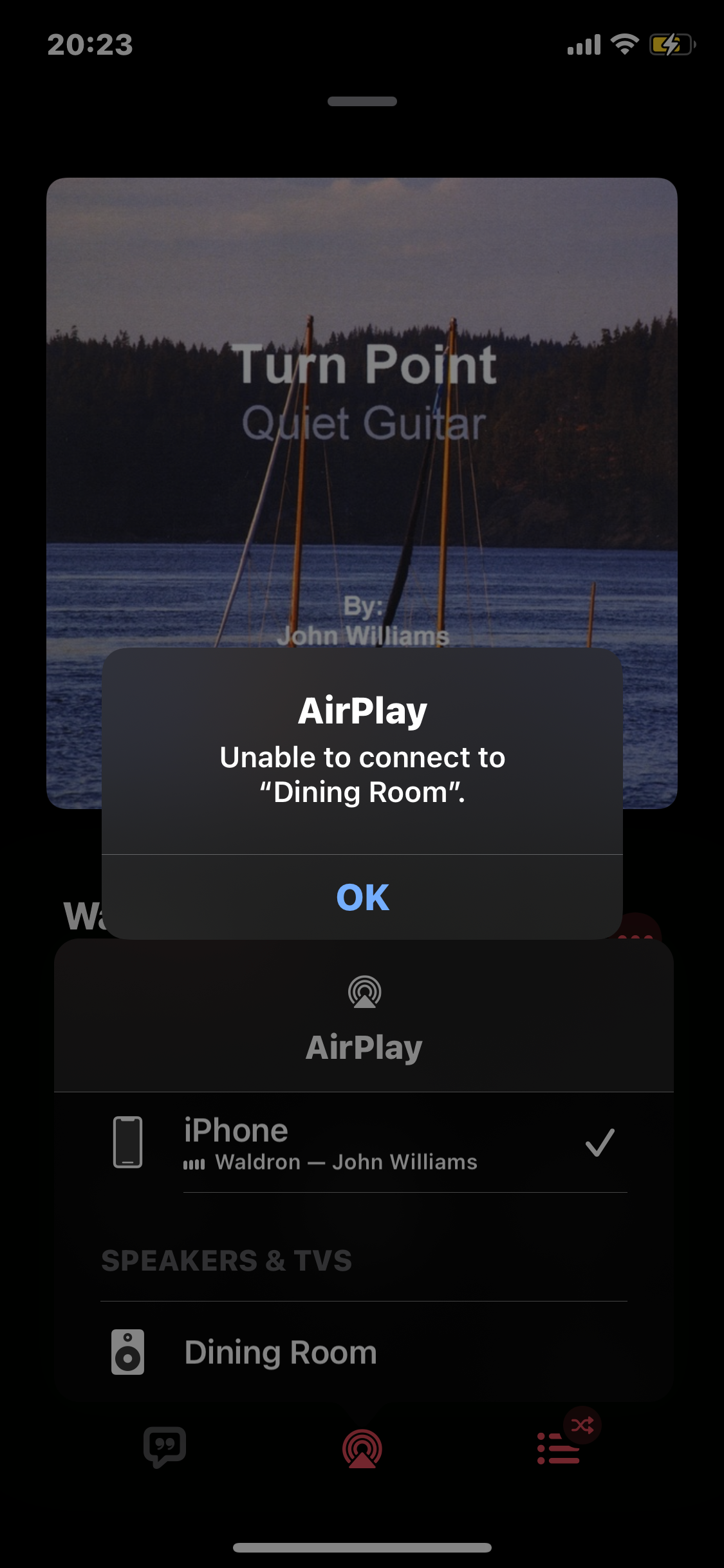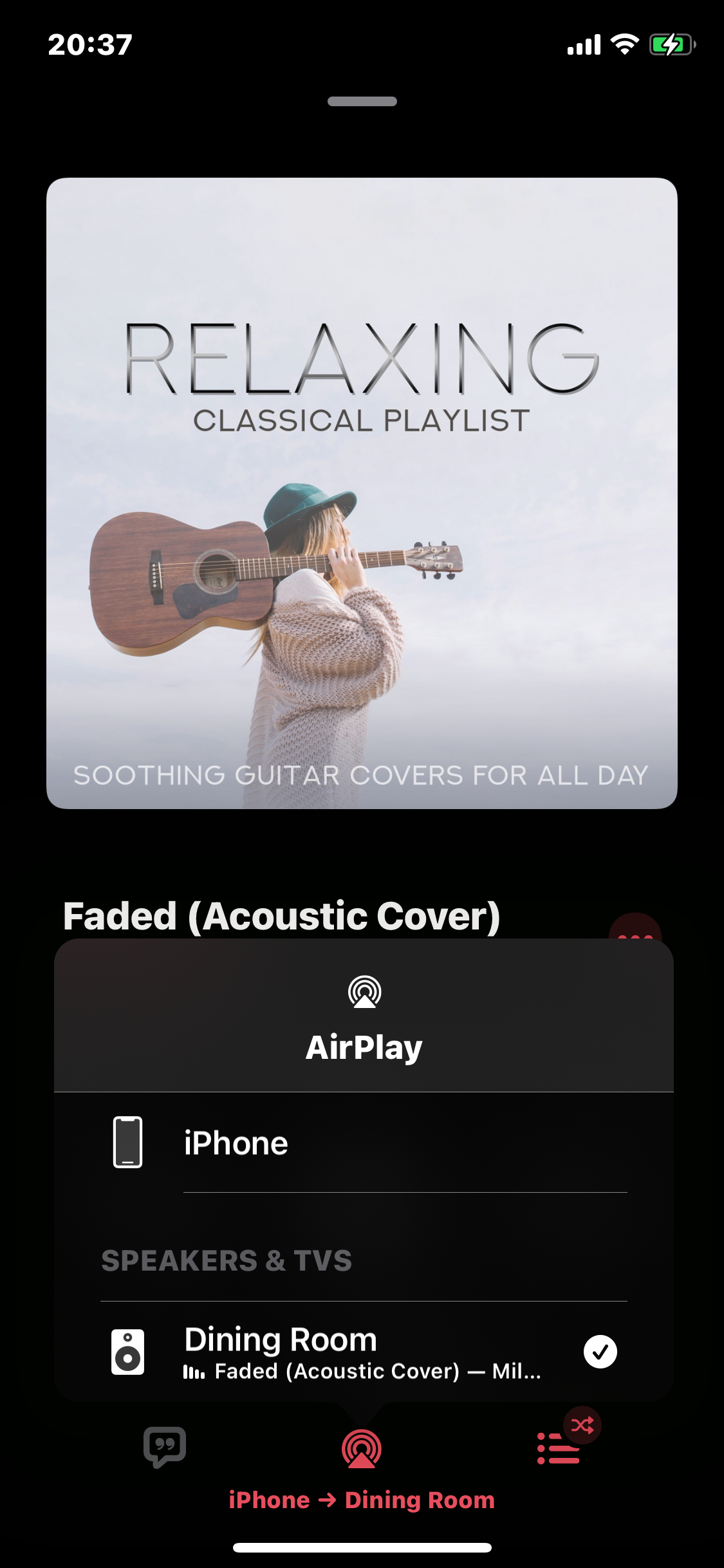Got the Five on 11.11. Love the sound and turn on as often as I get the chance.
In just the last couple of months, I noticed that the music stops after a while. Initially I thought the playlist ended but lately, I started noticing a sudden stop in the playing mid song.
- I use a Linksys Velop mesh.
- I have only the Five.
- Switched the channels on the Mesh, Reset the mesh. Even unplugged, & reconnected my fibre broadband.
- Did a wired connection of the Five to the root (parent) router of the Linksys Mesh.
- Have also tried to uninstall the Sonos Five and re-install the Five.
- Here are the last 10 drops (Date: Approx length of time I noticed it stopped) while playing a very very long playlist on iPhone 11
- 23.12.2020 33 mins
- 29.12.2020 1hr 03 mins
- 30.12.2020 16 mins
- 01.01.2021 49 mins
- 03.01.2021 1hr 38 mins
- 05.01.2021 1hr 26 mins
- 08.01.2021 58 mins
- 11.01.2021 25 mins.
- 12.01.2021 52 mins
- 13.01.2021 09 mins
Please help. This is getting rather frustrating.
Thanks.