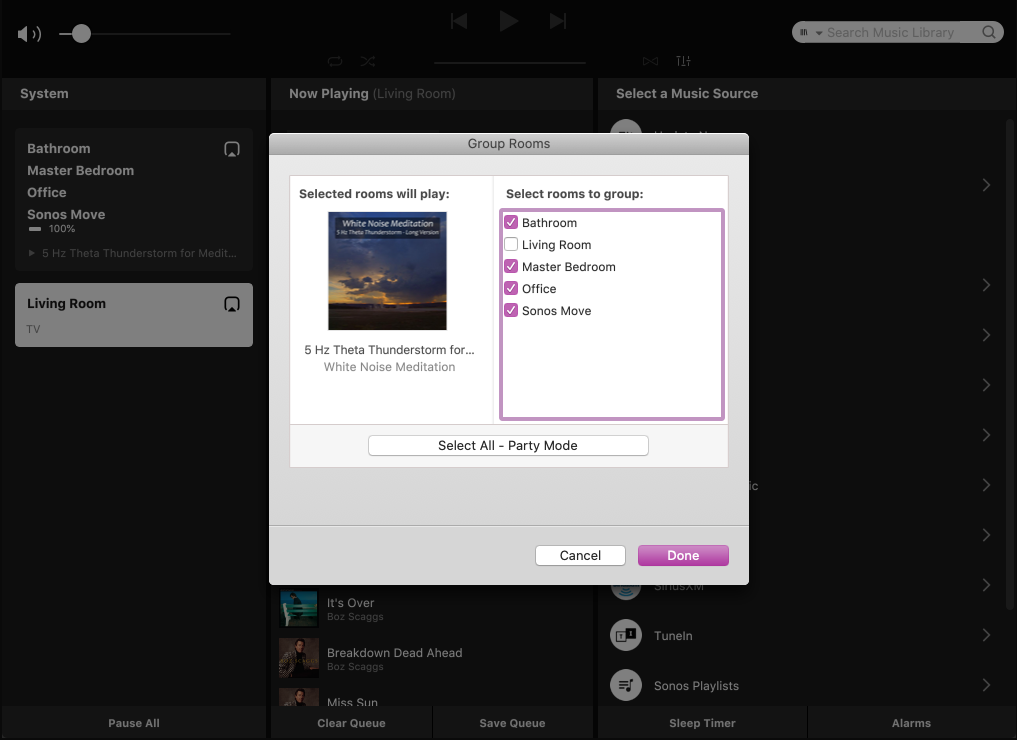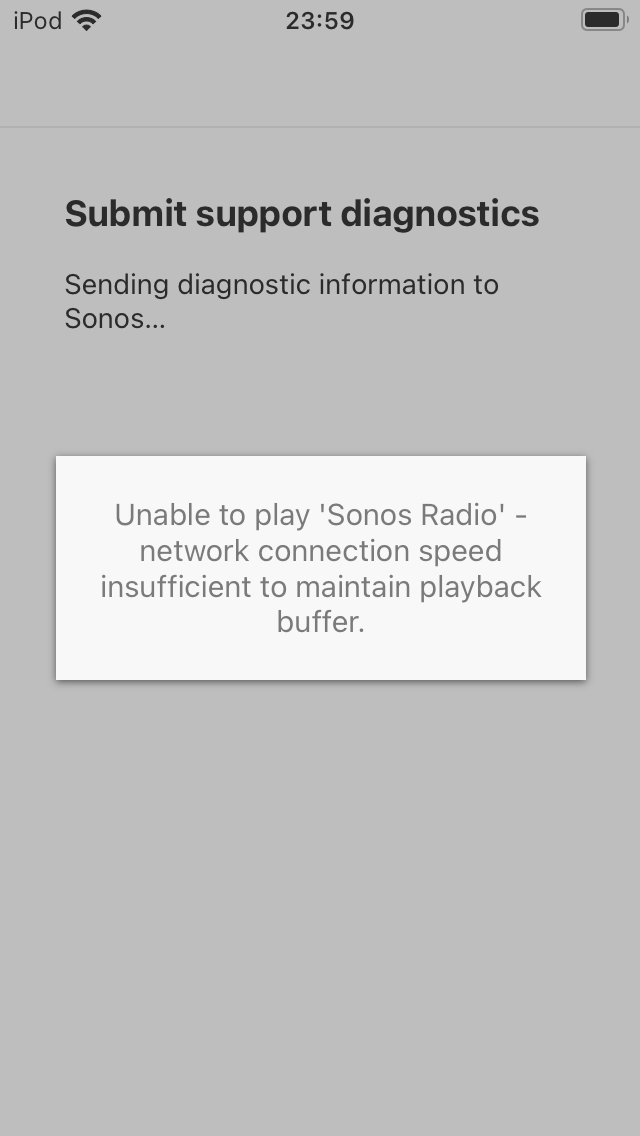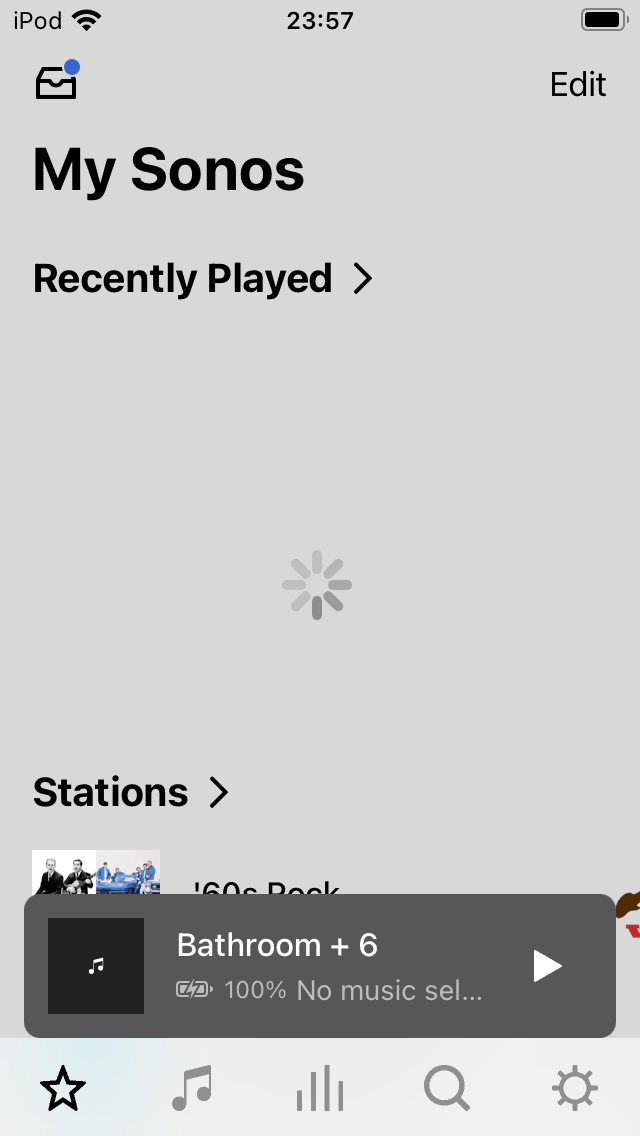I own thousands of dollars of Sonos equipment and I have recommended, in the past, Sonos to everyone. For years my system was fabulous, the only thing I had to do when I first installed it 7(?) years ago was change the channel to get everything settled. Since S2, it seems, my system has gone to hell in a hand basket. Speakers drop off, I can’t play any HD stations (including the new Sonos Radio which is a useless subscription at this point. I tried Amazon HD and had the same problems as I had with Qbuz - I cancelled them since playing in HD is a terrible experience.) My Music Library went tits up in the last couple of days (songs say they aren’t encoded correctly and this is a music library I have had my Sonos connected to for years). I removed the music library and then tried to re-add it numerous times and I receive an error message that says my mac is refusing to allow Sonos to connect. I even went as far as to spend thousands more on getting a professional (same folks I bought all my Sonos equipment from) to install a new network (Eero) and now all my network is hardwired and I still get playing errors from Sonos.
Music stutters, speakers drop off, speakers become unconfigured - I am so disgusted I could spit.
When the network was replaced the installer, thank God, was the one who called you guys trying to fix the problem, which in the end it wasn’t fixed. The ticket number on that call is 02247177. That time I had to go around and unplug every speaker, count to 10, and then plug them in one at a time, the network installer would add them to the group one at a time, yada, yada, yada, yada. At that time your tech told my tech that we shouldn’t use the “everywhere” button to add speakers but to add them one at a time. Why is there an everywhere button if we shouldn’t use it? Your tech even intimated that I may have to go around to unplug/plug to clear the buffers on speakers every now and then - are you kidding me????
Last night I sent a diagnositc #477343962 because I was losing speakers, “requested operation failed”, “Sonos Radio” was unable to play because network connection speed insufficient to maintain playback buffer” (my routine Eero test shows over 700 pbs speeds), Recently played would not populate and the Sonos Playlist section doesn’t even show up. (The “select rooms to group” screenshot is showing that I am missing 4 speakers from that list.)
I just submitted another diagnostic #6344100400 because I can’t figure why Sonos now can’t access the Music Library it has accessed for years. I uninstalled and reinstalled the S2 app, shut down and restarted my Mac numerous times. I went to your website and looked at my system from there and I see that an old Dock is there which, of course, I had to remove before I went to S2 and there it is (it does not show up in my system list here). I went on the forum and submitted a request for you guys to remove that dock from my system from your end.
I will not and do not recommend Sonos to anyone anymore. I have read, read, read different questions and answers on the forum, searched the internet and I am not receiving any relief.