Hi, I’m trying to connect a used Boost and I can’t connect it to my wifi, I rebooted the Boost, rested the router, used different cable and still saying your Sonos product was not found!
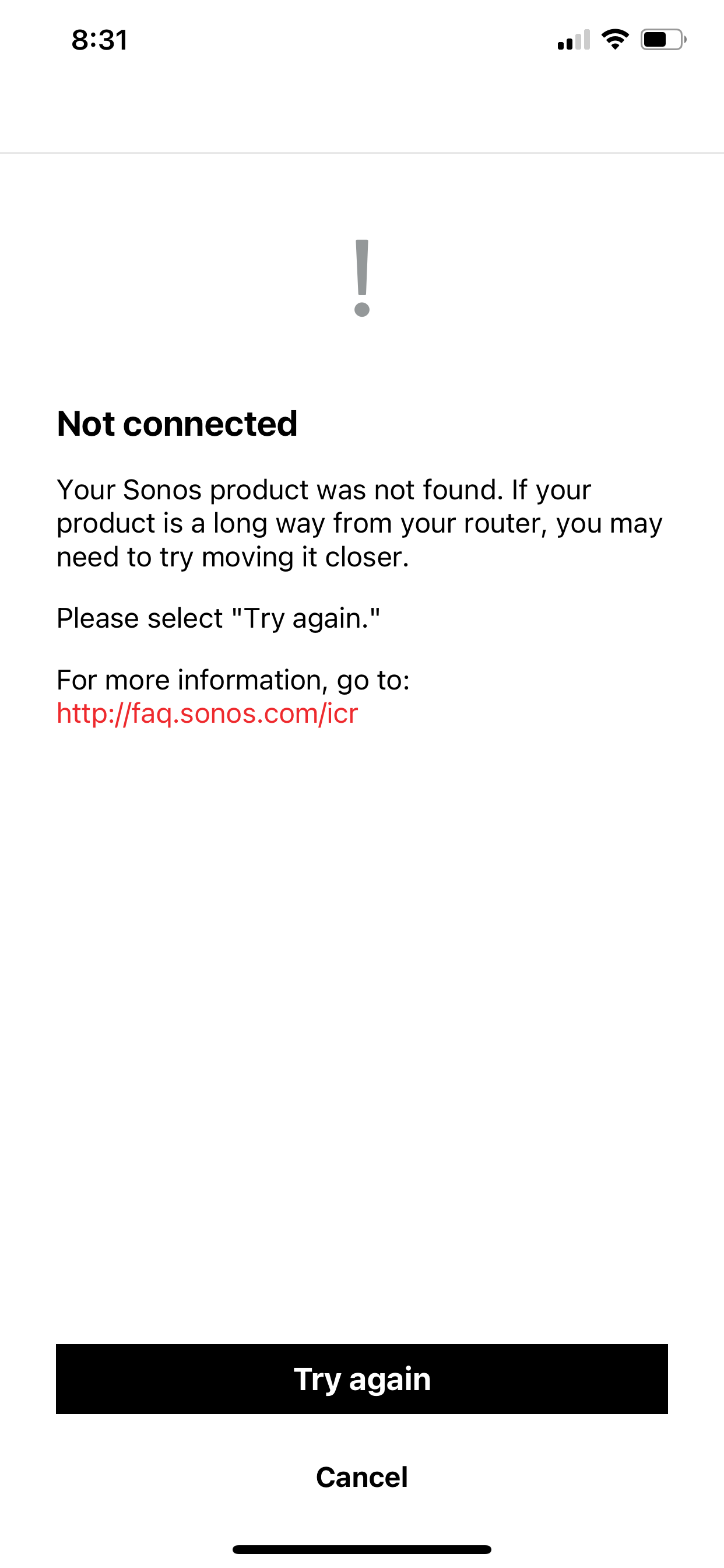
Hi, I’m trying to connect a used Boost and I can’t connect it to my wifi, I rebooted the Boost, rested the router, used different cable and still saying your Sonos product was not found!
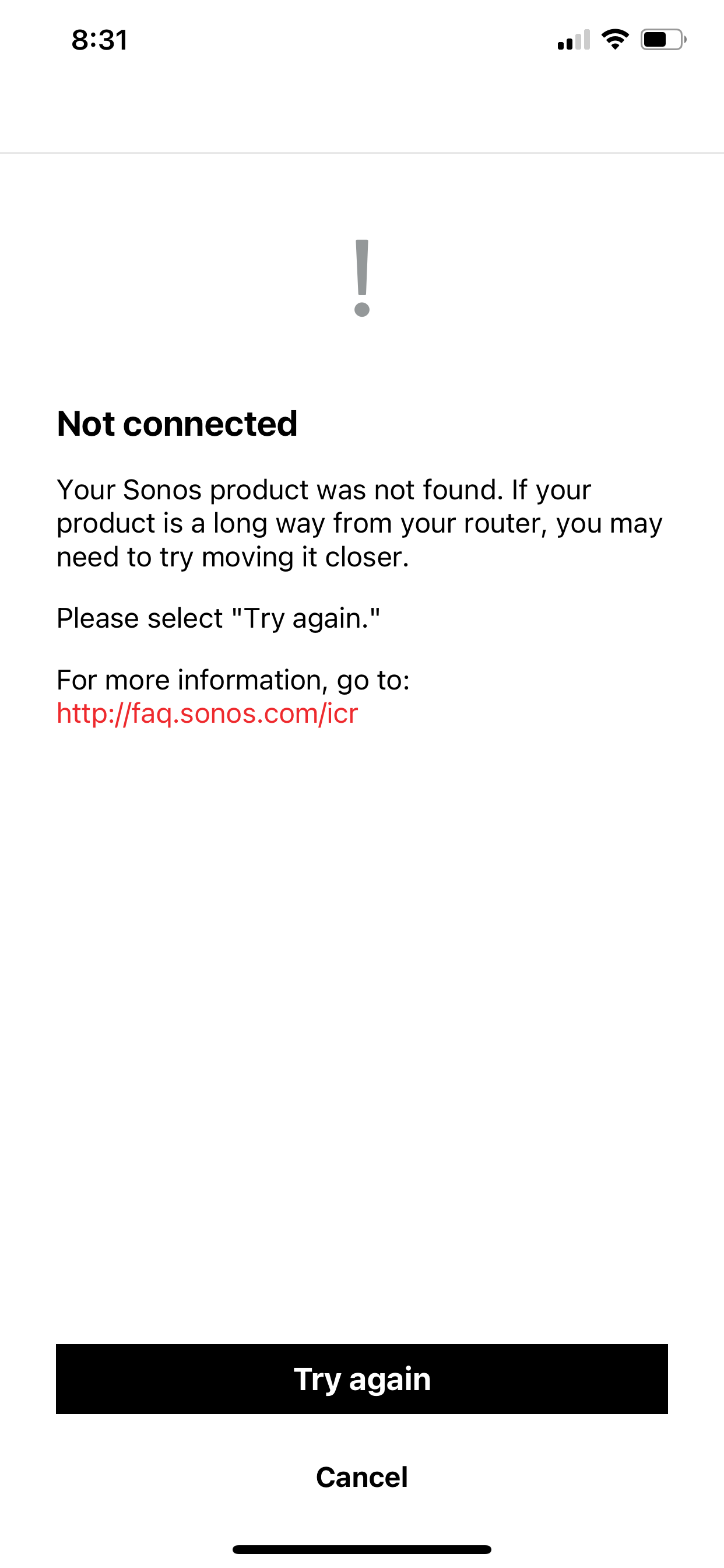
Enter your E-mail address. We'll send you an e-mail with instructions to reset your password.