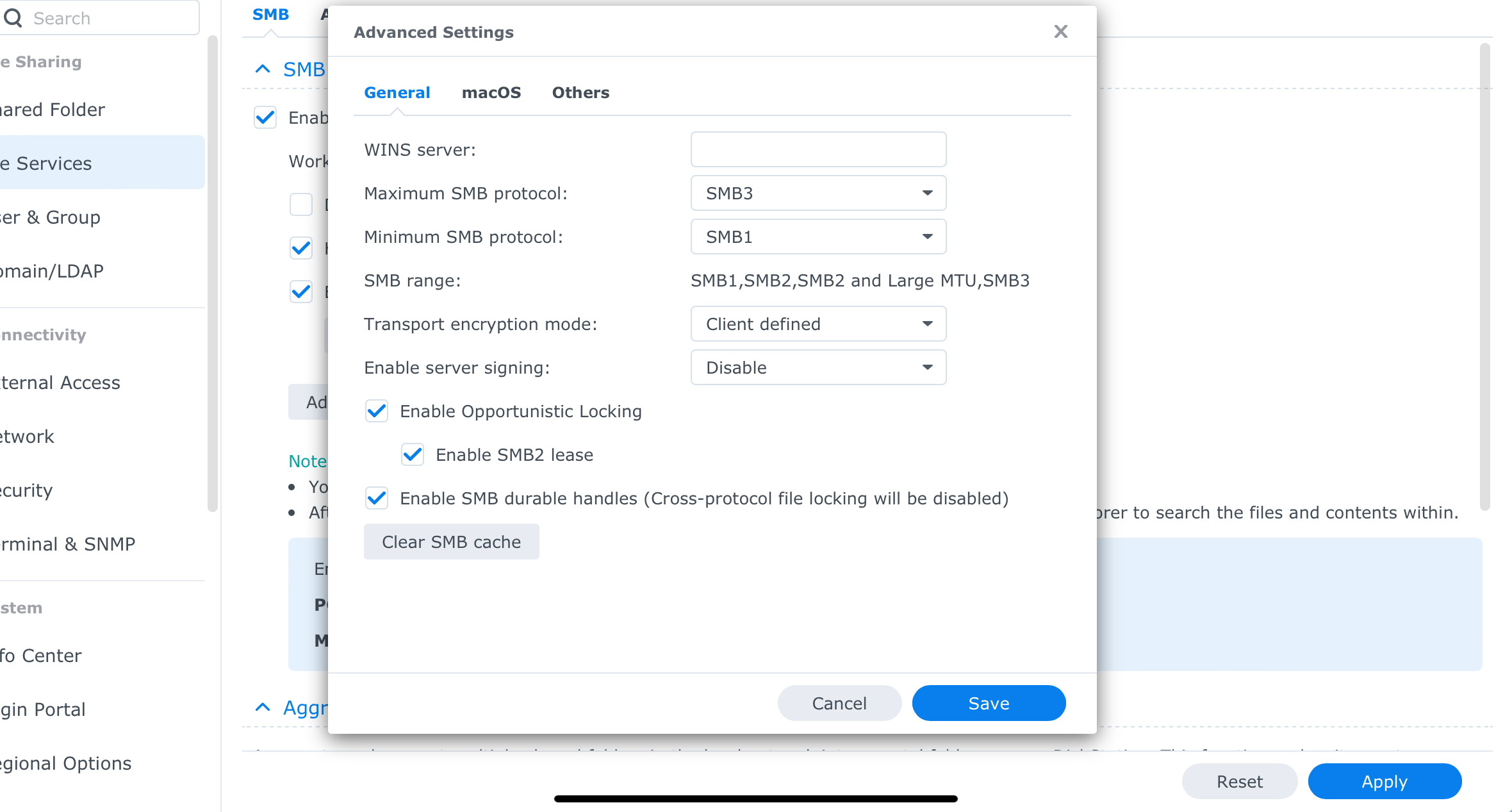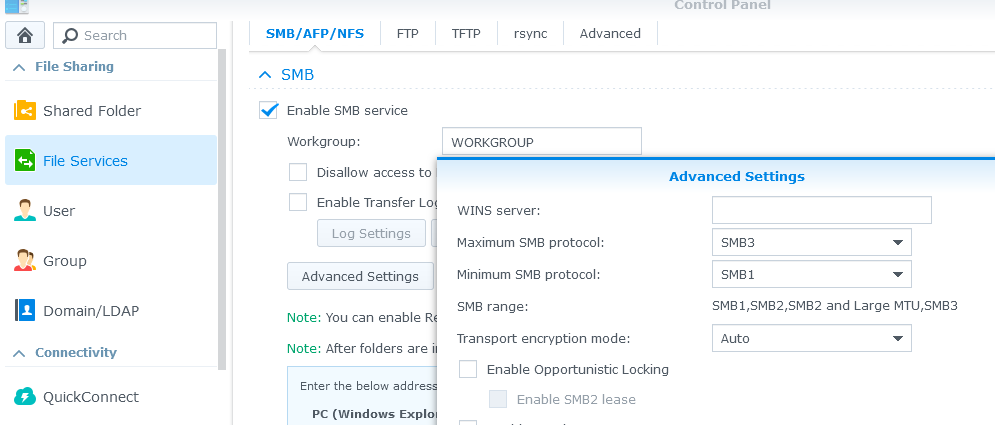Access denied to Synolog NAS server – can’t play files in one room other rooms are fine?
I am a long time user of Sonos. I have 4 zones that all uses S1. I do have a Roam also (S2) but hardly ever uses it at my home.
My zones are:
Office: two Play 5: gen1
Livingroom: Soundbar, Sub and two Play:3
Room 3: Play:1
Room 4: Play:1
I do have a booster as well.
Out of the I can no longer play my music files from my Synology NAS – BUT only in my office…. I can play my files in the livingroom, room 3 and 4 – but NOT in my office.
I have tried from my MacBookPro App and from my iPhone app – but it will not play the files. Radio and streaming services are doing fine.
I can perfectly see my files/folders in the app – but access for playing is denied in my office. If I combine livingroom with office I can play the files in the office – but I can not start music from files in the office.
On my NAS I have 5 different main folders with files and it is all the same. Will not play in office but other zones are playing fine.
All systems are updated and I have rebooted computer, iPhone, modem, router, server, Play:5’s.
Can someone help me?
Best answer by sjw
View original