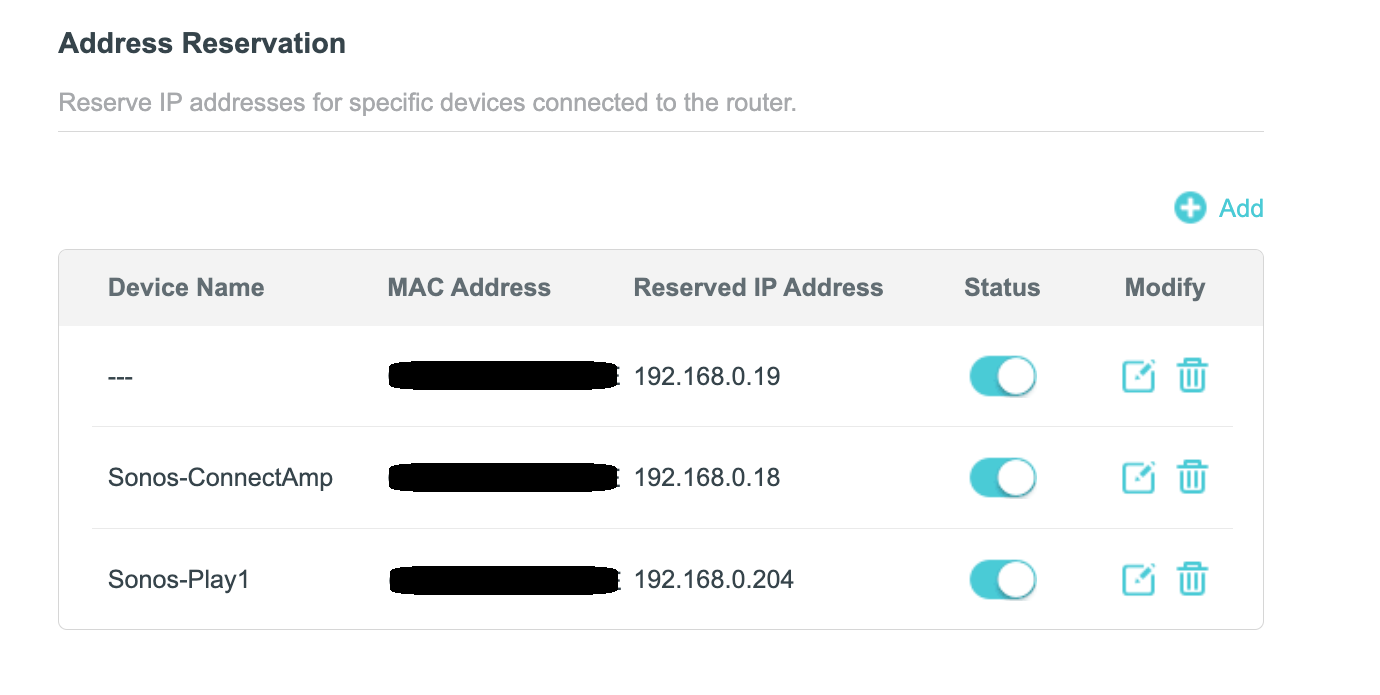Hi,
I posted this issue in the past but the problem is coming back:
Issue:
- After 24h (sometimes just a few hours) to 48 hours the SONOS speakers stops playing and impossible to reconnect to the speakers.
- When it stops playing the SONOS speakers still appear in my router devices’ list as still connected (as shown below) but SONOS Apps (iOS, Android or MacOS) do not “see” the speakers anymore.
- The only solution is to reboot the router or change the 2.4Ghz channel (which I believe reboots anyway the router).
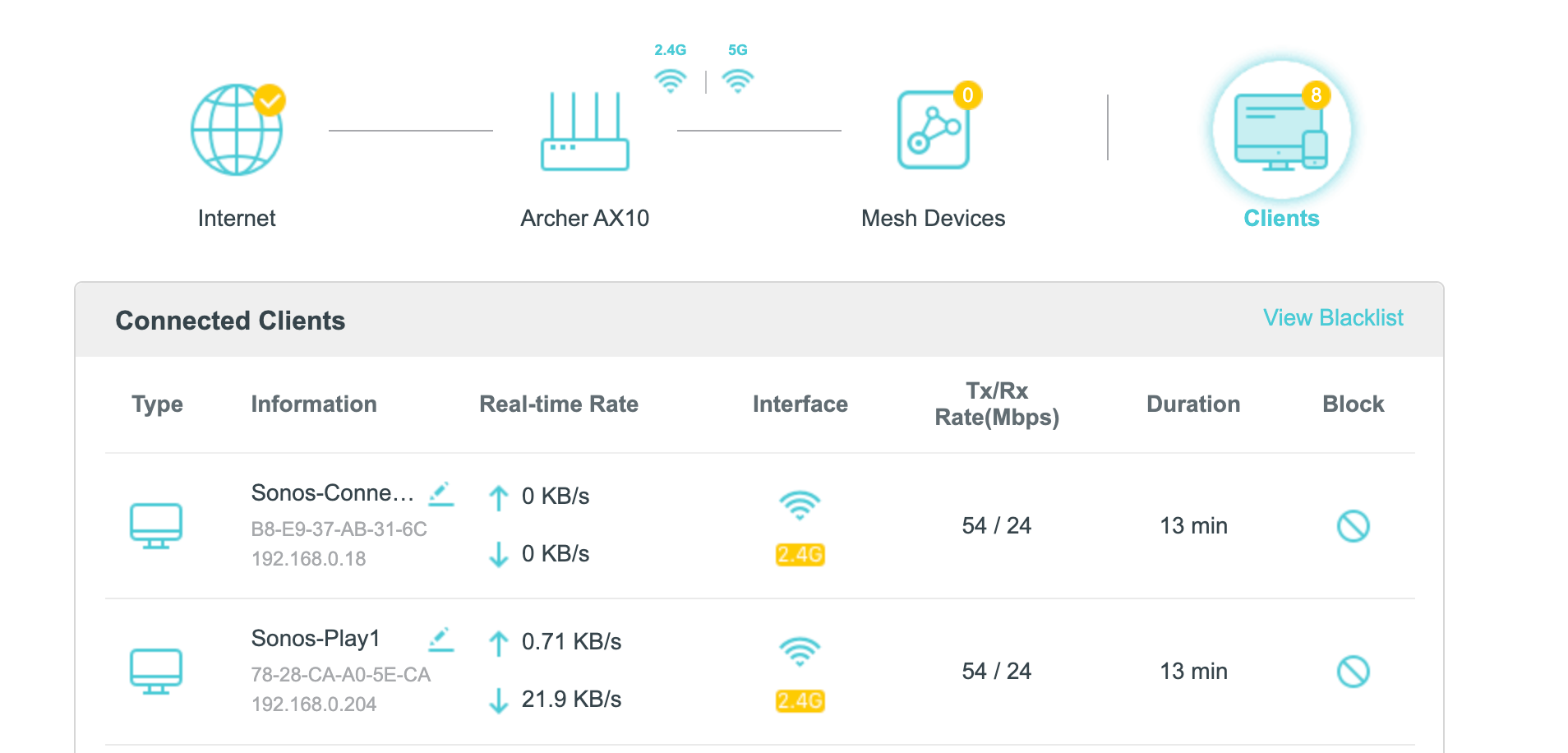
My systems (2 items):
- Sonos Connect:Amp (1st gen) connected via 2.4 Ghz (note: This is not 5Ghz compatible)
- Sonos Play:1 connected via 2.4 Ghz
- I forced both on 2.4Ghz as it seemed to have solved the issue in the past.
- Both systems are updated.
Router:
- TP-Link Archer AX10
- Firmware updated
- I have a Mesh but even without it the problem occurs. To be safe I changed the Mesh’s SSID to force the speakers to always connect to the router’s 2.4 Ghz which has a unique SSID.
- The router and speakers are just a few meters apart.
- For the 2.4Ghz band I’ve played around with all options:
- Manually change all channels (from 2 to 13) or put it on ”auto”
-
Channel Width: 20Mhz, 40Mhz or auto. Same problem. (Note: 20Mhz is recommended by Sonos)
-
Security: WPA2-PSK[AES] (Note: I never changed that.)
-
I did a MacOs scan which recommended channel 11, but again I played the entire band or “auto” without much success.
Latest tests
This is highly frustrating as you can imagine. I keep on doing heuristic tests by changing settings, for instance just before posting this message I disabled “OFDMA” and “TWT”…. which I am pretty sure I did in the past but still keep on trying:
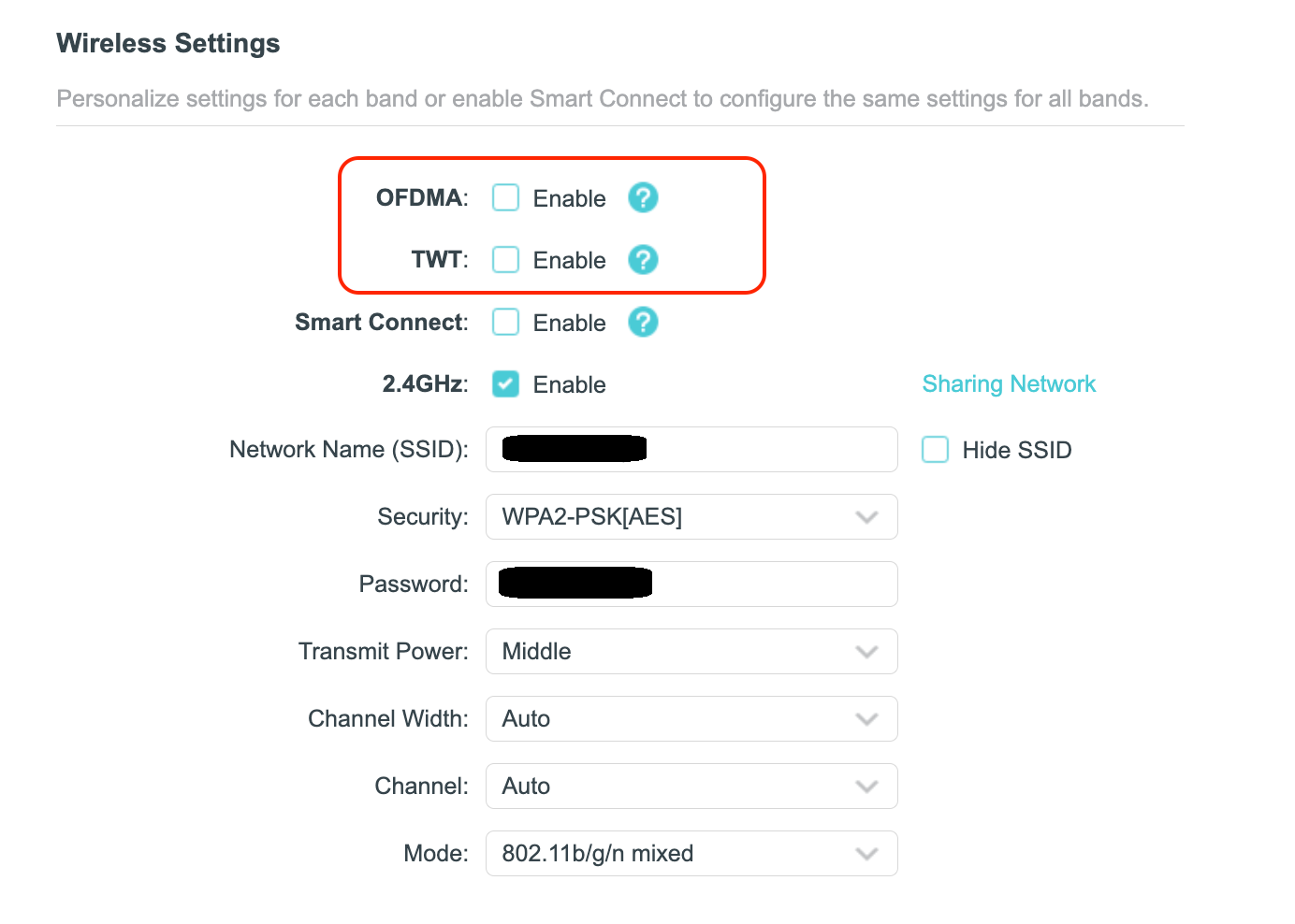
Question:
- Will buying a more expensive router and/or a different brand help? I saw quite a few posts about TP-Link and SONOS. Not specifically my model but TP-Link in general.
Moderator Note: Removed SSID and password. Modified in accordance with the Community Code of Conduct.