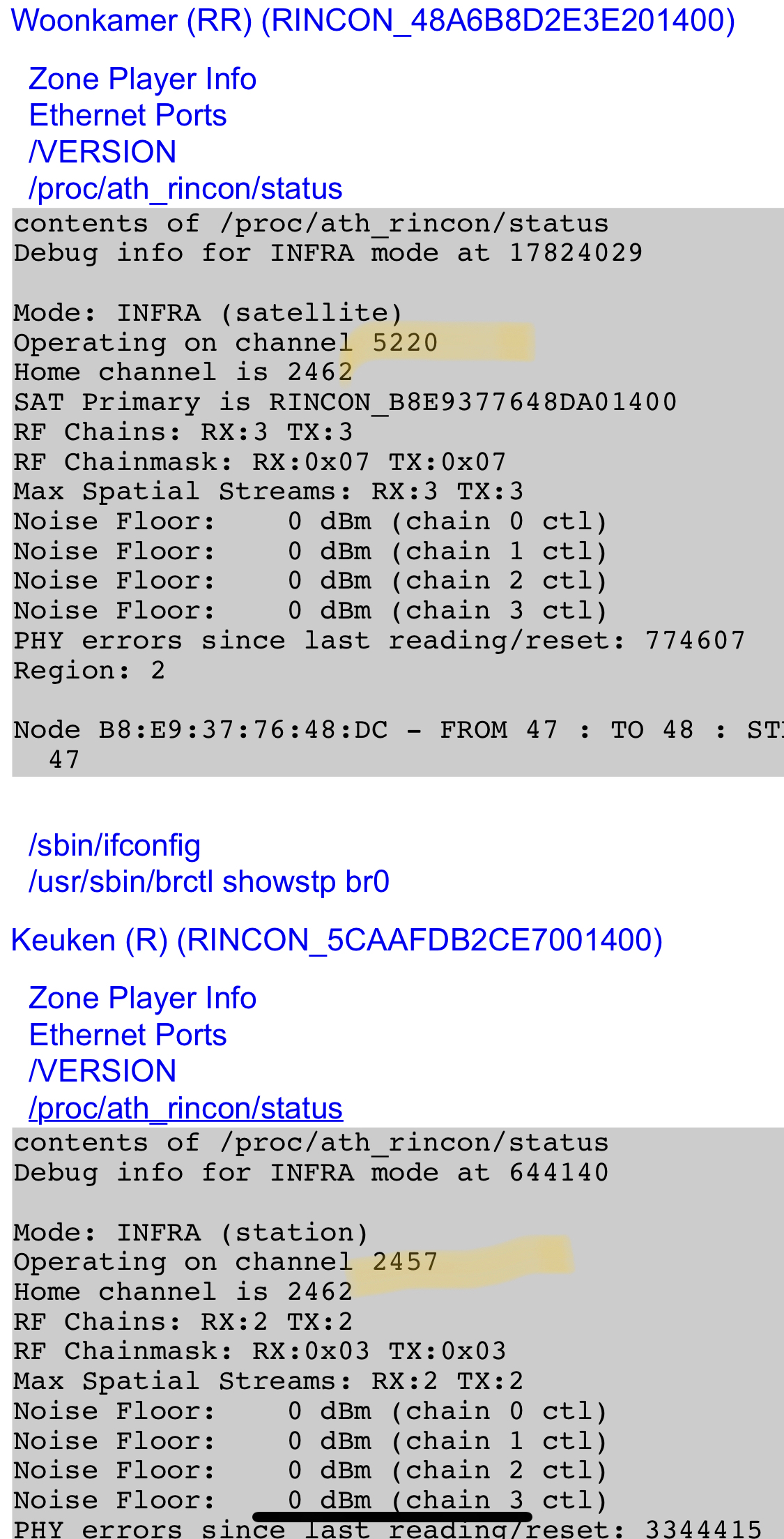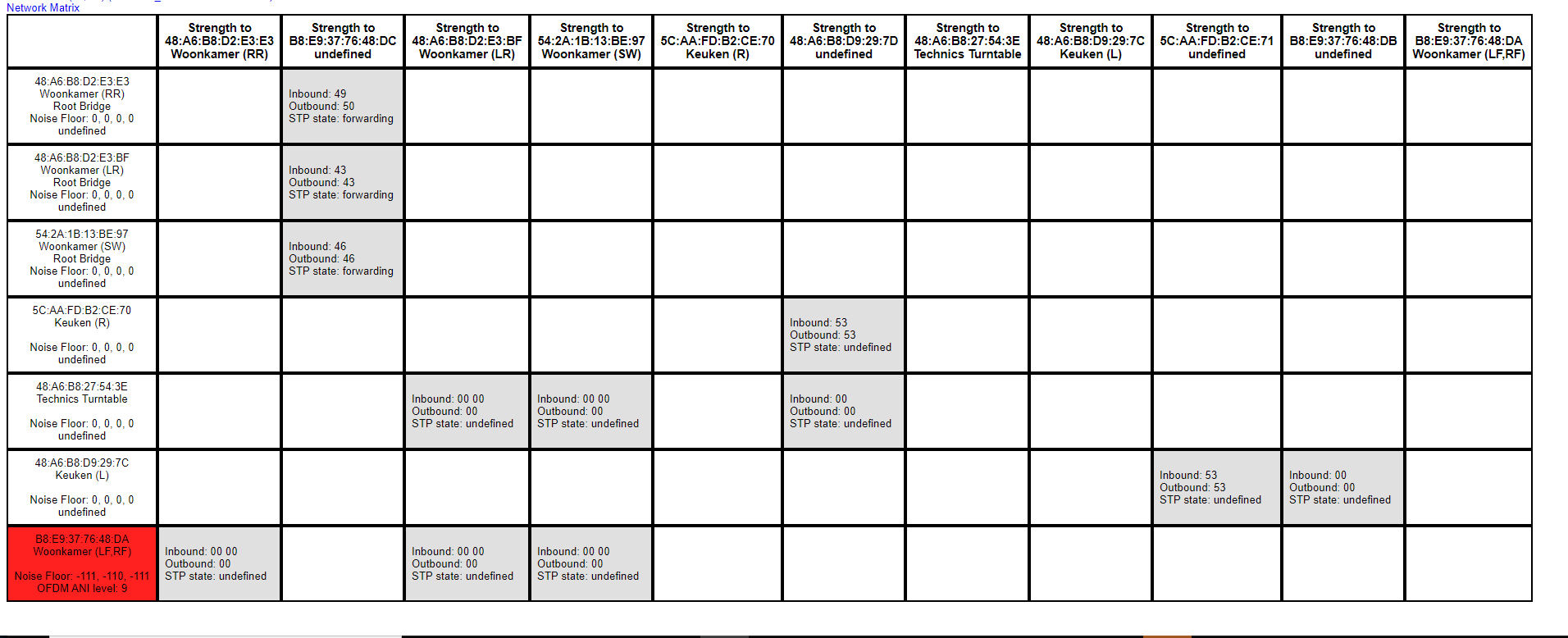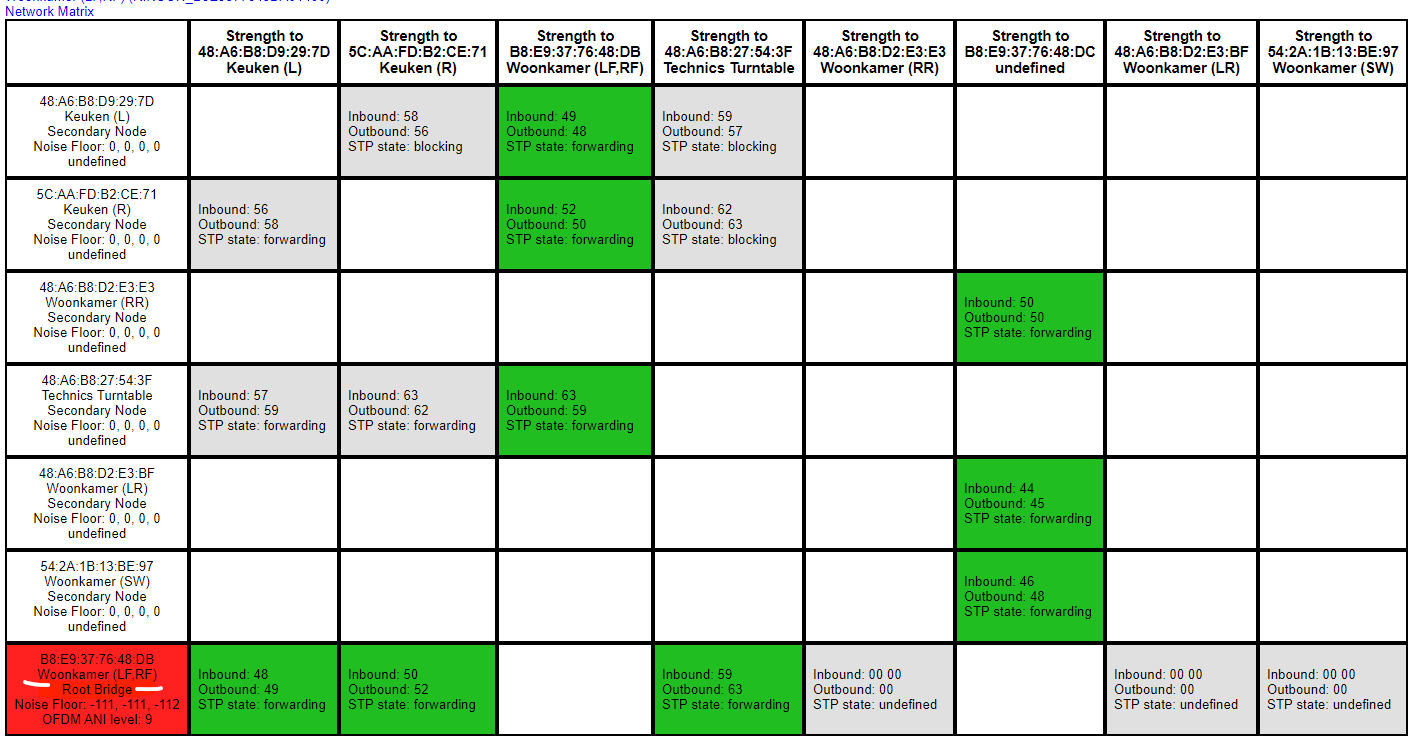I'm using a sonos port which is connected to my recordplayer. The Port is connected via a LAN cable to my router (Sonosnet channel 1) and the music has been set to compressed...and is played via multiple One's
Still I'm losing audio; The music sometimes is not played for 10-20 seconds before it starts playing again.
Also the sonos s2 app (on my Iphone) states that it can't connect to Sonos
Any idea how to resolve this? Eventhough sonos is wired, can it have something to do with my wifi?
Best answer by ratty
View original