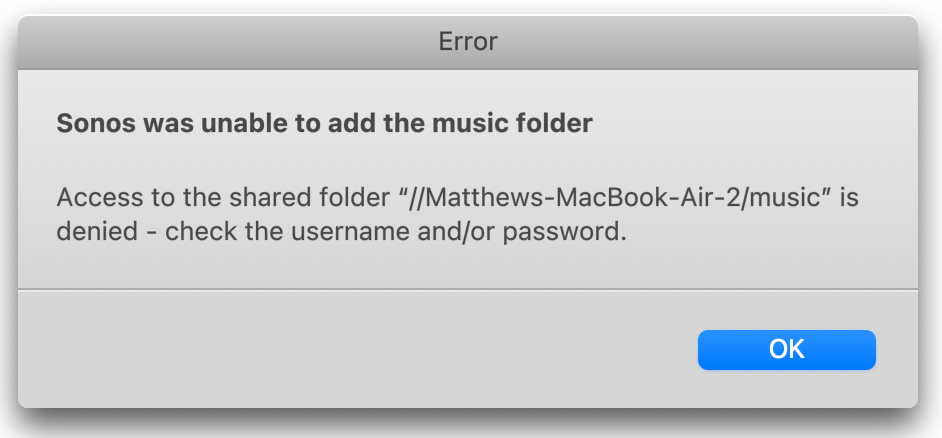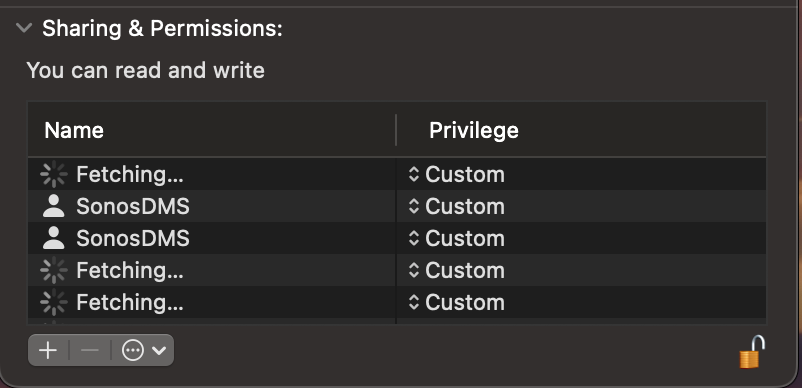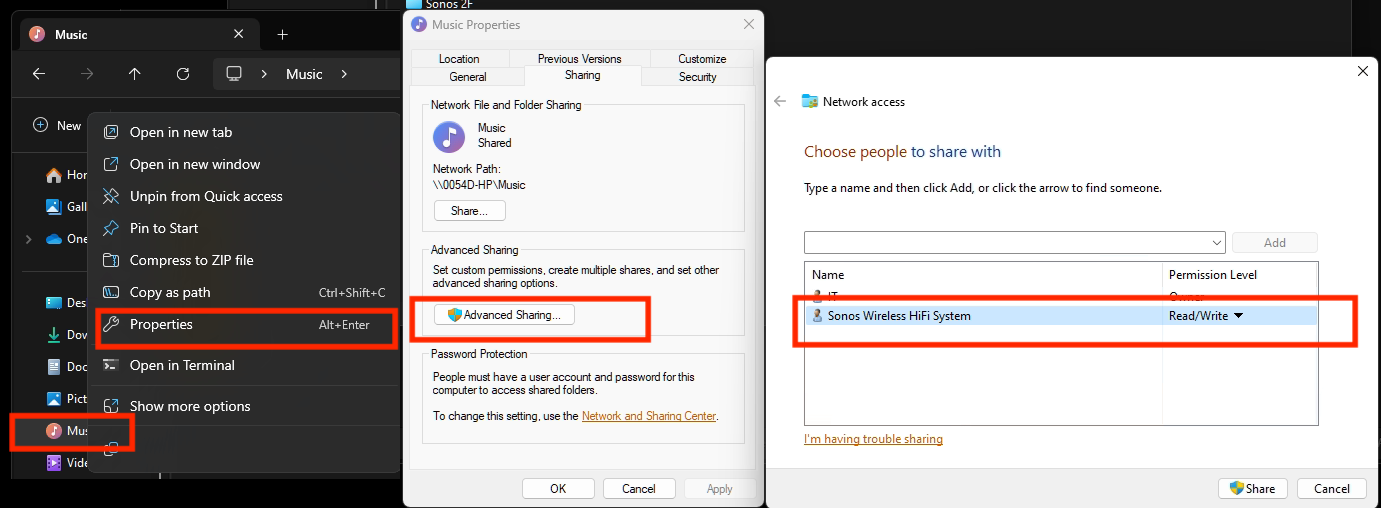How do I fix it? I have an iphone with the new app, my spouse has an iphone with the old gold app, our music is in an itunes folder on a windows laptop. The music library is gone on all of them, and I get Error 913 when I try to add the music folder back to Sonos on the laptop. Our speakers are useless without this - we don’t use streaming services, just our music library. Do I need to get rid of the Sonos system now because local music isn’t an option anymore???
Best answer by tidepooler
View original