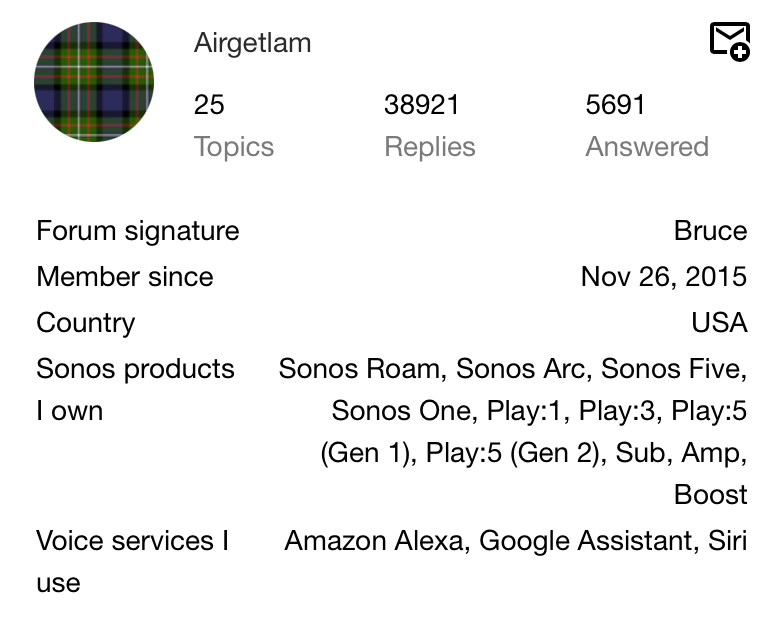Hi, I have 5 Sonos components in my house. Four of them are first generation and the other one is second generation. I used to have all of them grouped in order to listen music in all my house. That worked perfectly for many years, but from two months ago, the components are ungrouping and, of course, that immediately stops music reproduction. Has someone here experienced something similar? Is there a solution?
Best answer by Stanley_4
View original