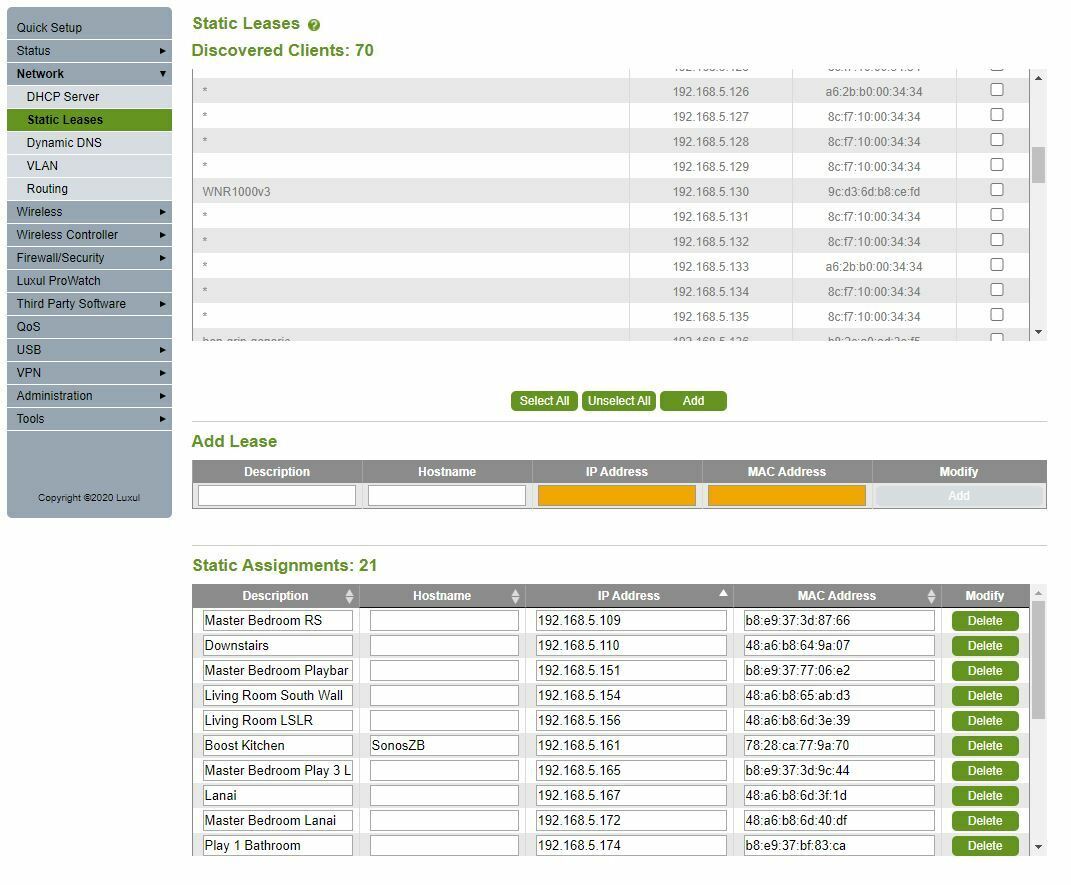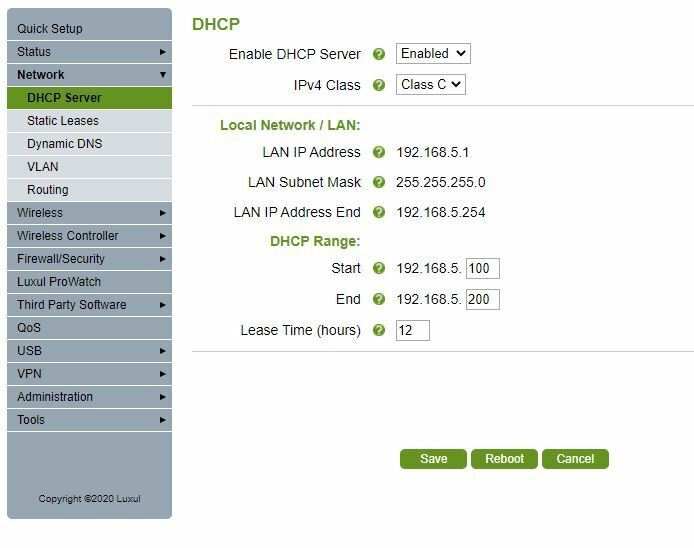Hi all. I’ve been reading these threads forever, thought I’d finally post my own questions  I’ve gained a lot of insight from all of you contributing to the forums and I’d like to thank you. This particular question of mine has to do with static IP addresses.
I’ve gained a lot of insight from all of you contributing to the forums and I’d like to thank you. This particular question of mine has to do with static IP addresses.
First of, I’m very novice at this and trying to better my system as I gain some knowledge from my readings. I’ve read several times that, if you create static IPs for your Sonos devices, it’s important to configure them outside of the DHCP range. Can someone please elaborate a bit on this? I’ve posted some screenshots below of what I’ve done. I was able to select all of my Sonos products from the client list and give them static IP assignments, but I don’t think they’re outside of my DHCP? One screenshot is of my assignment list, and the other is what I think my DHCP range is - is it 100-200? So would I want to assign the suffixes, or last three digits, at something under 100 or over 200? If so, why have an assignment list in the first place? Thank you all again and looking forward to your insight.