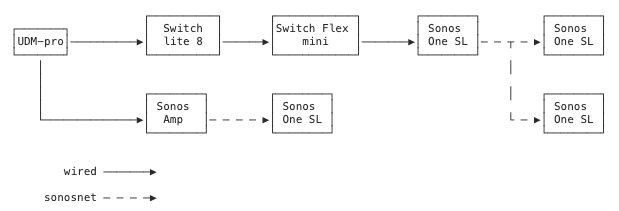After having read this RSTP Post from a year ago, I need a clarification.
My Sonos (9 spkrs) system is working fairly well and reliably in a VLAN (IoT) and can be controlled from the main LAN via Android, IoS, and Windows. After quite a bit of work setting up my EdgeRouter-4 with firewall groups and rules, IGMP, mDNS, multi-cast (not blocked), and now RSTP/STP, I have a question from the post above
First my setup: Off of my EdgeRouter-4 is a 24-port Unifi Switch. Off of that switch are three other Unifi US-8 switches. On one port of the 24port Switch is a Sonos Boost and on one of the US-8 switches is a PlayBase wired connection. It won't connect wirelessly anymore. Wifi adapter went bad I guess. All other Sonos speakers are wireless. Before today I had all switches set to STP, but as many have noted this slows down all other non-Sonos DHCP requests to 45-55 seconds. Who knows what other network problems this causes. I saw your article about setting each of the switches to RSTP and in your point #3, you say to turn Off STP for (in my case) the two Sonos devices wired to switches. It seems backwards. I thought you were going to say set each switch Globally to RSTP (which you did) and TURN ON STP for the two outlying ports with Sonos devices wired to switches. I also thought setting each of the switches globally to RSTP instead of STP would turn off ALL the individual port profile overrides for STP and I'd just have to go in and turn one port's STP back on. Can you help me understand? FYI, I DID follow your instructions as written and it DOES seem to still work, but as you must have experienced too, networks often need some settling in time, and that’s what I’m afraid of. DHCP requests are reasonable now too, which was the whole point in messing with this today.