Hello Everyone, I used a Boost (wired to the Router) to create the Sonos Mesh (SonosNet) for (4) Play 1 devices all wireless. Looking at the Sonos Network Matrix, each Play 1 including the Boost showed OFDM ANI levels of 8-9 with each column box fire engine red. I removed the Boost (unpowered), unplugged each Play 1 and then powered them back up eliminating the Sonos Mesh. My Router showed that each Play 1 connected to the 5 ghz Band on my Network. Looking at the Sonos Network Matrix again, OFDM ANI levels dropped to zero and each column box green as grass. My question is, did I effectively take care of my noise level issue or is the Matrix unable to detect/record OFDM ANI levels when devices are connected to WiFi?
A few questions..
- How far from the router was the Boost?
- What 2.4GHx channels were your WiFi and Sonos using?
- What channel width does your 2.4 GHz WiFi band use? 20MHz, 40MHz?
- Do you have any other 2.4GHz wireless systems, e.g. ZigBee?
When Sonos is in WiFi mode the Network Matrix is close to useless.
A few questions..
- How far from the router was the Boost? 30 Feet upstairs and nowhere near noisy stuff
- What 2.4GHx channels were your WiFi and Sonos using? Sonos 1, Router 8
- What channel width does your 2.4 GHz WiFi band use? 20MHz, 40MHz? 20MHz
- Do you have any other 2.4GHz wireless systems, e.g. ZigBee? Philips Hue Channel 25
I thought a Router channel should be further away from Sonos, am I incorrect here? Using a WiFi Analyzer, channel 1 was low in usage so I placed Sonos there, 6 & 11 were both the same for congestion and figured channel 8 would be smack in the middle of less traffic, is this also not the right thing to do? Thanks
My personal choice would be to use Channel 1 for SonosNet and channel 6 for the routers 2.4Ghz (20Mhz) Wifi signal, because the Zigbee channel 25 has just a very slight overlap of channel 11, as shown in the below chart, that said though, I suspect channel 11 would likely be fine too.
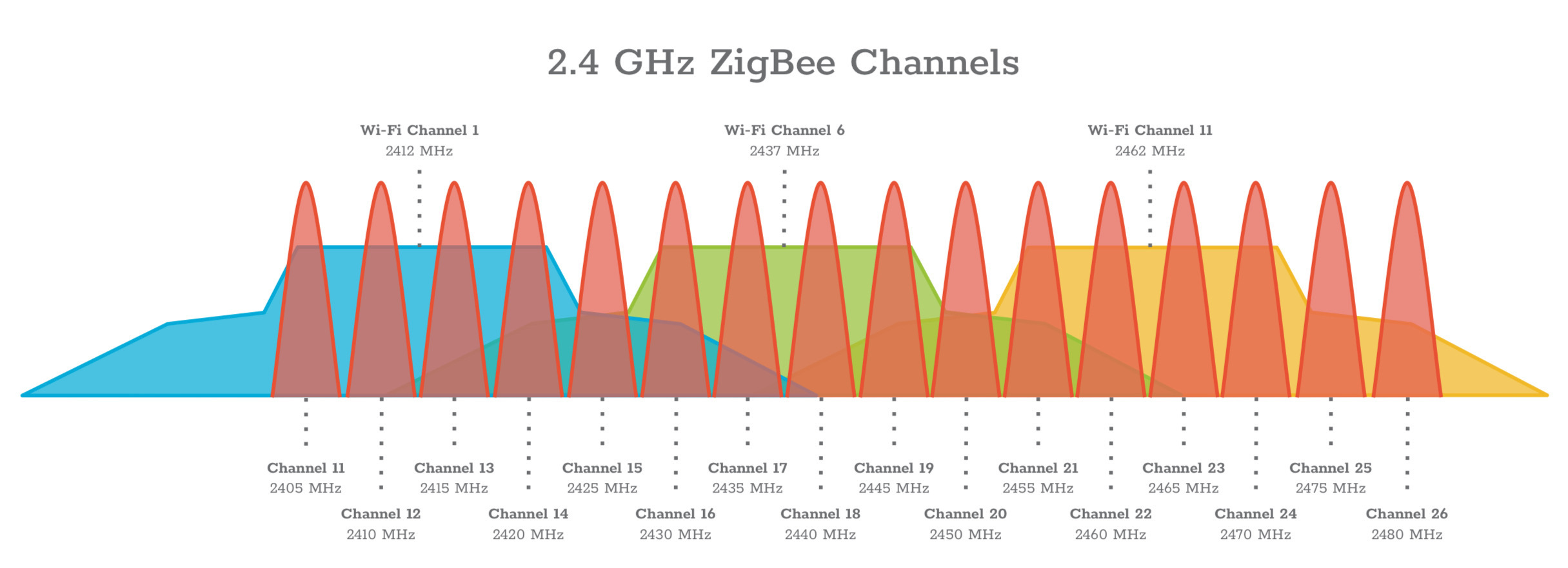
I gotta tell you folks, this has been quite a mystery. The house is 20 years old and we moved in 5 years ago. The neighbors behind us are 100ft away, this is a wide street so other side is a good distance and these are large houses with no condo’s or jammed tight housing. I bought the Boost when we moved in because I felt it would help with the Sonos wireless devices upstairs because all other Sonos on main floor and basement is hardwired. I took a 50ft ethernet cable wired to the Router and moved the Boost all over the main floor and upstairs and it made zero difference. I tried every conceivable channel mixture and still no improvement. I even bought another Boost to see if this one was defective. It’s only my Wife and I so not a lot of WiFi use, and most everything is hard wired anyway. Only one TV on the main floor with Wi-Fi/Bluetooth off. I use the Orbi Mesh Router which is on the main floor and the satellite although upstairs, is on the opposite side from where the Boost was. I was thrilled when I recently discovered Sonos opened the 5ghz option. It just made sense to me that whatever is causing this noise at 2.4, that Sonos devices at 5ghz would be outside this. So far, and I’ve only been testing the past week, upstairs has performed flawlessly which it has never done before. I often wondered if Metal Studs which are top to basement were/are the issue. But I digress, my main question about the Sonos Matrix still being useful in Wi-Fi has been answered by you helpful contributors.
With any Home WiFi mesh system, like Orbi - it’s often worth reading this earlier Community thread too, which was started by Sonos Staff…
Some have found the information useful.
With regard to channel overlap. WiFi can deal with same channel use, but has difficulty with overlap. Think of a large conference hall where parliamentary procedure ensures that only one person speaks, then someone opens the door to an adjacent hall or outside construction site — chaos is likely.
Thank you Buzz, but here in Canada we are very courteous and polite in Parliament 😎 no chaos concerns …. Ken, thanks for the link, I did read that article on mesh although I found the wording a little confusing but I got the gist. My cable company Modem has a built in Router which I had disabled immediately so Orbi is the only Router with fixed channels. I set IP reservations for every Sonos device (all 26 of them) and all other hard wired products (NAS, Xbox, etc). Only a handful of devices (phones, tablets) grab from the IP pool.
The issues are (hopefully were on new setup) only with the (4) Play 1 devices upstairs because everything else is hardwired. The upstairs Play 1 units would drop out and worse in stereo mode. Interestingly, the old standby Play 5 (actually S15 originals) performed better and less prone to noise.
This is unquestionably a networking issue not a Sonos issue. That does not mean that there is anything faulty in the network or in
If the system is now performing well, isn’t that job done?
Reply
Enter your username or e-mail address. We'll send you an e-mail with instructions to reset your password.


