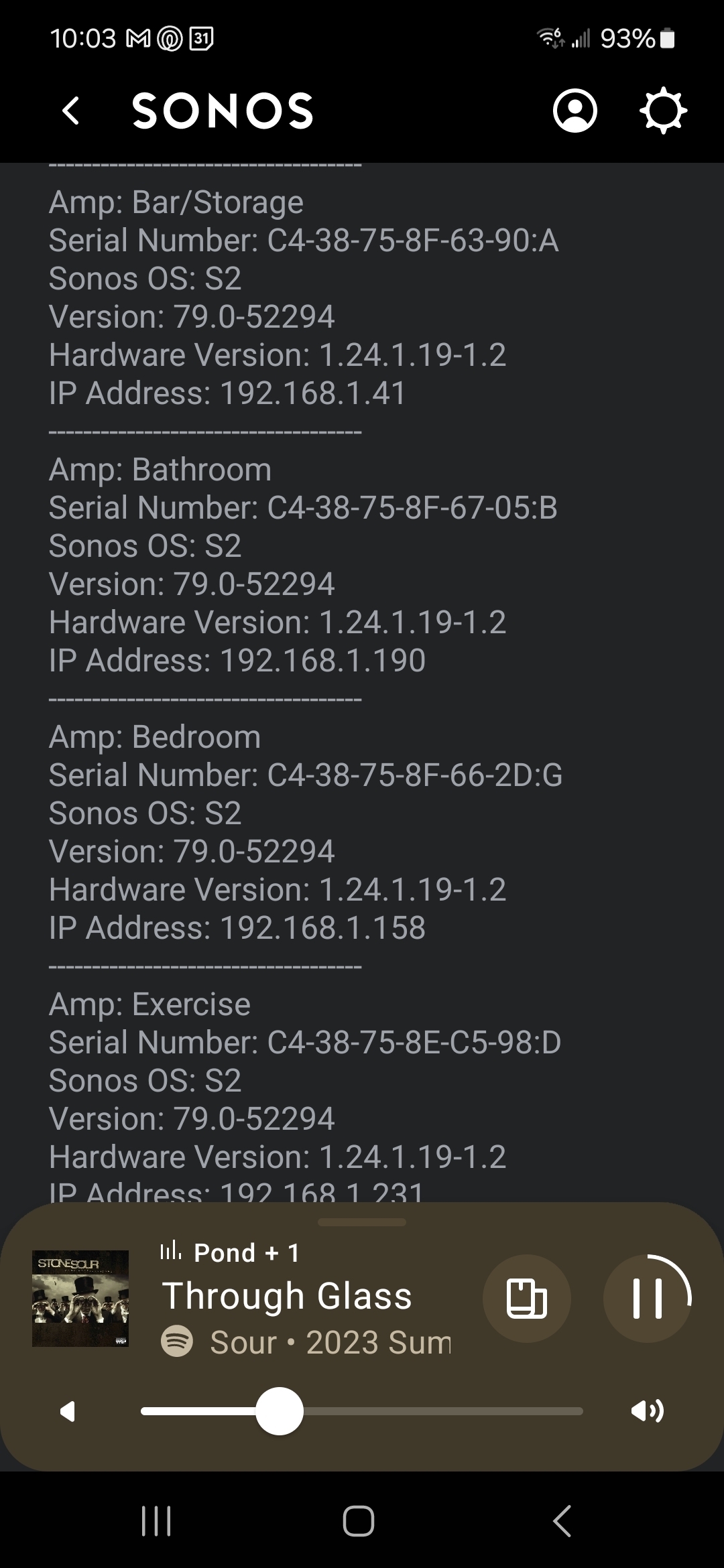I just installed 10 amps and connected them all to a tplink switch that then goes to my Unifi switch and then the router.
Since the install the network is crawling. I read something about a broadcast storm caused by Sonos. So, i configured STP on the switch as someone recommended that but it still seems slow (although it is better).
Is there anything else I can do? Or can I just disconnect and use wifi only?
Thanks.