Hi. Today I bought a Roam in the hope that I could play music via Bluetooth on the Roam and play simultaneously on my Play1. But when I try to group I just get a message saying I need either compatible speakers or to have network connection. Both speakers have network connection, so does this mean I can play from the Roam to the Play1? I’ve tried grouping from the app and from the play/pause button on the Roam. Any help would be appreciated.
“While Roam is in Bluetooth mode, it will stay connected to the rest of your Sonos system as long as it’s still within range of your Wi-Fi network. This means that while your Roam is playing Bluetooth audio, you can group it with other Sonos products in the same system.”
Read more here: https://support.sonos.com/s/article/5048?language=en_US
Ok, thank you, but my issue is I just cannot group the Two speakers together, so I’m wondering if they’re compatible? They’re both on the same wifi network, I’ve tried to do it via the app and also via the Roam, nothing works.
As long as the Play:1 and Roam are both on the same S2 system and the Roam is within range of your WiFi network, it should work. Try unplugging the Play:1 from power for about a minute and try again.
Hi Rashi,
i tried that but it still doesn’t work. I get the message saying two compatible speakers are required for a studio pair on the S2 app. They’re both powered on and both connected to the same wifi network. Does this mean they’re not compatible?
How exactly are you trying to group them? Is the Roam in Bluetooth mode and playing music before you start the grouping process below? Can you post of screen shot of the message you are seeing in the Sonos app?
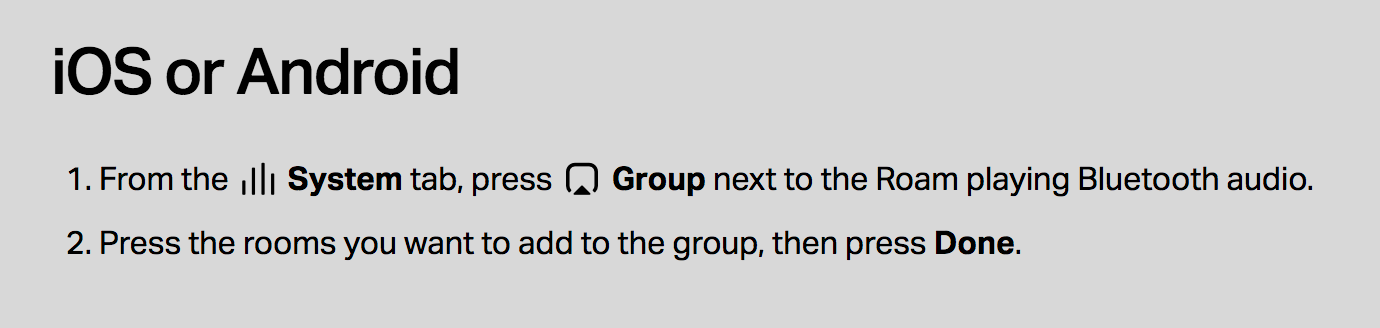
Hi Rashi,
i tried that but it still doesn’t work. I get the message saying two compatible speakers are required for a studio pair on the S2 app. They’re both powered on and both connected to the same wifi network. Does this mean they’re not compatible?
Are you trying to “group” or “pair”?
Enter your username or e-mail address. We'll send you an e-mail with instructions to reset your password.

