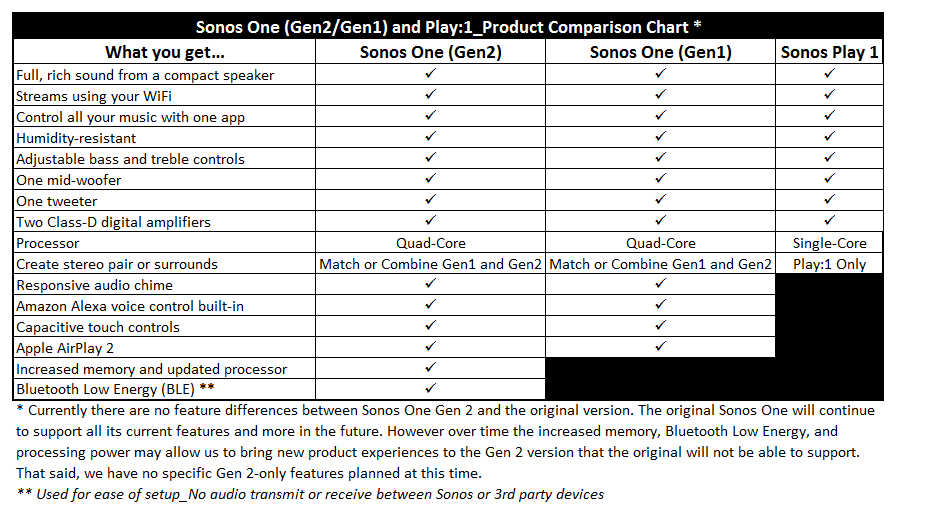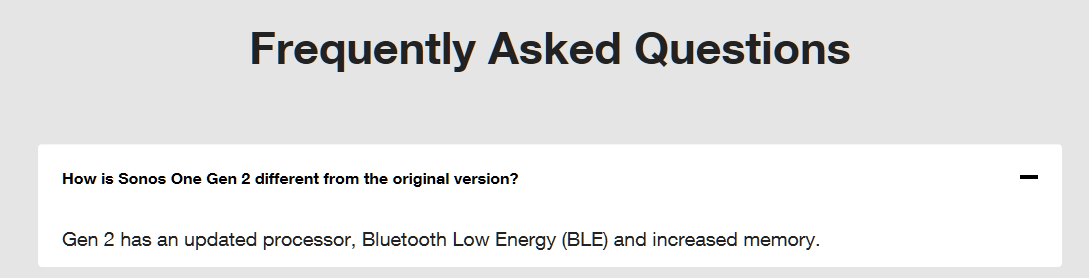Sonos One (Gen2/Gen1) and Play:1 Product Comparison Chart
Update 2019: In addition to Amazon Alexa, Google Voice is also available as a programmable single choice voice assistant on the Sonos One (Gen 1&2).
Please use the chart below as a reference tool for your buying decision:
Is is possible to use the Play:1’s as surrounds for a home theater system where Sonos:Beam is the soundbar, rather than PlayBar?
Yes, and in fact I have this set up.
Is is possible to use the Play:1’s as surrounds for a home theater system where Sonos:Beam is the soundbar, rather than PlayBar?
Vj531,
You cannot currently play the same streaming music to an echo device and Sonos device at the same time… they are entirely separate devices for audio playback purposes. You can’t group the different manufacturer devices together.
I know Sonos does not fully support Amazon routines fully, though some routines like light control etc. will work via Sonos. There is no voice calling. I’ve not seen a full spec-list, or comparison list of features, but mostly the Sonos enabled Alexa device is geared for music playback. A lot of things do work with Sonos however, but not everything.
You can have the best of both worlds however, by having an Alexa Echo device and Sonos device in the same room. I just stick with Sonos devices in some of my rooms, but have both in my Kitchen and Lounge.
If pushed, I would certainly get rid of my echo devices, rather than Sonos, if that helps you to decide.
Amazon Alexa devices will control Sonos, in either case you will need to install the “Sonos Skill” in the Amazon Alexa App and I recommend you also perhaps read more about Sonos and Amazon Alexa Enabled Groups, which is a great feature and a good reason to sometimes use a mix of both Sonos/Alexa devices about the house.
HTH.. 
“note the Alexa voice component onboard these Sonos devices do not completely replace what an echo dot can do, some features are missing from the Sonos devices, like full support for routines and voice calling etc.
All the Sonos speakers however can ‘compliment’ and be used with your existing echo dot.”
very interesting
do they connect to each other Dot to Sonos?
what is missing ie is there a spec sheet?
I'm Starting my Sonos journey at the end of the month with a purchase of a Play 1 (?gen). Firstly to replace an Echo Dot (3rd Gen) which inadequate for music. Later I want to use two Play 1’s (and maybe a soundbar) when I replace our old Pani SD Plasma 5.1 system in our Den.
I’m using Alexa for music with Amazon Music now all over the house.
Was a Logitec 2 x Slimserver from QNAP server user, so much easier with Amazon music and Alexa but need better sound quality?
Any pointers much appreciated
When money permits I will be replacing our 720p 50” Pani + Yamaha AX2400 + AE 5.1 speakers, to Panasonic TX-55GZ950B + beam + 2 plays. (maybe Sub)
Just to say that the “Play: 1” and “Sonos One SL” speakers do not have voice control, so if you’re looking to replace your echo dot in the room then you may wish to consider the “Sonos One” 1st or 2nd generation … note the Alexa voice component onboard these Sonos devices do not completely replace what an echo dot can do, some features are missing from the Sonos devices, like full support for routines and voice calling etc.
All the Sonos speakers however can ‘compliment’ and be used with your existing echo dot.
Hope that assists you in some of your decision making, when purchasing.
I'm Starting my Sonos journey at the end of the month with a purchase of a Play 1 (?gen). Firstly to replace an Echo Dot (3rd Gen) which inadequate for music. Later I want to use two Play 1’s (and maybe a soundbar) when I replace our old Pani SD Plasma 5.1 system in our Den.
I’m using Alexa for music with Amazon Music now all over the house.
Was a Logitec 2 x Slimserver from QNAP server user, so much easier with Amazon music and Alexa but need better sound quality?
Any pointers much appreciated
When money permits I will be replacing our 720p 50” Pani + Yamaha AX2400 + AE 5.1 speakers, to Panasonic TX-55GZ950B + beam + 2 plays. (maybe Sub)
Thanks for the info. I’ve just purchased a Playbar...looking to add 2 more speakers in the lounge for the surround, then a couple more for the kitchen and bedroom.
I need Airplay 2 but I’m thinking that if I buy 3 x Play and 1 x One (gen 2) then that’d be a cheaper solution with equivalent sound.
Is that feasible, or does it get complicated grouping/muting speakers?
Thanks in advance.
Don’t forget that since this thread was first started, there is now also the Sonos One SL to consider, which has no voice assistant built-in, but it does have AirPlay-2... it will also 'pair' with the Sonos One (Gen2) that you mentioned, that’s if you do want to add a voice assistant to your setup.
(Note: only another Play:1 will ‘pair’ with a Play:1)
Thanks for the info. I’ve just purchased a Playbar...looking to add 2 more speakers in the lounge for the surround, then a couple more for the kitchen and bedroom.
I need Airplay 2 but I’m thinking that if I buy 3 x Play and 1 x One (gen 2) then that’d be a cheaper solution with equivalent sound.
Is that feasible, or does it get complicated grouping/muting speakers?
Thanks in advance.
Cheers!
Cheers!
SONOS One Gen 1 and Gen 2 can be paired as stereo or surrounds.
Play:1's cannot be paired to Sonos One's. At least not through the Sonos app.
Glad you found the post useful. To be correct (and it was probably just a slip) you cannot connect an Amazon device to a Play 1 as there is no line-in. You can intergrate Amazon Alexa with a Play 1.
As an opinion I think it’s a great idea. I see no downside. The sound will be whatever Amazon sends to the Play 1 which is definitely better than an Amazon device.
Cheers!
Enter your username or e-mail address. We'll send you an e-mail with instructions to reset your password.