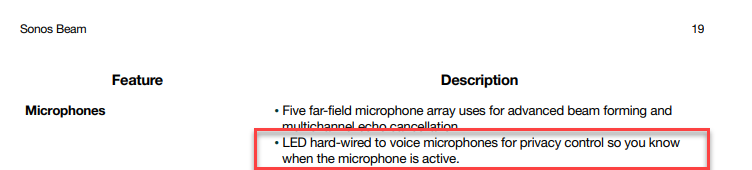Hey all,
Thinking about getting a Sonos Beam as TV Soundbar, but somehow concerned about the level of data privacy/security when bringing in another microphone in my home.
Can you please explain how the Sonos Beam is designed once it comes to deactivating the Microphone when pressing the button on top of the device? E.g. is the light part of the electric circuit of the microphones or is it only a software-wise deactivation of the device? Is it possible to remotely activate the microphone e.g.? Is the microphone still listening/recording even if deactivated? Is the microphone listening/recording if Alexa/Google Assistant aren’t setup?
I would really appreciate some input as it helps me to take a decision on which soundbar to buy.
Thank you and best regards,
Kai