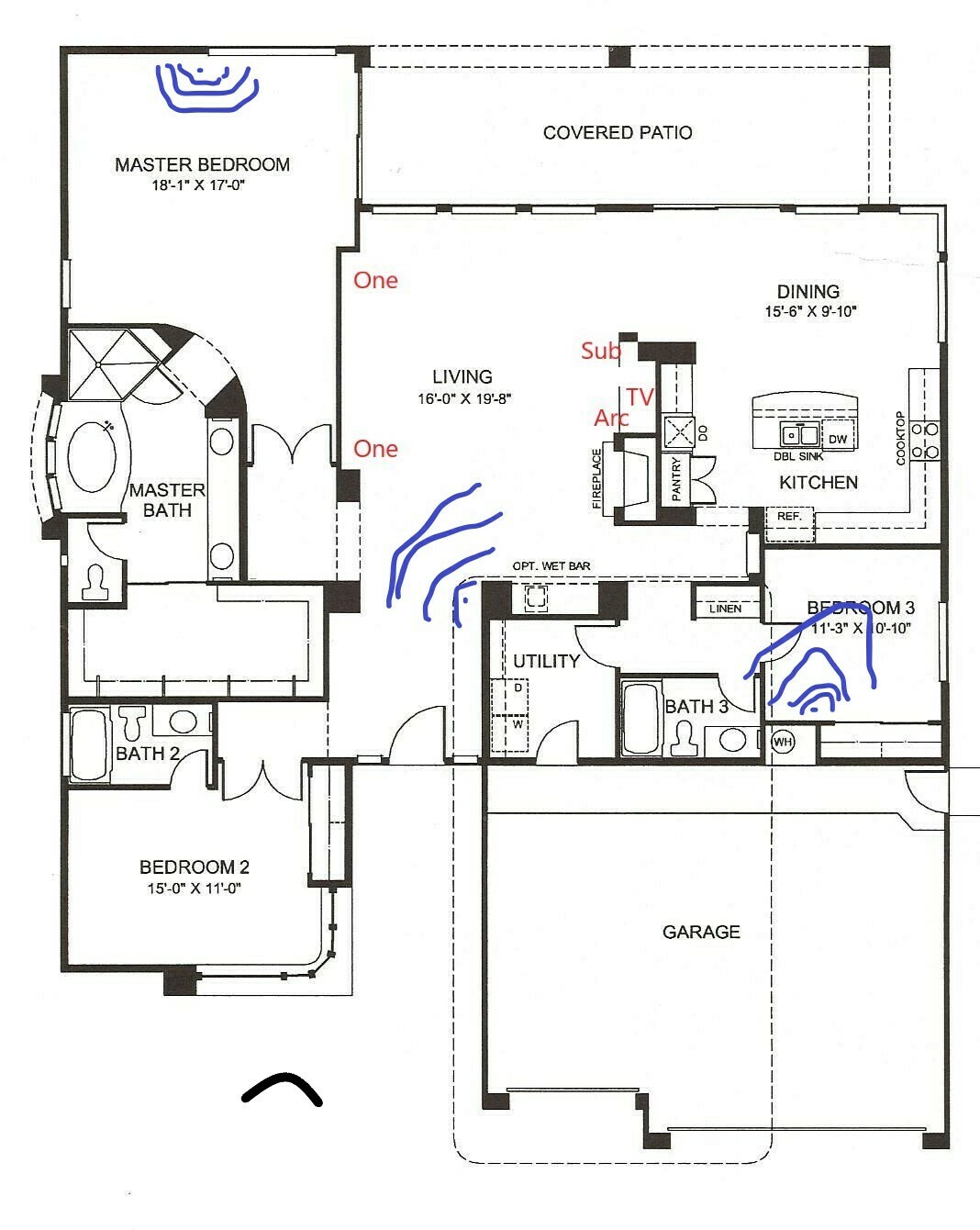Hi all, new Sonos setup starting in my LR with Arc, Sub and 2 Ones for surround. The location of the TV and the Arc (and maybe the Sub) are capable of using a wired Ethernet connection. I have a 3-node Linksys Velop Tri-Band mesh system shown by the crude blue symbols. Wondering if I should start by trying the Wifi and see how it goes. I have good Internet (stream video to multiple sets with no issues) and never have issues with Wifi connections. Fallback would be to wire the Arc and use SonosNet. Thoughts?
I forgot to add that the Internet (cable) comes into Bedroom 3, that’s the location of the router main node as well. To get to the TV/Arc connection, I’d need to connect Bedroom 3 to the wiring panel/switch in the garage (house has Cat 5 wiring) and then back to the TV alcove. The reason for the location of the node in the MBR is to get wifi to my telescope computer when in the backyard.
OB