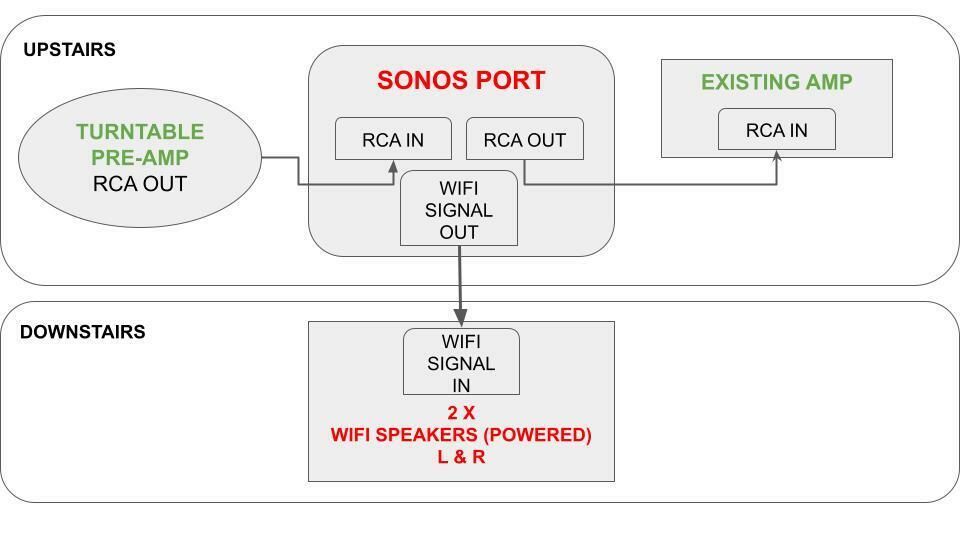I'm trying to figure out a fully wireless amp and speaker solution. I sent the below to support over 3 months ago and never got a response. I'm hoping someone here can point me in the right direction and what if any devices sonos sells that I would need to make this work. And if they don't offer what I need, what other company's devices should I look into?
This is my desired set up. Unsure if it is possible.:
I live in a 3 story home. I have a wired turntable with its own phono pre-amp (among other audio devices) which live on the 2nd floor of my home.
Taking just the turntable as an example:
- I want to be able to listen to that turntable on the 1st floor of my home.
- It is not feasible for me to run physical speaker wires from the 2nd floor down to the 1st floor. I also don’t think a Bluetooth signal will pass reliably from the 2nd floor down to the 1st floor (but maybe it would?). If Bluetooth wouldn't work/be reliable, then I'd be looking specifically for a WiFi solution.
- In other words, I’m looking to physically connect the RCA output of the turntable’s pre-amp into some kind of wireless amp living on the 2nd floor. Then have that amp drive that turntable’s signal to a pair of wireless speakers which will live on the bottom/1st floor.
- Then I would like additional flexibility to hook up other physical audio devices located upstairs beyond just the turntable.
I also still want to be able to have any given upstairs audio device run through my existing wired system upstairs.
Is this set up possible? If so, which product(s) could accomplish this?