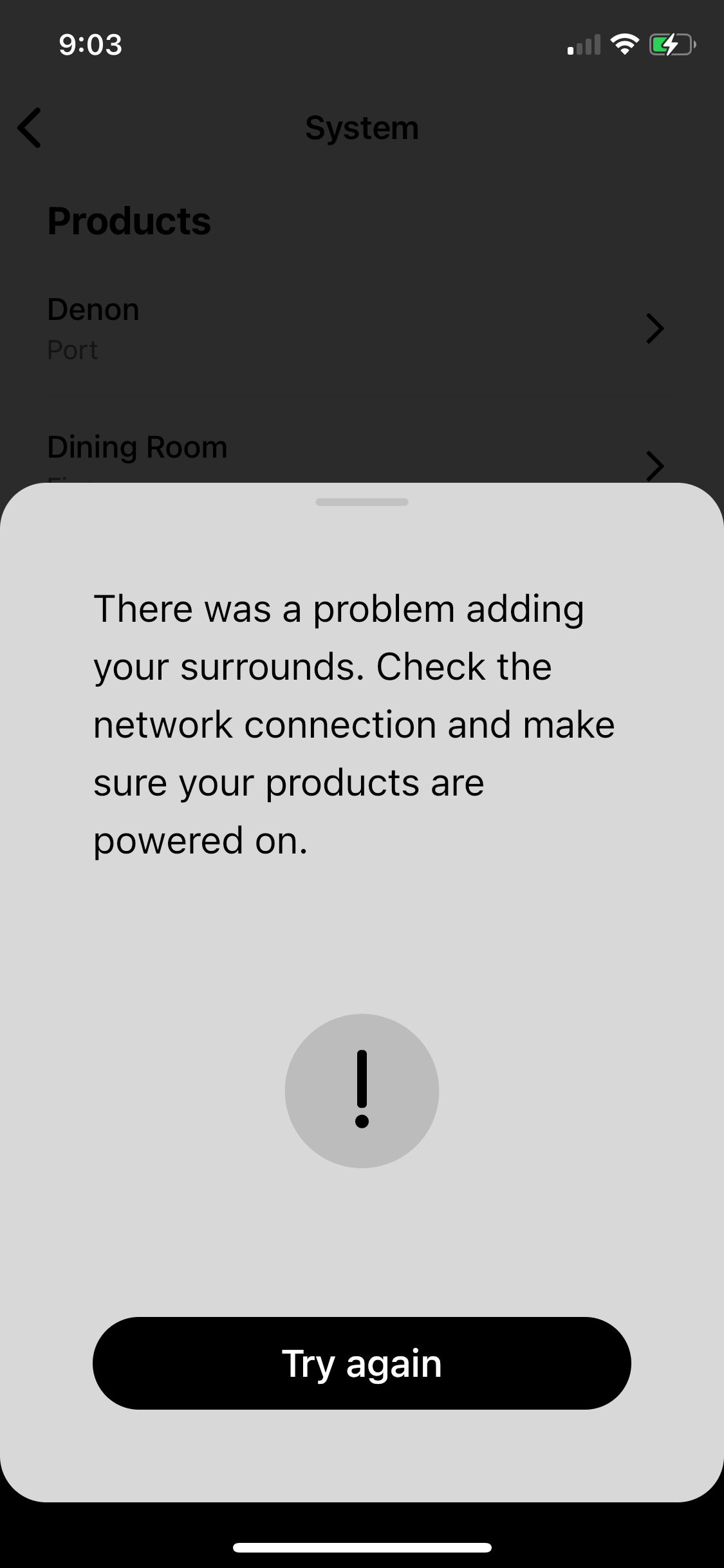After four month of working completely fine and no changes to my router or network, my Beam will no longer syncs with my 2 Ones and Gen 3 Sub. Help! I’ve reset everything to factory and it still won’t sync. I was able to get the Beam to connect to the Ones in surround mode by connecting the Beam to an Ethernet cable. But once I unplugged the Ethernet cable it no longer works. Help!!!!
Best answer by Corry P
View original