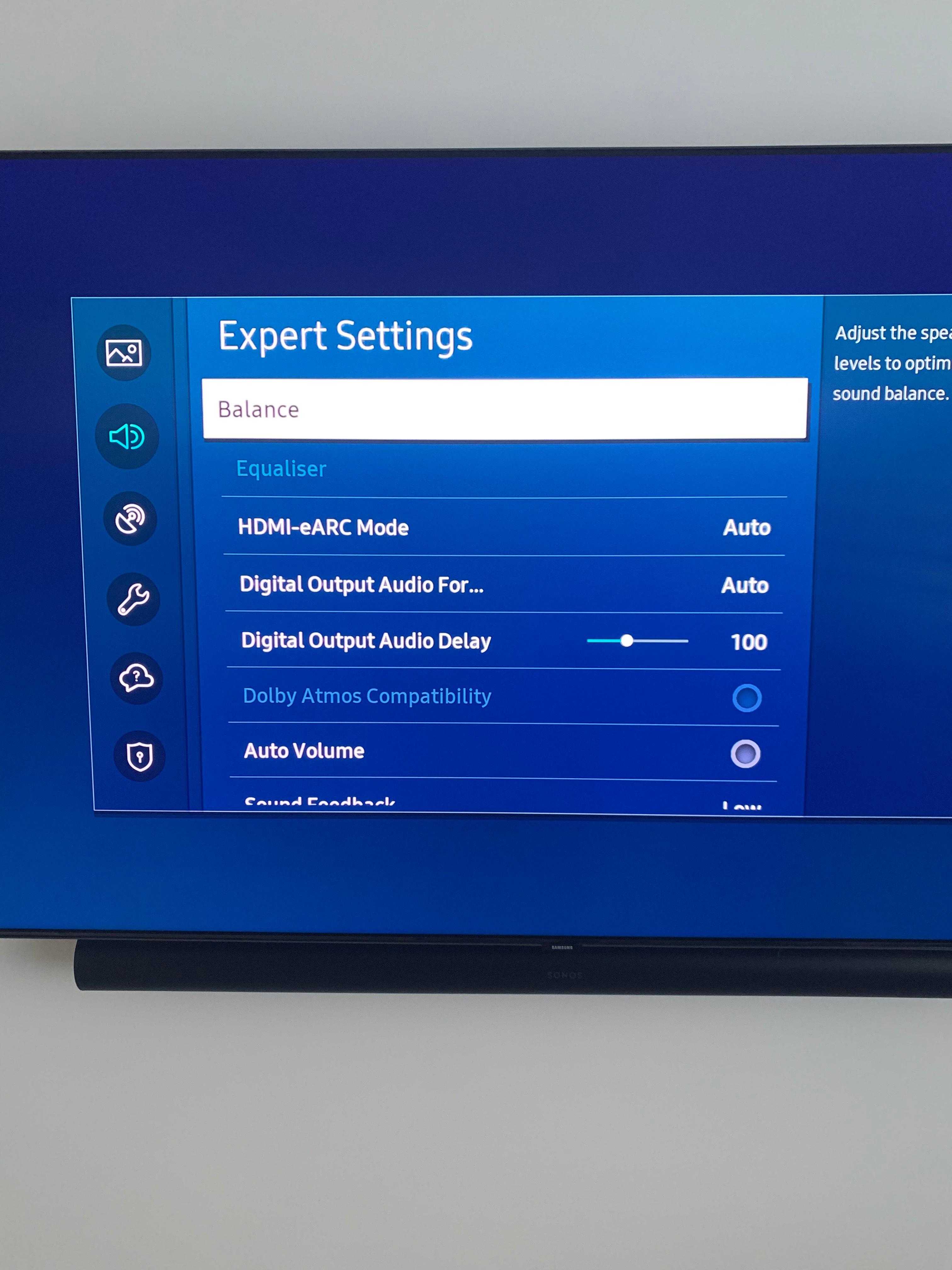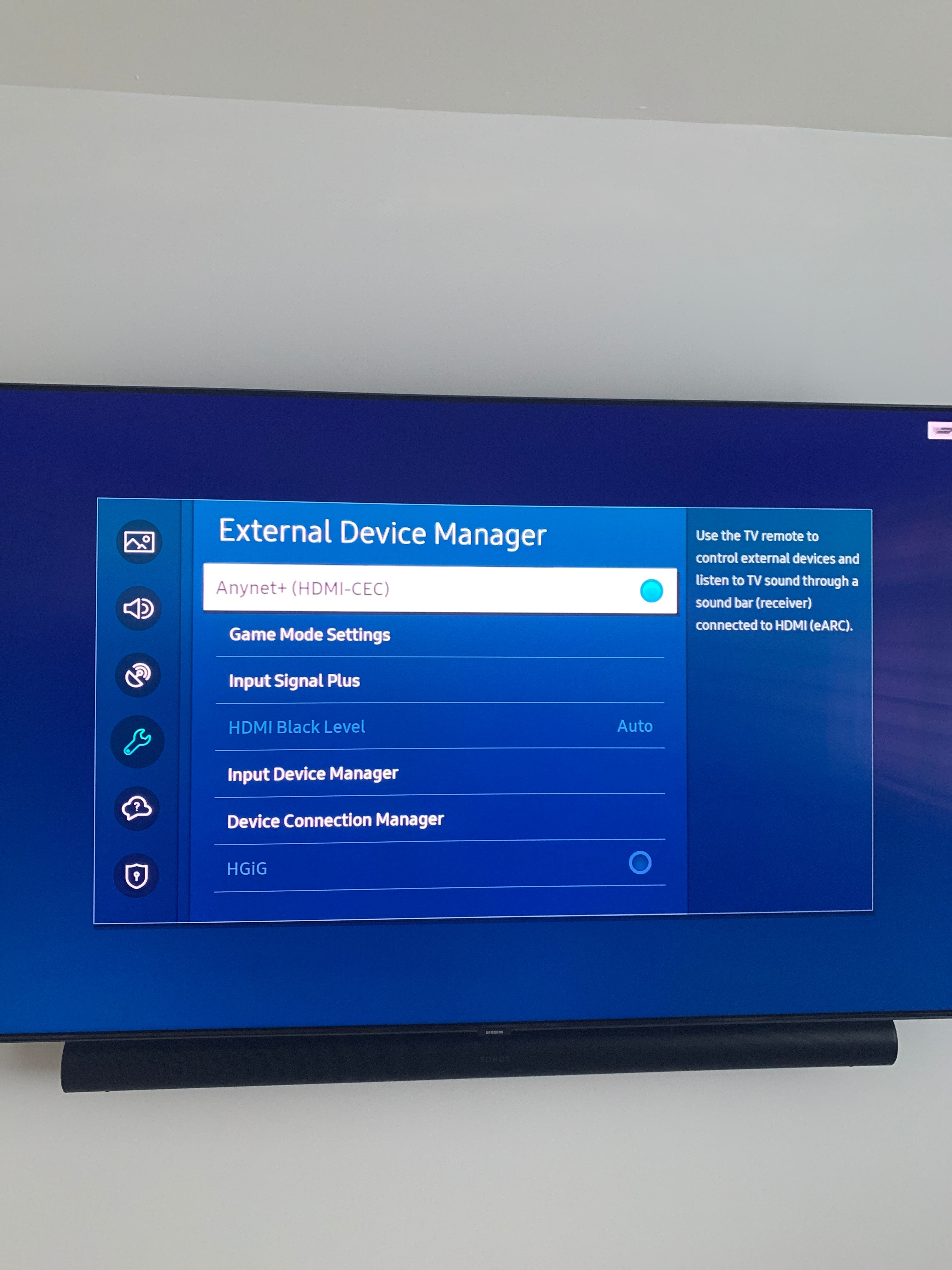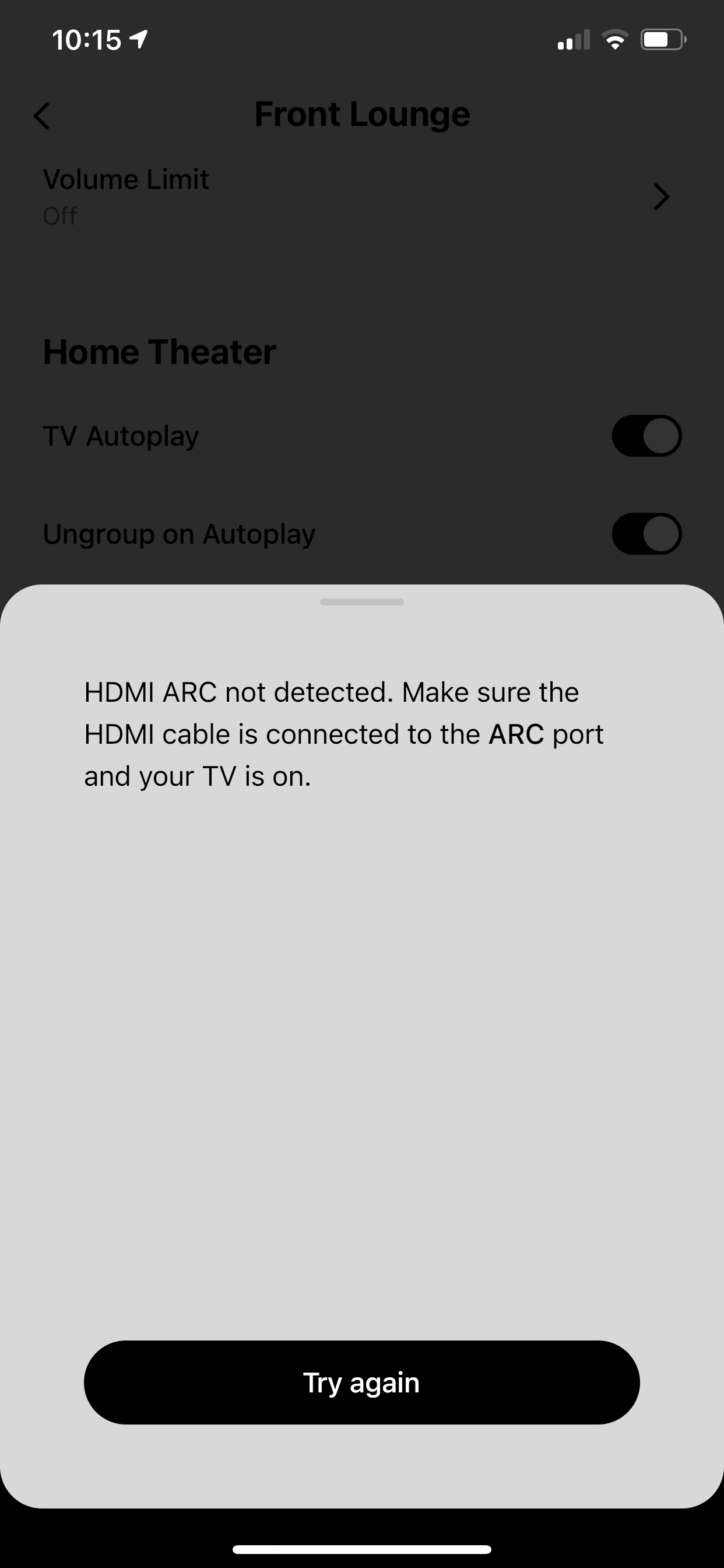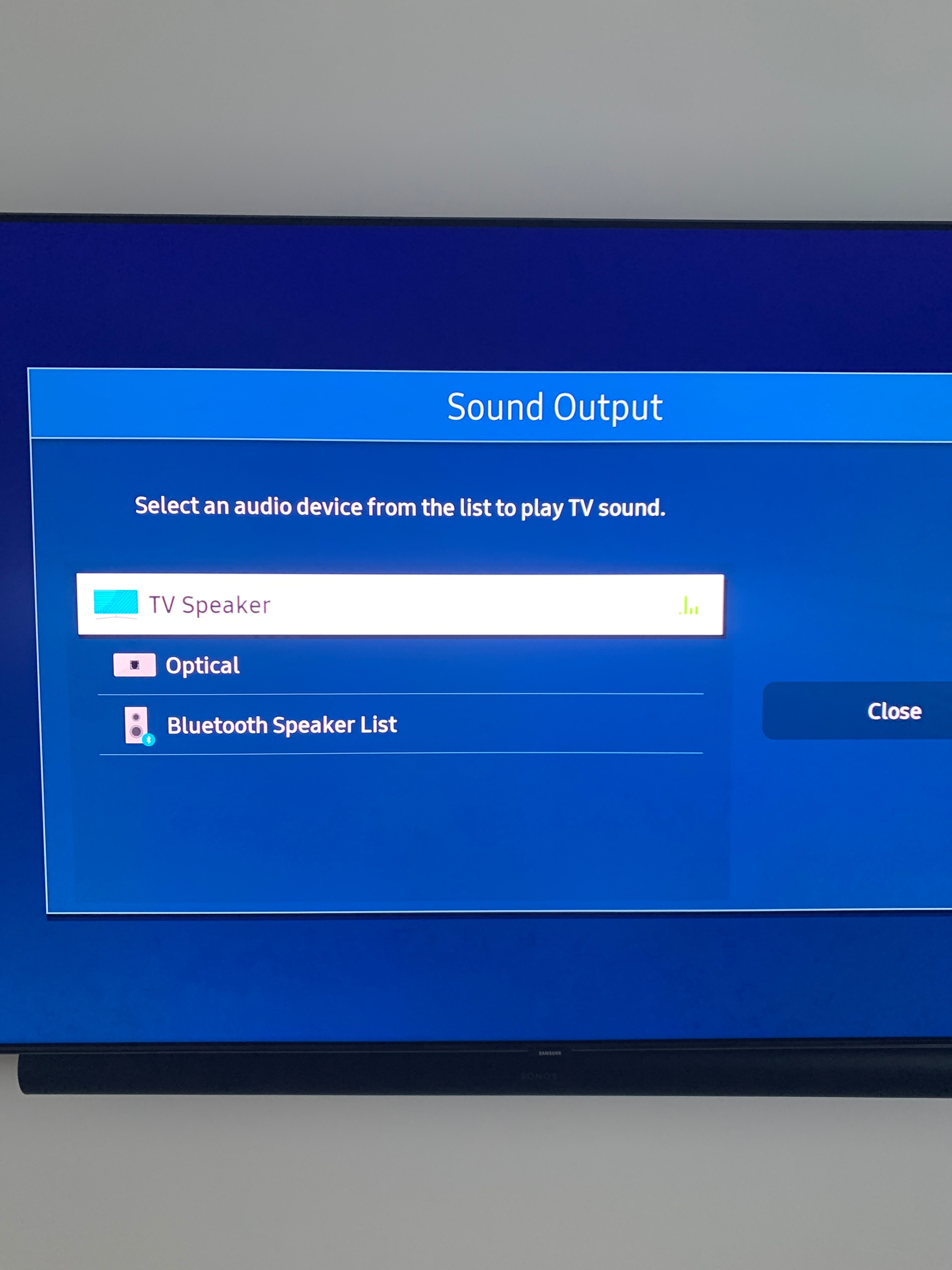Hi Guys,
I am probably slow to the party here but I am having trouble connecting these two products. The TV has the eARC connection but it fails to recognise the Sonos Arc?
Not to mention that when I try to setup the Arc through the App it doesn't register that it has been plugged in to the TV?
Any help and pointers would be greatly appreciated.
Best answer by GuitarSuperstar
View original