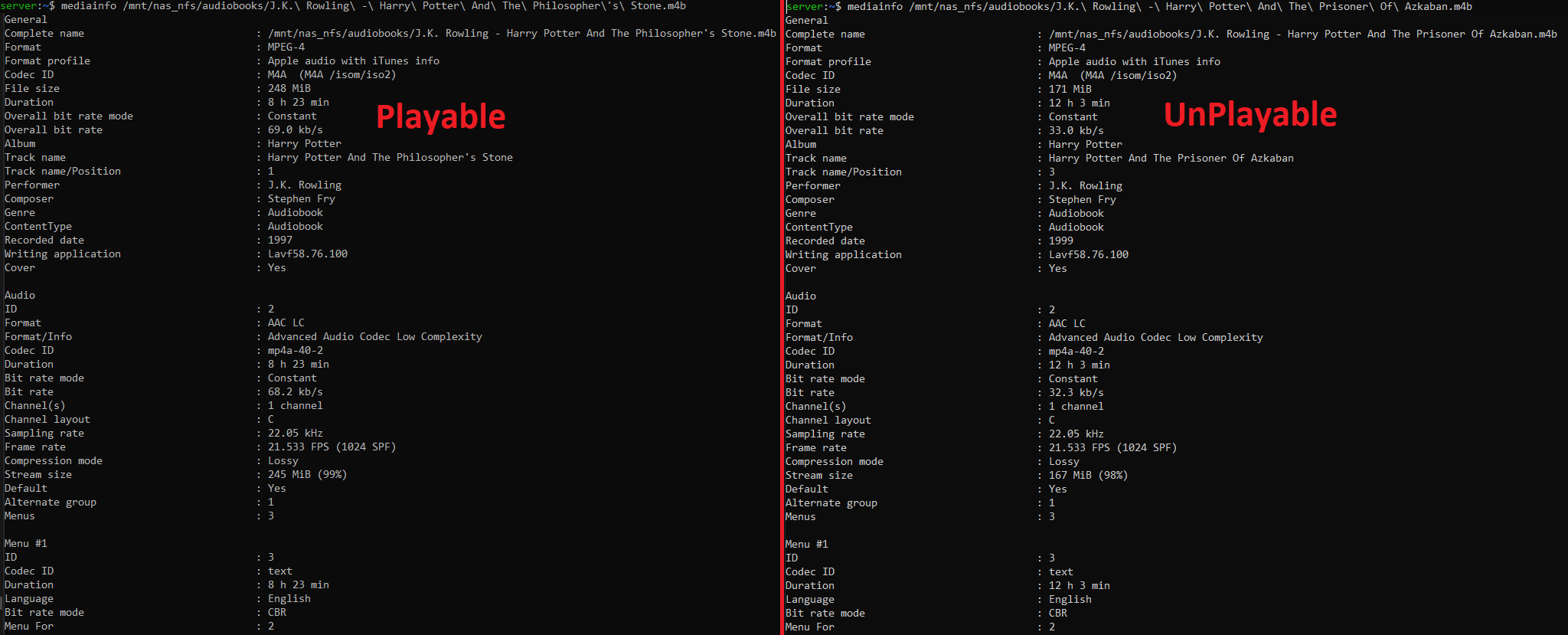My general question is should I expect different speakers to be able to play more file formats, container types, etc than others?
My Setup
- Sonos One
- Sonos Roam
- Plex is serving audiobooks
- Initiating Audiobook/s through the Sonos app
My Issue
- I am working through all the Harry Potter books.
- Had no issue until I got to Book 3 & 4.
- When I try to play the Book on only the roam, I get an error "Unable to Play - Harry Potter.The co.. " or "Unable to Play Selected Item, and skips until it hits a playable file.
- however, I am able to play on the roam if I start one the One first, then join the Roam in after play begins.
- If I deselect the One and play just on the roam, The playback will error out and skip until it hits a playable file.
- reviewing each file using mediainfo, the only real differences I'm seeing are title and length - codecs, formats, channels, compression, are all the same between playable and unplayable files.
Is there a place where I can access the logs these speakers may be generating? Or can someone suggest another troubleshooting technique?
Best answer by Airgetlam
View original