I know this is probably one of the most asked questions so I’m sorry to burden the community with an issue with endless possibilities. In the last couple of days any IOS device my household owns IPads, phones etc. (Running up to date software) will no longer connect to my Sonos system, the desktop app works without any issue but anything wireless just says its unable to connect.
I go through the trouble shooting process which basically tells me my wireless network has changed or the password has changed (it hasn’t and there are 20 other devices happily connected to it). Once I re confirm my network and password the system can be reached. Give it a couple of minutes and I can no longer connect to the speakers again, I have been through this process three times. Nothing has changed and I have never had this particular issue before.
One play 1 is hardwired to the router via a switch and the rest are connected via Sonosnet. My network is sky based with the sky mesh disabled because that caused issues that don’t need to go into - if interested, google ‘Sonos Sky Q problems’ and it will be the first link and take you to sky forum post that I started.
I’m not expecting anyone to be able to trouble shoot because there are so many variables (however any advice would be appreciated) just looking to see if anyone else has experienced this in the last few days. I imagine I will have to reset the whole system to get it working again but I hope it doesn’t come to that
Hi
If by reset you mean return your Sonos products to factory state. Don’t do it. Instead try this:
1. Unplug all Sonos
2. Unplug your main router
3. Delete the Sonos app from your device
4. Plug in your router
5. Check it’s admin page for updates and install if available
6. Disable DHCP for satellite nodes
7. Reboot your router
8. Power Cycle your iOS or Android device and connect to WiFi
9. Connect the speaker you hard wired directly to the main router and not the switch let it come back fully
10. Plug in other Sonos 1x1 and let each come back
11. Re-install the Sonos app and choose “Connect to existing system (Sonos)
12. Test your Sonos
Let us know how things sort out. Cheers!
Edit: If wiring the speaker to router is not possible you may want to consider adding the Sonos Boost module to establish the Sonosnet.
If the above doesn’t resolve your issues I suggest you submit a diagnostic, post the reference ID in this forum and contact Sonos Tech support.
Hi
Thanks, so far so good. It looks like it got its knickers in a twist, fingers crossed it stays connected. I would have just reset the whole system if you hadn’t recommended the above procedure. Still a faff but not as bad as a factory reset.
I really appreciate the help
All the best
Hi
Glad to help. Hope everything continues to go well.
Cheers!
Totally confused!!! Sonos loads onto my Mac but not on my iPhone. I have reset, rebooted, deleted, etc…….both Sonos One & iPhonebut it will not recognize nor load main menu screen my iPhone. Tried new system, existing system. Alexa works 100% on Sonos One at all times.
iPhone is new 12 using iOS 14.2.1
Mac is running macOS 11.0.1
Sonos version = 12.2.2
Sent diagnostics from Mac = 1789502187
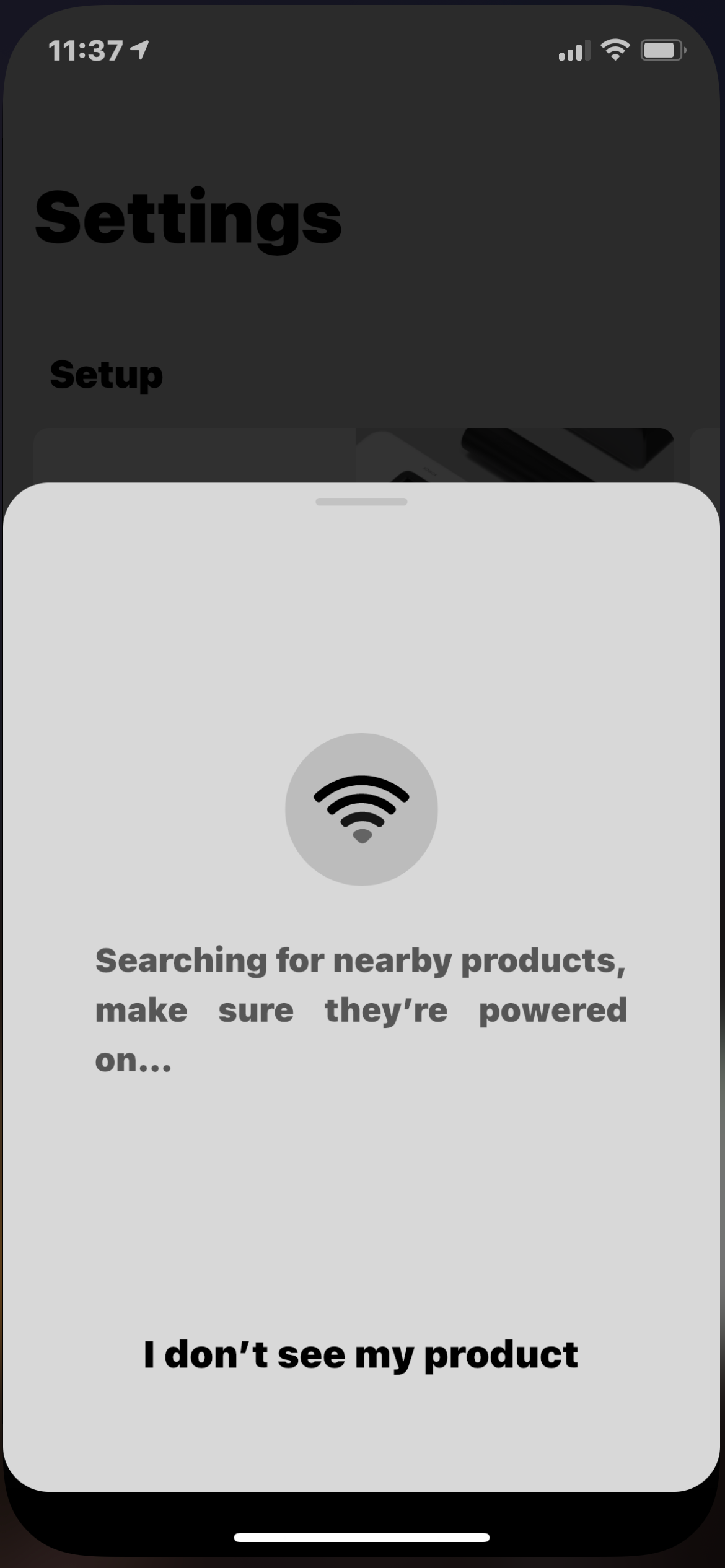
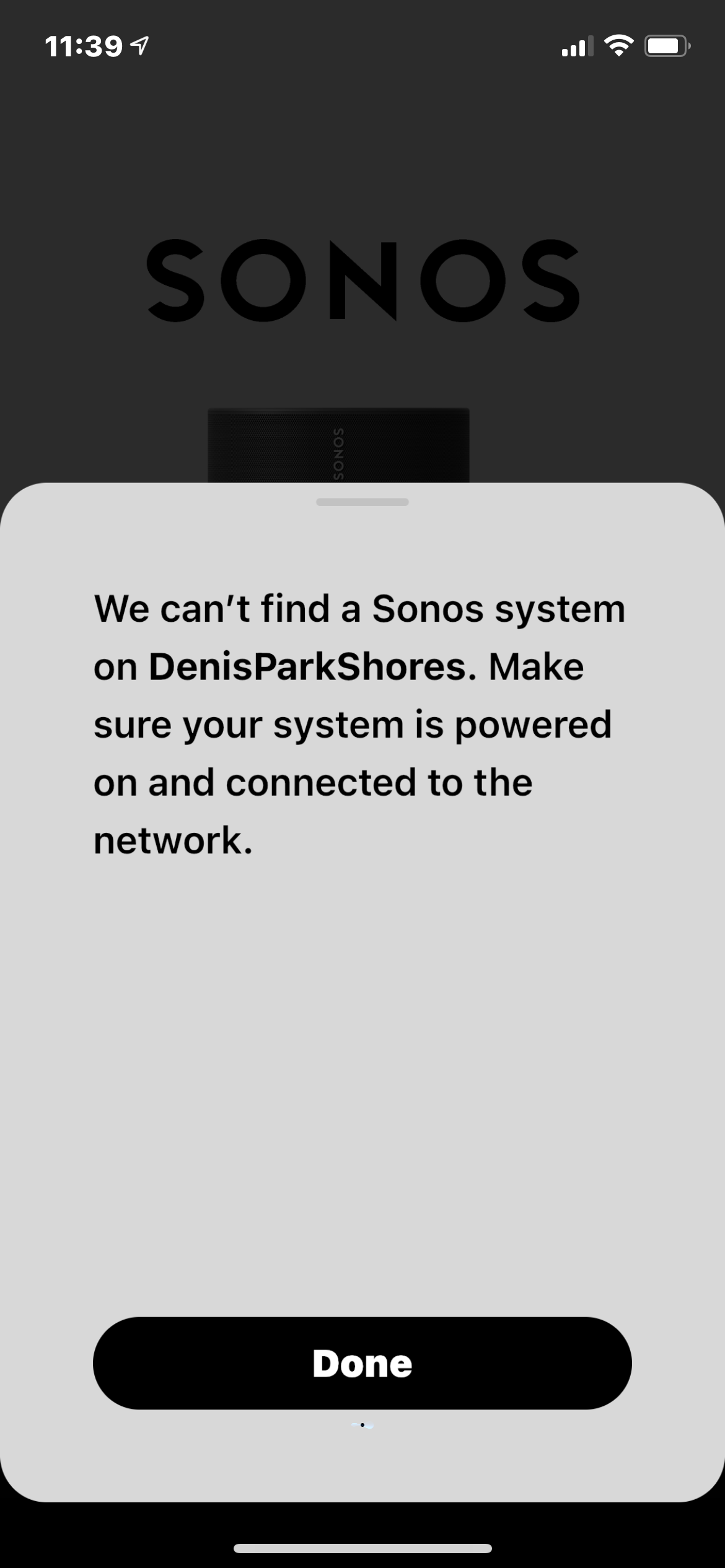
I have the same issue exactly as you, iPhone and iPad can not connect, mac and windows pc can. Even though this looks to be an apple issue, the Sonos support does seem to be lacking, responses look automated and consist of mainly turning things on and off again which is clearly not going to help with this issue.
Here’s hoping that the imminent iOS 14.5 fixes the problem
Have you checked that all app permissions have been granted (pay attention to “Local network” - Settings > Privacy > Local Network)?: https://support.sonos.com/s/article/3092?language=en_US
Also, try disabling private address: https://support.apple.com/en-us/HT211227
When i first started experiencing the issue about 3 weeks ago, flicking this toggle did indeed temporarily sort the problem, but now, it does not, connect fails with switch on or off, all app permissions a re granted too. Clearly an iOS issue as everything else works fine, beta 8 for iOS 14.5 does not fix it either
I suspect it only affects some routers as others have no issue
Some users have problems with BT routers:
Do you have any 10/100 (ie non-gigabit) switches in your network - the way SkyQ is configured means that these might be the issue.
As I understand it, the problem is SkyQ adds extra bits to records it sends or transmits and can end up sending 1528 bits (when the original record is 1500), but fast ethernet standard is a maximum of 1514. The extra bits can get stripped off and screw things up by (some/most) 10/100 switches.
Enter your E-mail address. We'll send you an e-mail with instructions to reset your password.
