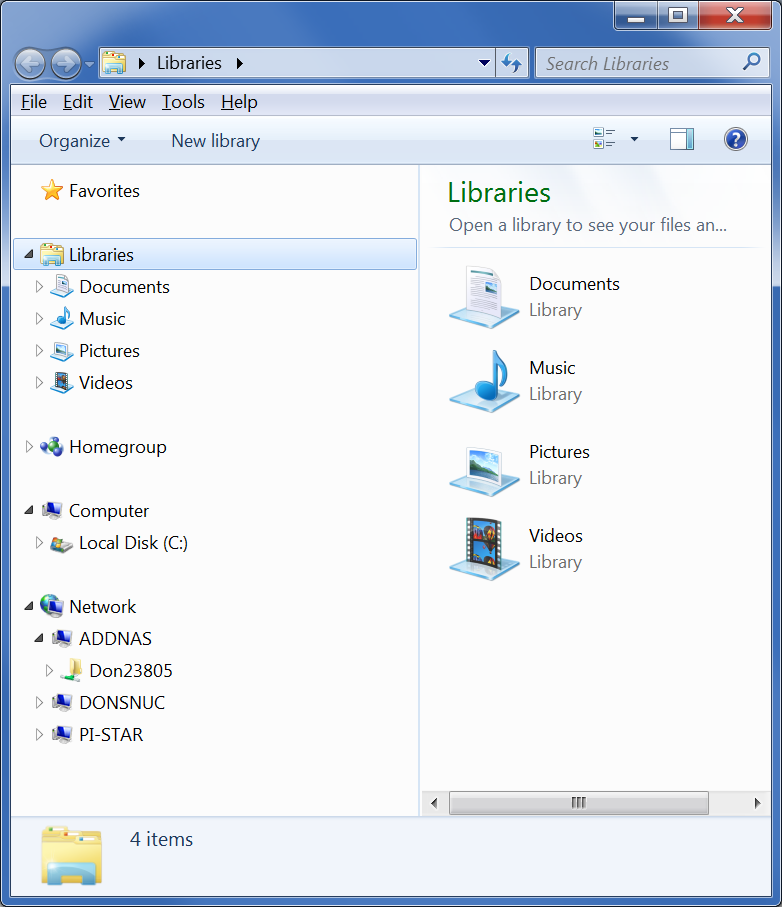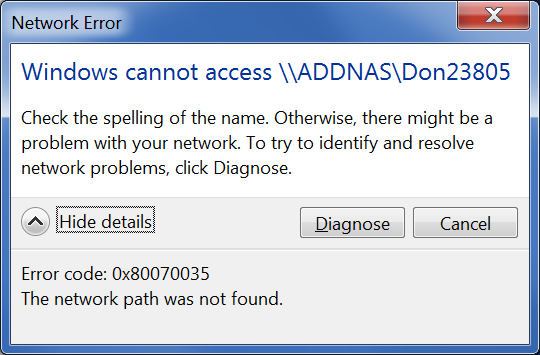I’ve had Sonos since the early days, currently at about 29 devices. About since changing satellite internet providers (Hughes to Starlink), my system has become useless. The hone app is very slow, and doesn’t find all my rooms. When I try to play music from my NAS drive or TV audio going into a Connnect or Play:5, It is “unable to play music”. I called Sonos CS and they blamed it on satellite internet, telling me how internet dependent Sonos was. Why is it “internet dependent” for local sources? I understand that for sources like Tune-In, but why for local sources? The interaction appears to be wifi-related since logging into my router, it sees all the Sonos devices along with printers, PCs, etc. If it really is my internet connection, is there a way/device to spoof it into working with my local sources?
TIA
Don, Central VA
Best answer by buzz
View original