I use android and my wife uses ios. We have a number of speakers and love them. The issue is better described by an image.
I have several wireless access points spread over my house. My speakers are on a designated SSID. They work fab. On occasions I get major dropouts. I have a strong 200mbps setup. To try to improve my network I have attached the two speakers on the opposite sides of my house to a physical connection. Since then, I keep getting this issue. My wife selected music on her iPhone. If I go to change anything, music or volume I see music playing on speakers not selected on my controller. The only way I find I can resolve it is to go back to music and select another selection. Another track. It sorts itself out then. It doesn't mater what source I select. I use SONOS radio, Spotify and my Synology NAS. They all give the same result. I am considering removing the physical connection to see if that goes back to normal. I would like to configure my network for the perfect SONOS network.
Any thoughts would be appreciated. Rich…
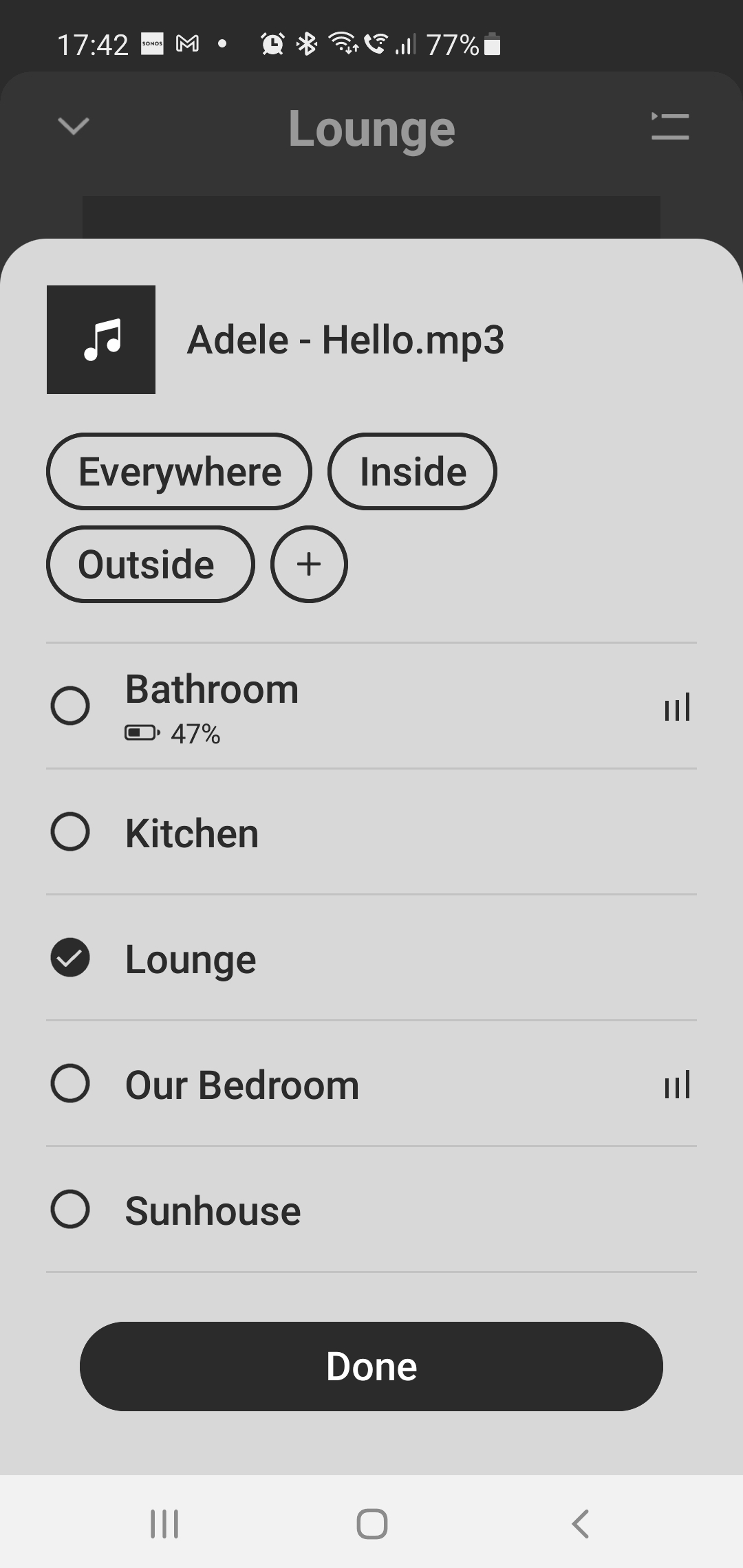
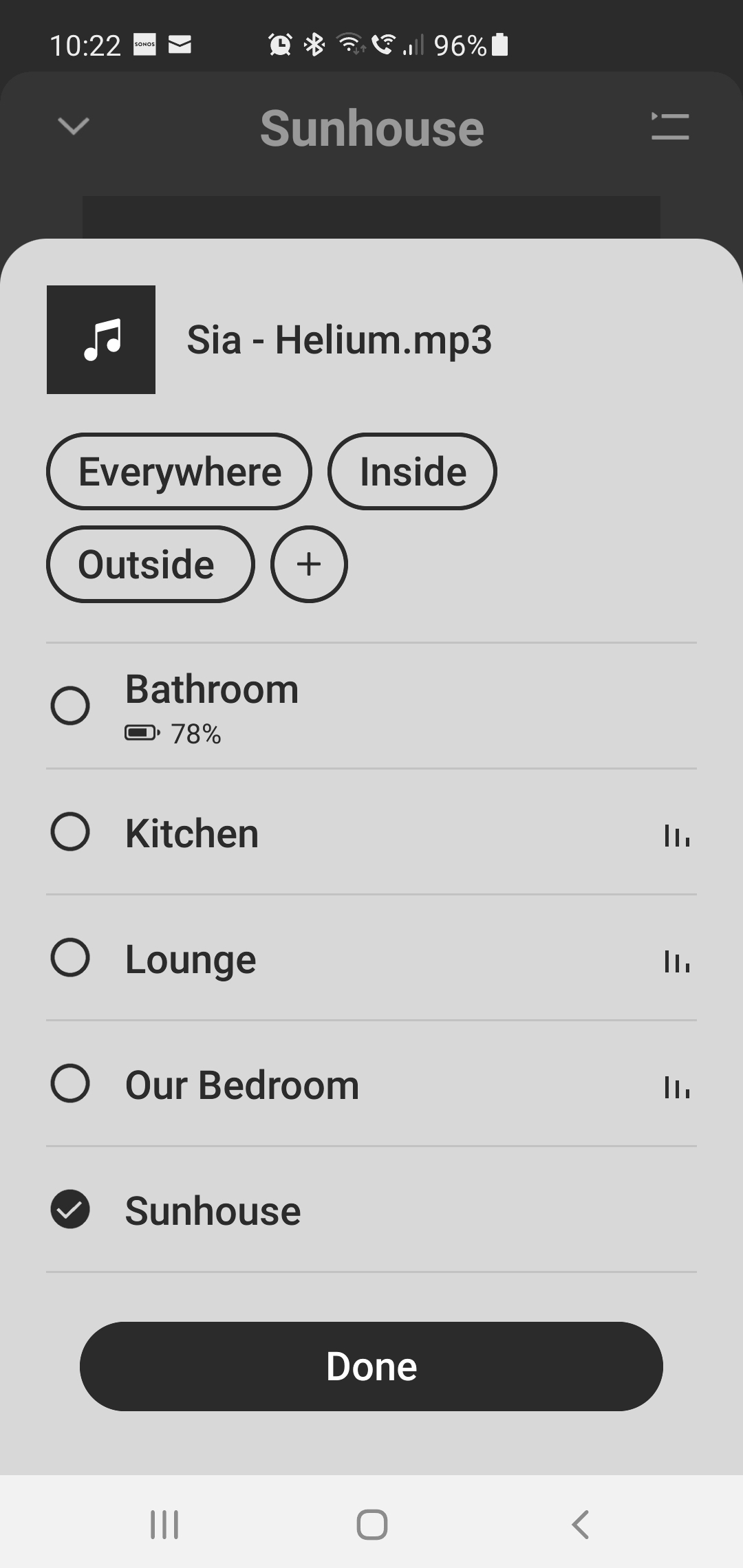
Best answer by Corry P
View original

