I have a setup which includes a stereo pair of Play:1’s (“TV Room”), a Play:3 (“Foyer”) connected via ethernet to a Google Nest wifi point, and a Play:5 (“Kitchen”).
I can play an album from YouTube Music across all devices, but *not* one that I’ve uploaded to YouTube Music. I’m actually unable to even search across YouTube Music “Library” in the Sonos app when connected to that Kitchen device (I can find the album in the desktop Sonos app, and play it from there).
The Play:5 shows up in the app, and I can adjust it (toggle the status light, raise or lower the volume on the device or in the app) but it does not play any audio when I try to play an album that I’ve uploaded to YTM.
Here is the Network Matrix from the debug menu at http://192.168.86.210:1400/support/review
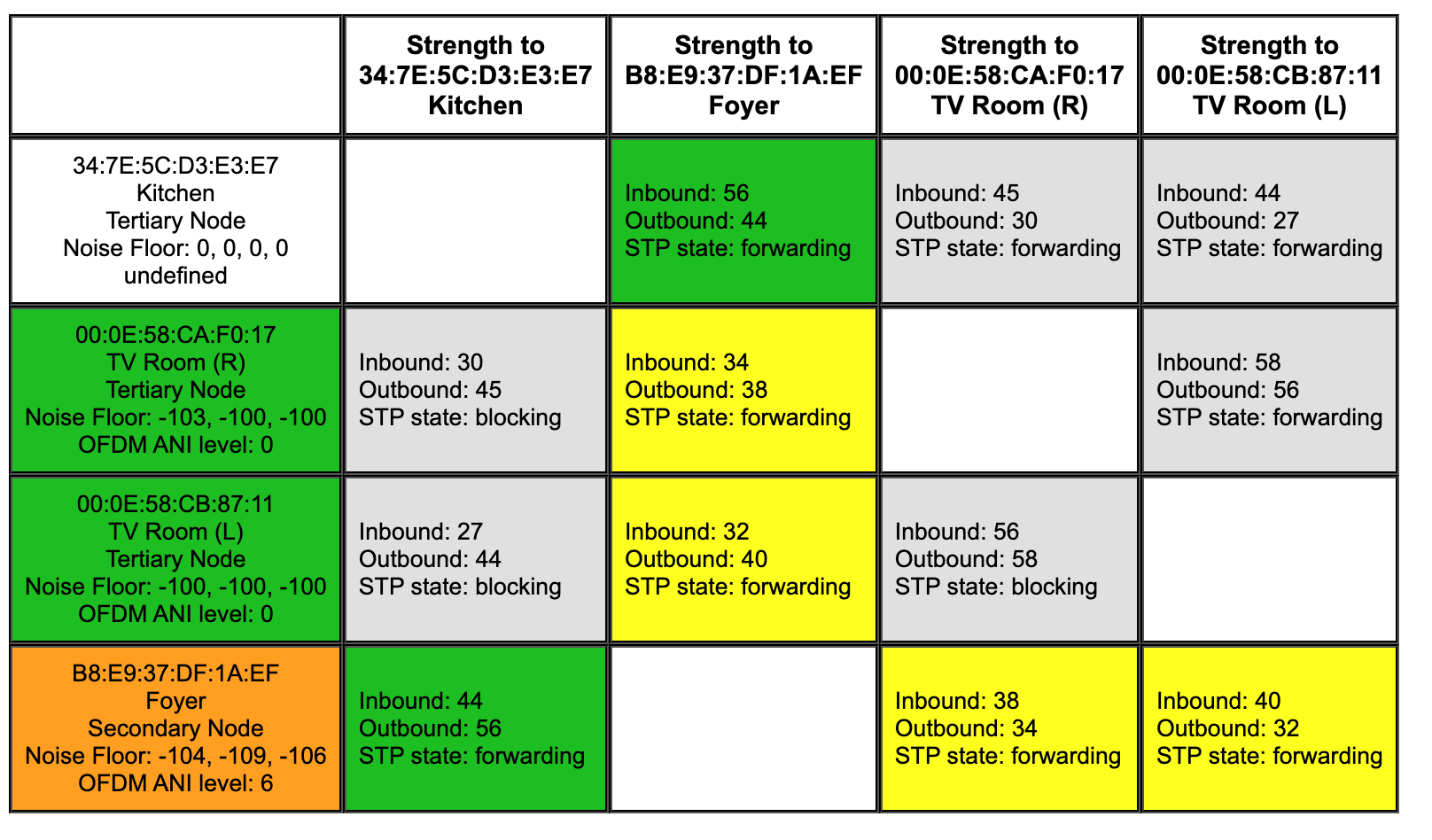
Any ideas what’s going on?

