I have been using FiOS for over a year and only recently have noticed lag and very slow download speeds 65-85mbps. I have many ‘newer’ connected wifi devices, including a Sonos Port and no issues.
I’m wondering if anyone else has a message from ISP (orange area in attached) showing my Sonos 1s need to be upgraded? Also is this the whole unit or just firmware? Does Sonos fix or do trade ins?
Thanks,
Ben
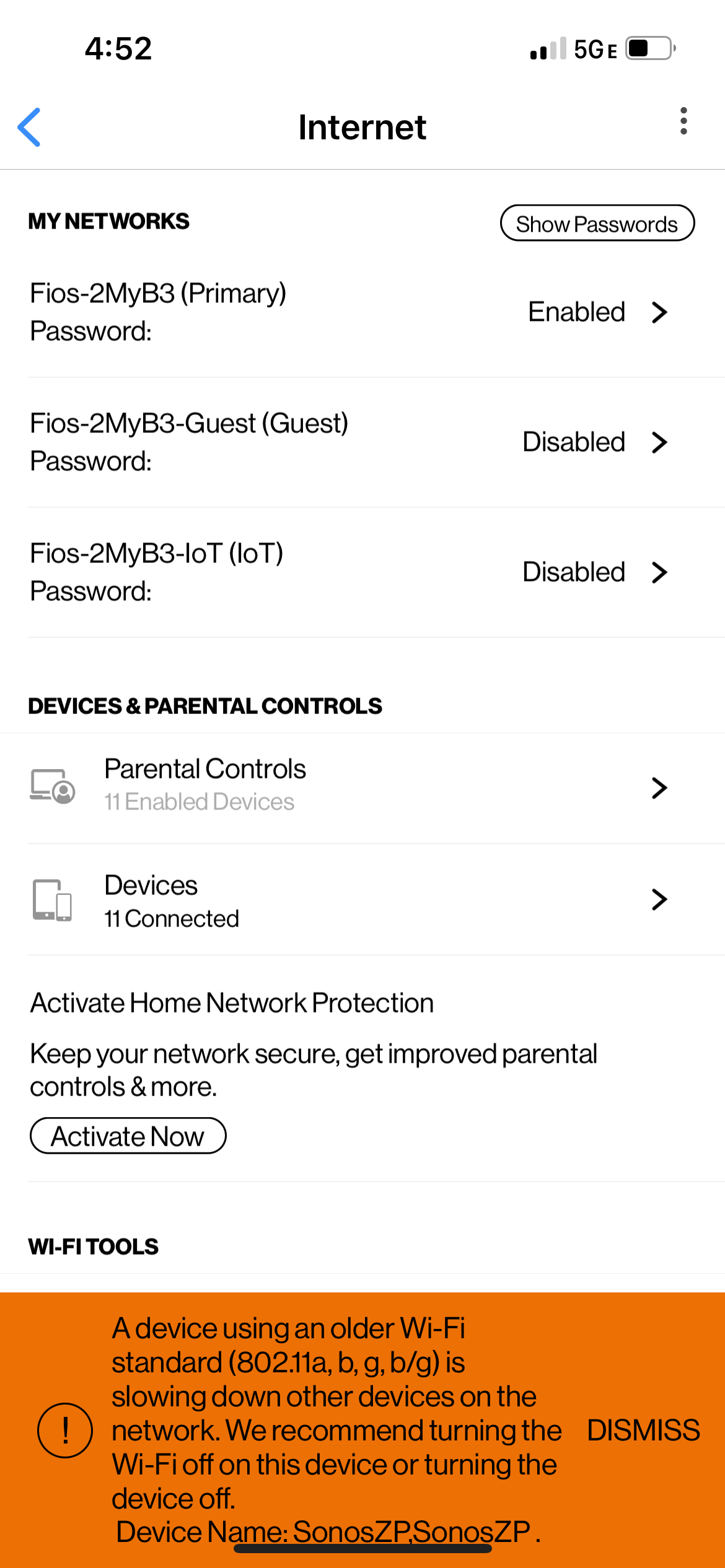
Best answer by Corry P
View original
