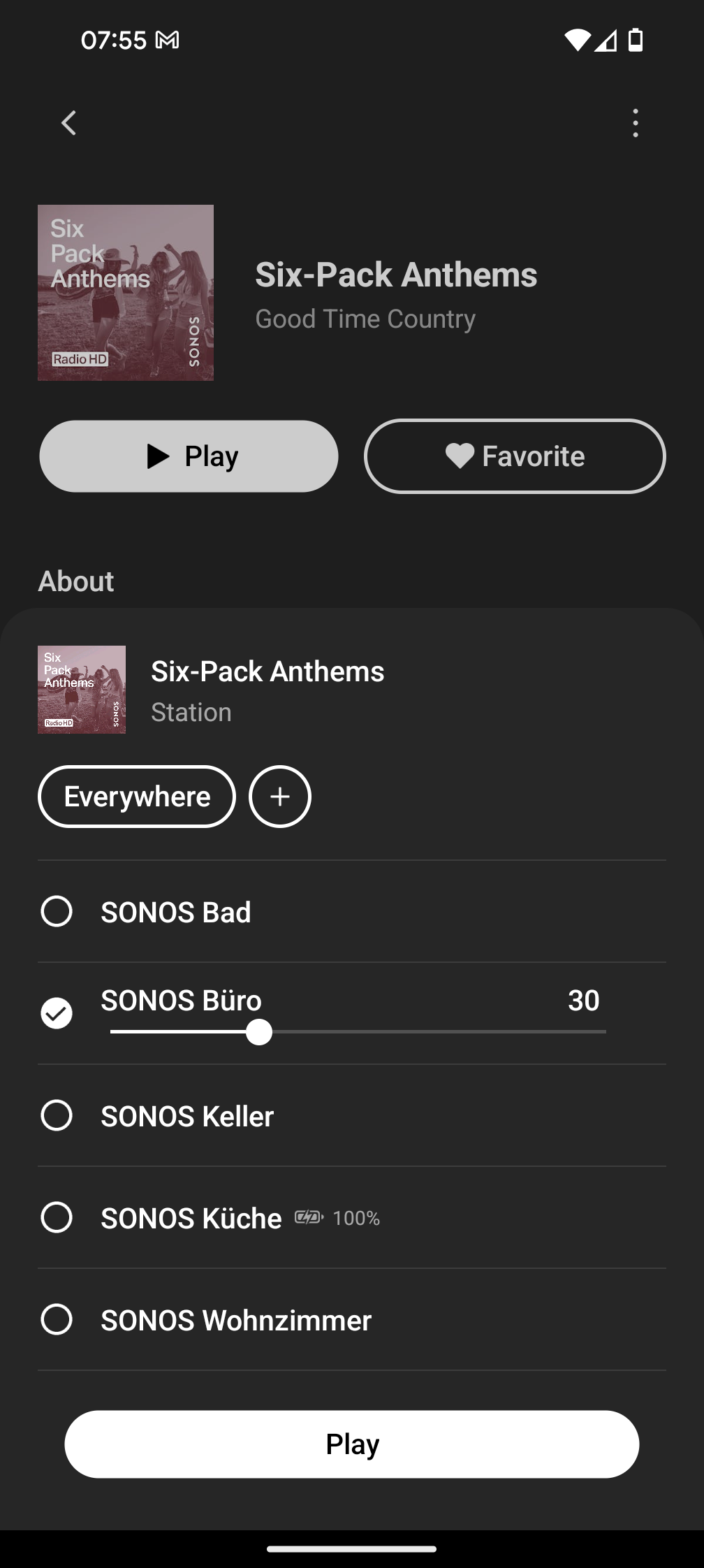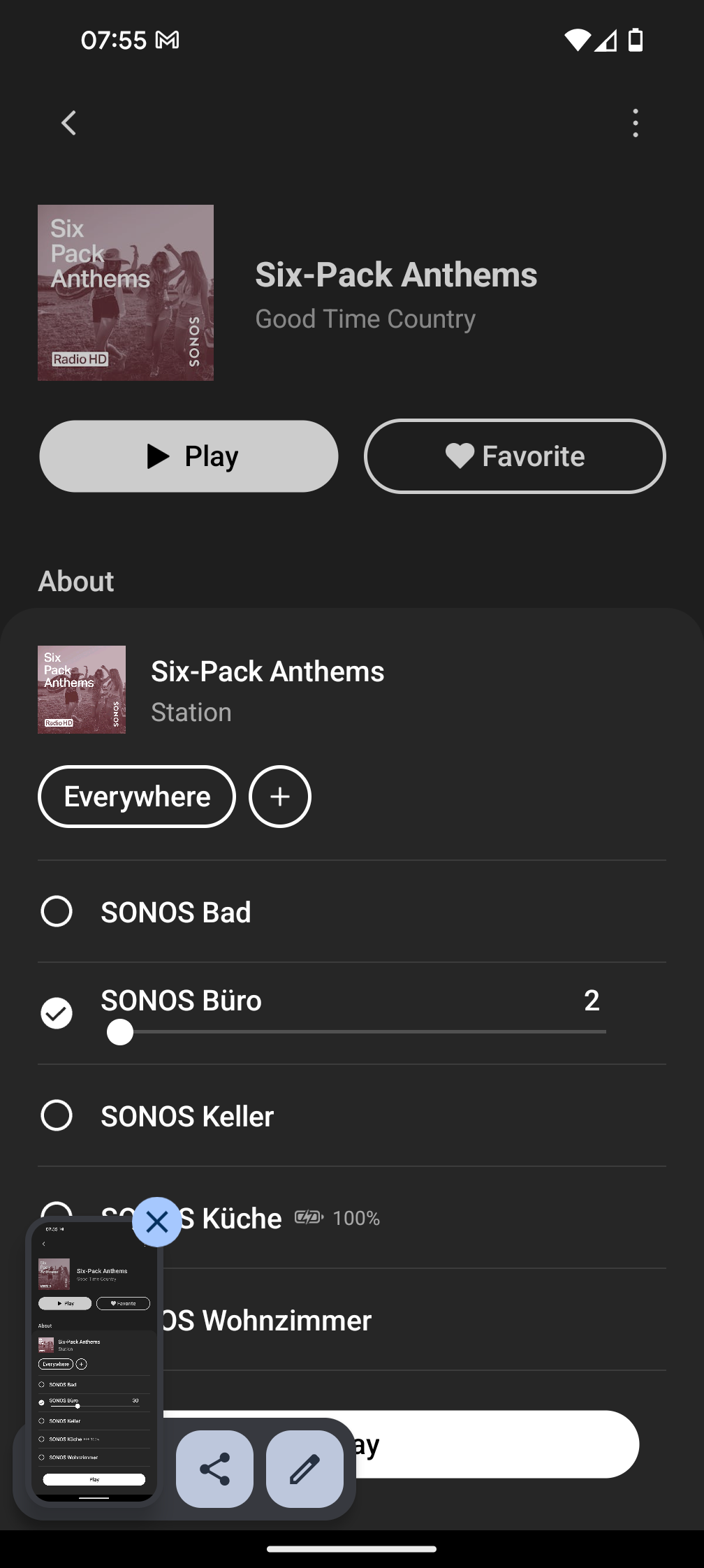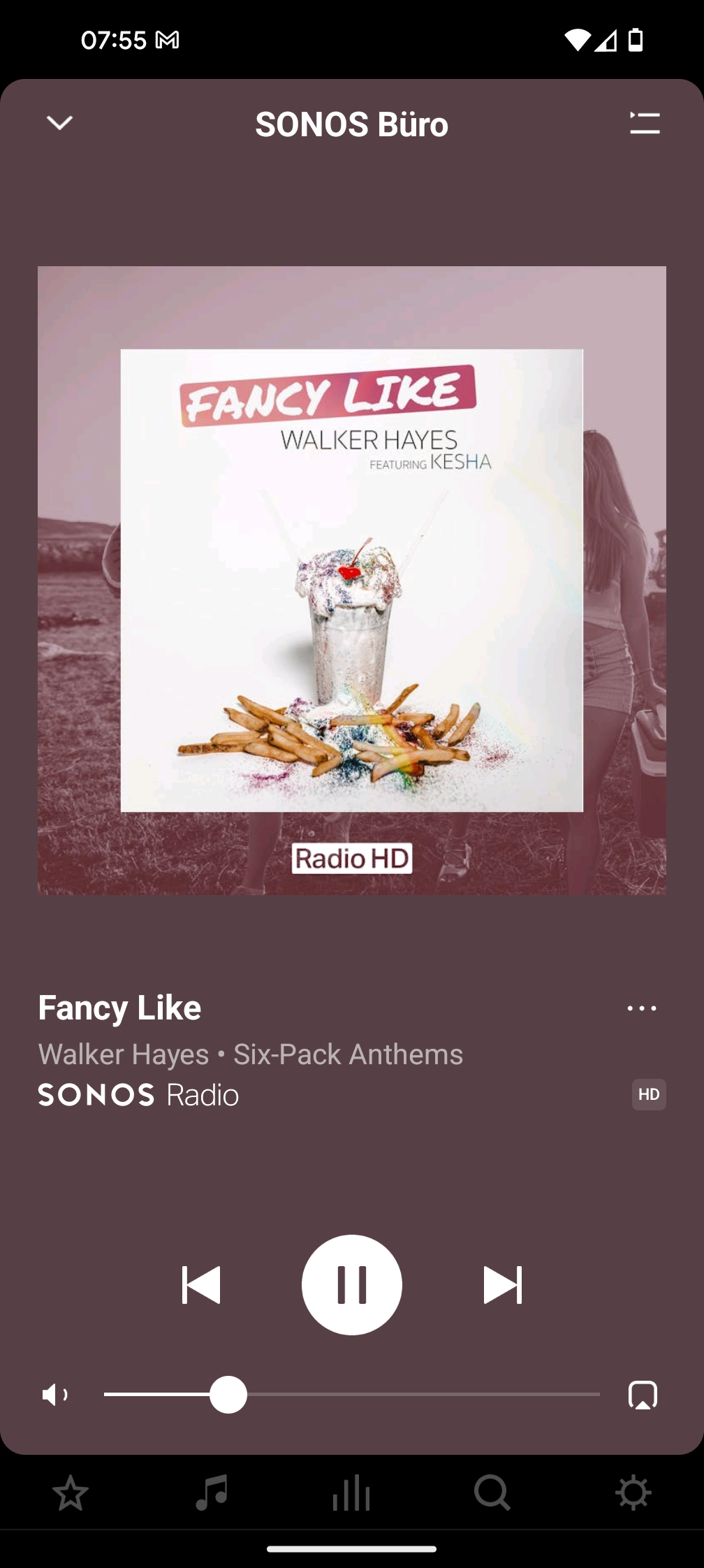I set my Era 100 to 30% Autoplay Volume. When I start my Chromebox at night, it connects automatically, and the volume is set to 30%.
On the next morning, I want to listen to (quiet) music when I’m working. I select a station and select the speaker (SONOS Büro); the volume is still at 30% (picture 1).
I change the volume to 2% and click on “Play” (picture 2).
The speaker starts playing, but on 30% (picture 3)!
This can only be a bug. Please look into this, thank you very much!