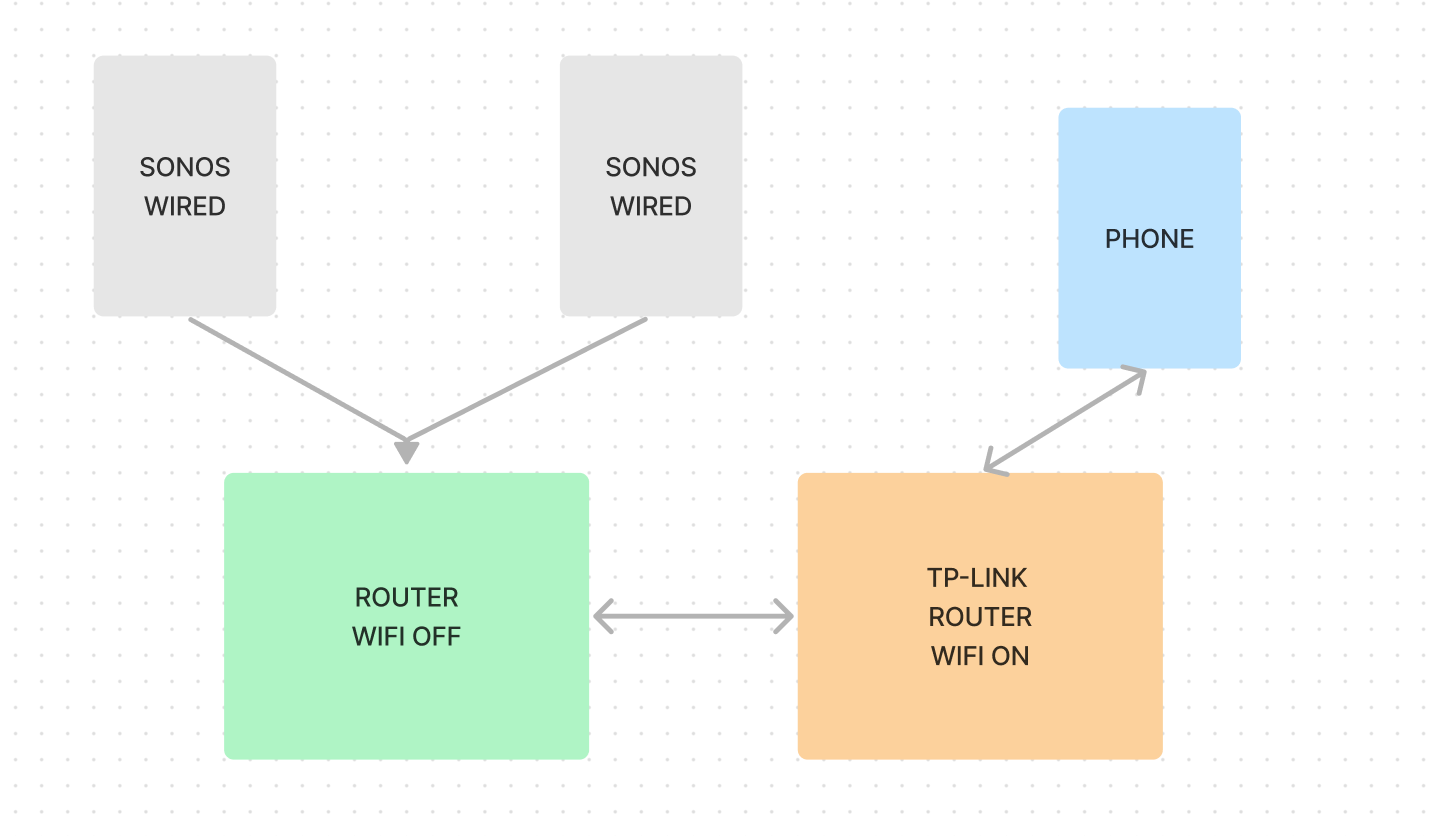Hello! I would appreciate so much your knowledge and support about this issue.
I use to have my sonos one wired to my ISP router and I was using S2 app with it with no problems.
I recently purchased a new wifi router (Tp-link AX20) to use its WI-FI connection.
This TP-link router is conected to the ISP router to get internet and now I use the new wifi network (2.4Ghz) to connect to it. (5Ghz wifi is disconnected).
The problem is that now the app won't detect my Sonos one wired to the main router. I run a test connecting the Sonos one wired to the TP-LINK router and it worked so I guess there must be a parameter in the TP-LINK that im missing?-
- I have the TP-Link with auto channel and same WIFI SSID, even copying the MAC address of the ISP router.
I have attached my config. Thank you for your support.