I have 5 Sonos one sl and try to install with organize wifi network.I sent all sonos one sl’s Mac address for network security permission already but stilled cannot link one sl to my account.Wifi connect already and have internet.
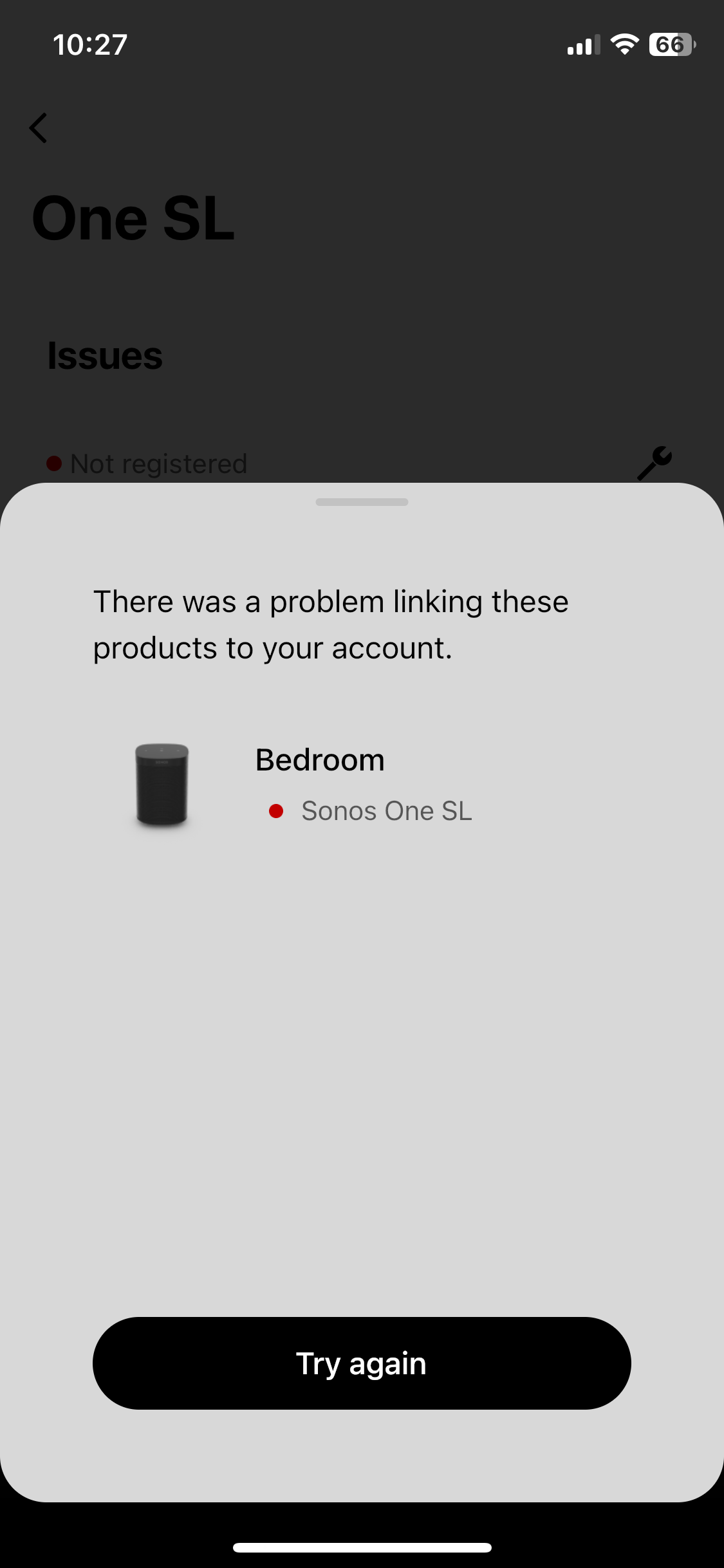
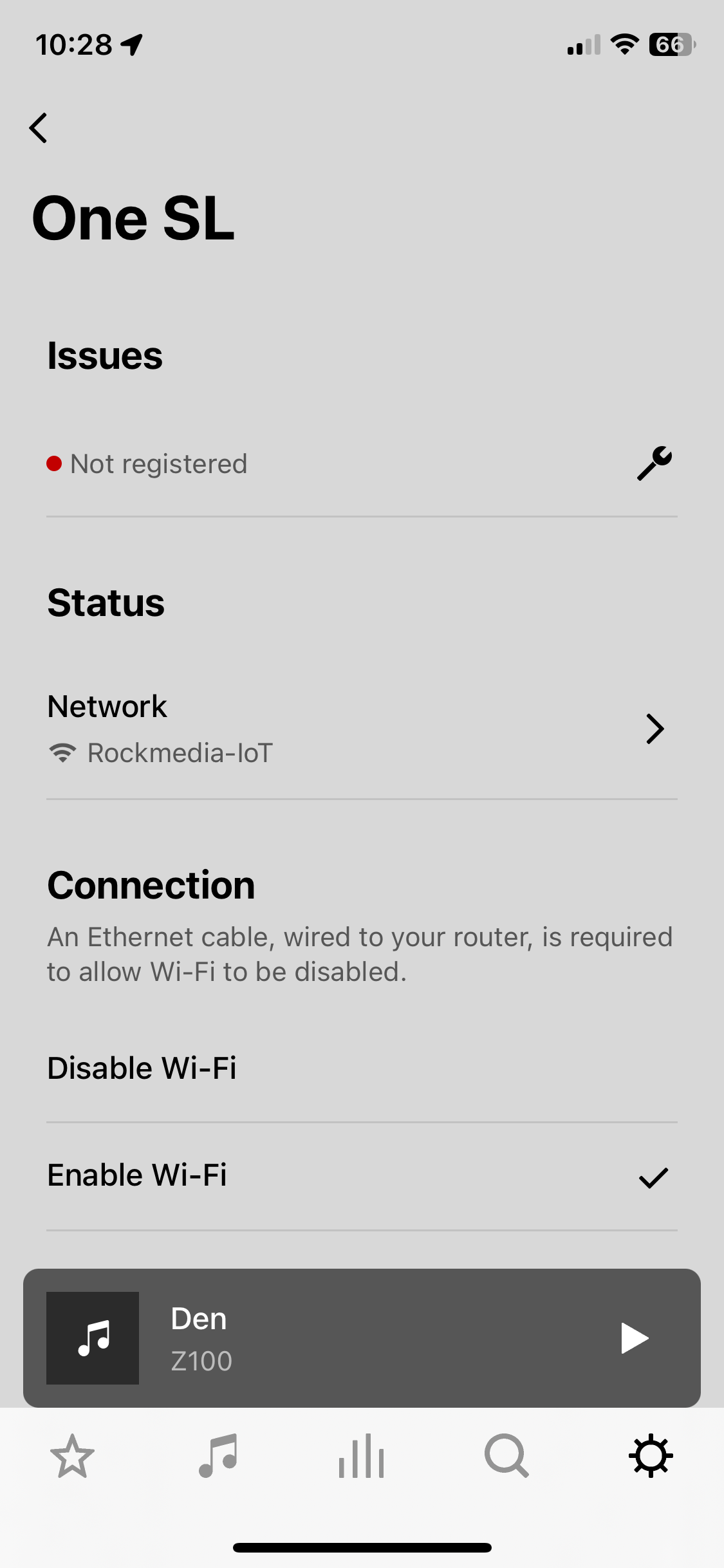
I have 5 Sonos one sl and try to install with organize wifi network.I sent all sonos one sl’s Mac address for network security permission already but stilled cannot link one sl to my account.Wifi connect already and have internet.
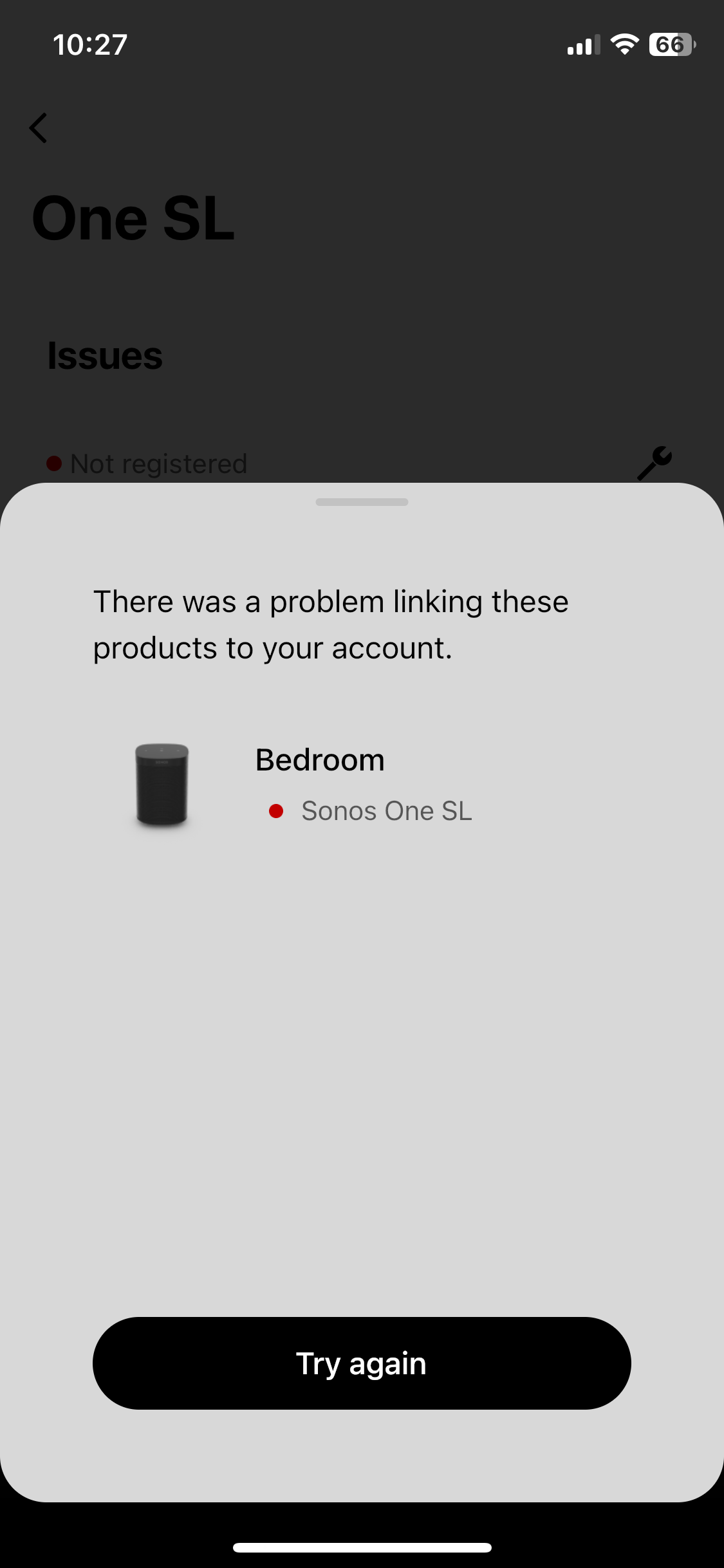
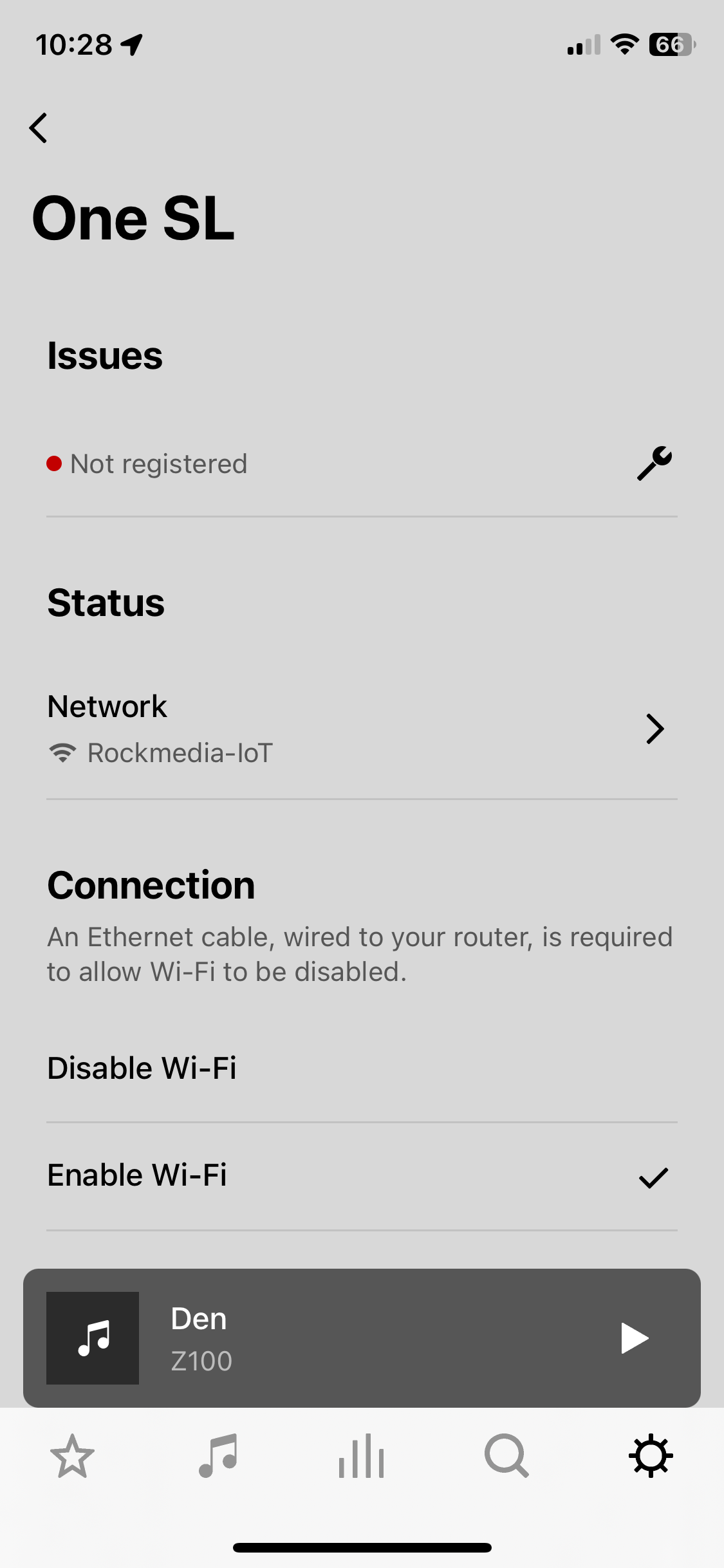
Best answer by Airgetlam
I’m not sure exactly what is meant by ‘Mac address for network security permission’, but this certainly sounds like an issue you need to call Sonos Support directly to discuss, and find out why the single device is not being registered.
Although I might be tempted to factory reset only that one Sonos One SL and try adding it back to my system again, using the ‘add a device’ function, first, before calling.
Enter your E-mail address. We'll send you an e-mail with instructions to reset your password.