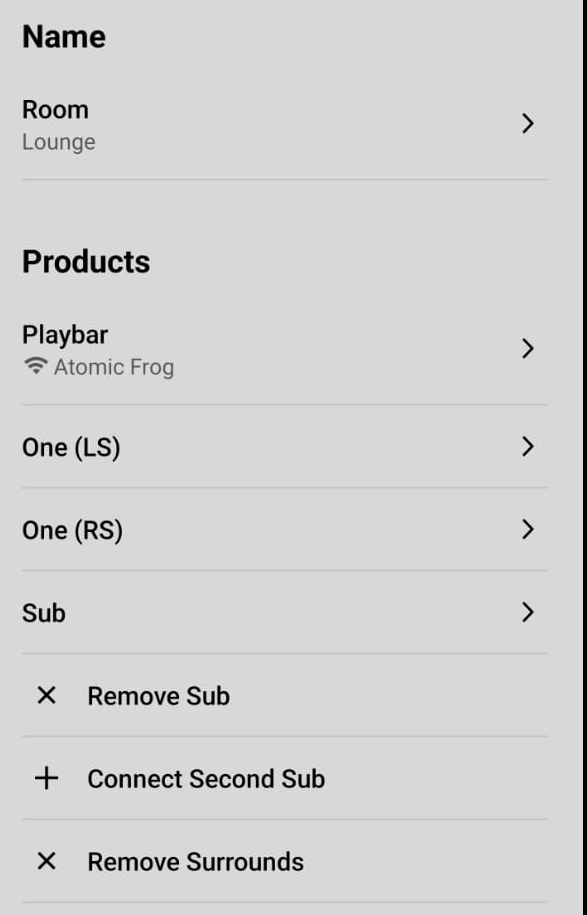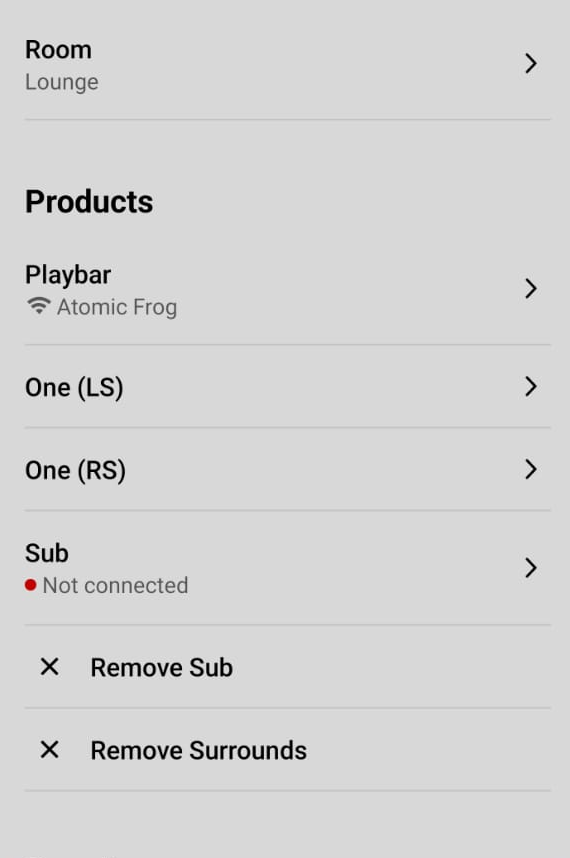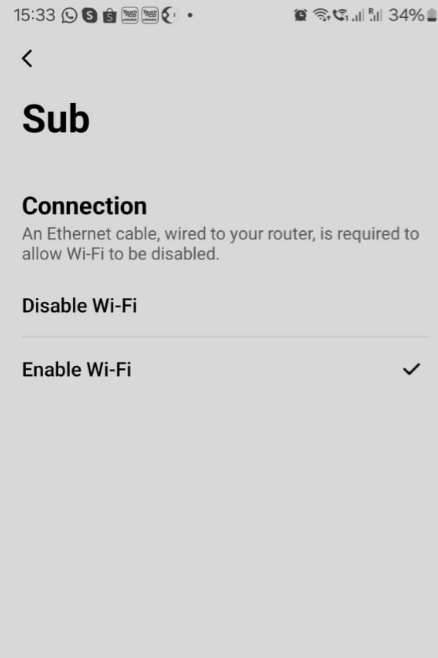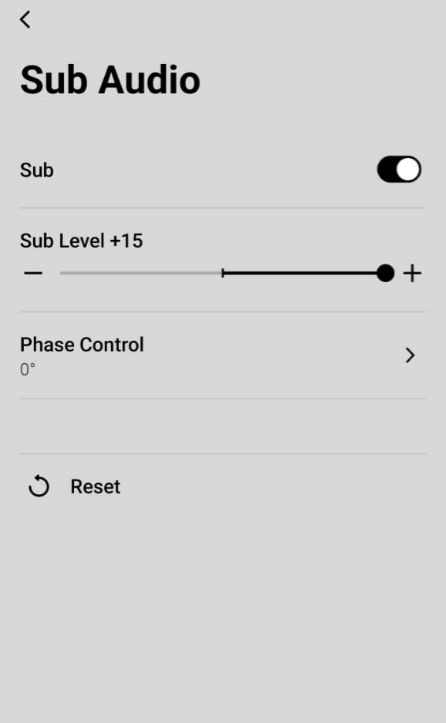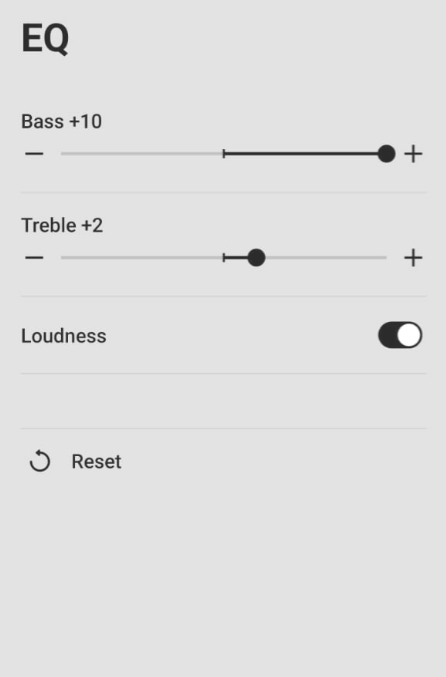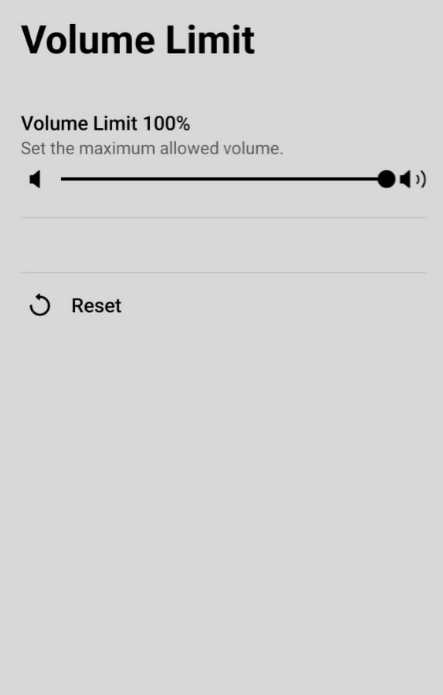Hi - does anyone here know where I may be able to get some proper help for my Sub?
<modelURL>http://www.sonos.com/products/zoneplayers/Sub</modelURL>
<softwareVersion>77.4-49290</softwareVersion>
<swGen>2</swGen>
<hardwareVersion>1.8.6.6-2.2</hardwareVersion>
I have been around in circles with online documents, Sonos support@ email addy has been decommissioned, tried the bot and it has taken me in endless circles and the numbers for Singapore and Malaysia don't work.
Seriously Sonos, you need to get your act together with proper help!
So now a last attempt to see if anyone here can help me.
Recently the sub did an auto update, then it would not connect on wireless any longer, having unplugged all, reset router, checked absolute detail of router config and requirements, reconnected. At reconnecting on wireless it says it is connected but when finishing up an error connecting to your network keeps appearing. So I eventually unplugged it, dragging it to the router and connected it with an ethernet cable, says it is connected, white light is on, shows in app with no errors, but no sound, volume is up but nothing.
I have spent hours on this, trying different things and end up with the same result as above, anyone got any solutions please? Bar dumping the entire system for Bose or another competitor product as really have become increasingly disappointed with this product, its ongoing updates and issues as a result. Thanks.