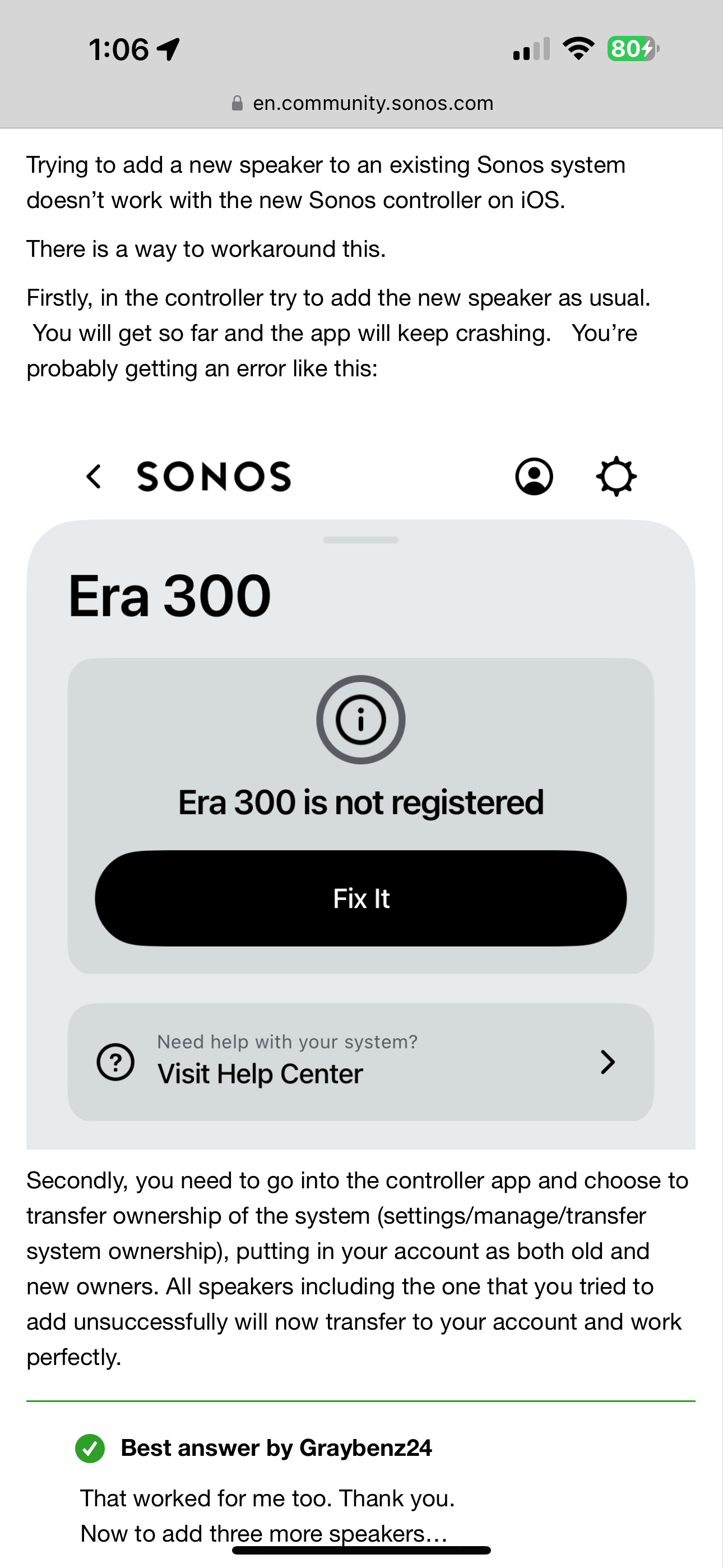I haven't been able to connect to my sub mini since the latest app update and have tried factory resetting/reinstalling numerous times.
The app recognises there's a sub but won't do the final part of connecting it to WiFi.
I'm guessing I won't be the only one experiencing this problem..