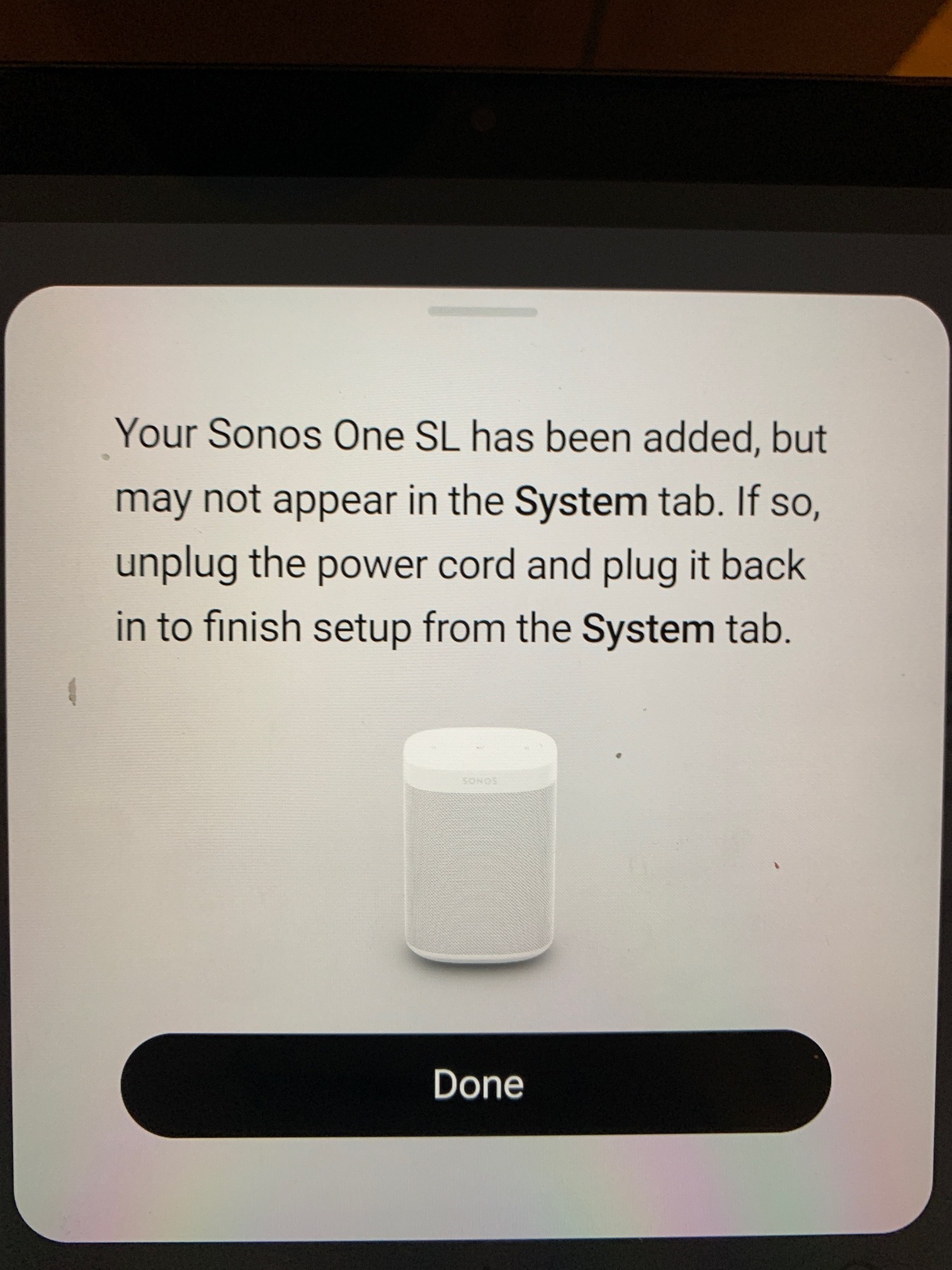I have a strange 1 as in my One SL has decided to stop connecting to my wi-fi after 3 months.
wonder if anyone is kind enough to share their ideas - I am at a standstill.
in no particular order :
all my other devices can still connect to my wifi network...using same password
I cant hard word to my router as it only has the one port - to receive although I have unplugged it.
I have reset the Solo many times following Sonos requirements - I have enough time with the Sonos to know how to trouble shoot - reset and configure.
in short I can get all the way through the set up = bluetooth connecting - audio confirmation and selecting my network - however when I enter the correct password the Solo won't accept the password and gives me an exclaimation mark reject.
I can connect via Apple air but I want to use the Sonos ( latest version) app.
I have tried connecting using n android devoice with the same results
a grateful user awaits any ideas
Andy