Hi all,
I operate a yoga studio that is ~2200 SF and have six Play:1 speakers throughout the space. It’s a relatively open space with some concrete support walls down the middle.
We’ve been having a HELL of a time with our Sonos system and I’m tempted to replace the whole system with something that is reliable! But before that, I’m giving it one last effort to see if there’s something I’m just not seeing.
Here is what’s happening:
- Speakers drop out sporadically -- all of them at different times, usually for 20-30 seconds at a time. They seem to take turns dropping out. Sometimes two at a time will drop, but usually it’s just one :)
- Not all speakers kick on when we hit “play.” While teaching, I’ll hit “play” and it will often be 30 seconds before the speakers in the studio actually start playing. The music is playing on the other speakers in the space, so the song is starting abruptly.
- We frequently receive “the connection to Spotify was lost” messages, and entire songs will skip, or even worse, a song will stop playing in the middle and move on to the next song.
Here are some details of my system:
- Our system is WIRED. We have one speaker connected directly to the router via Ethernet cable. That speaker is approximately 6 feet away from the router.
- We just recently upgraded our router which helped a lot with the “Spotify connection” issue, but seems to have made the speakers-dropping-out issue worse.
- Our matrix shows everything is talking okay. (the red is from sound, I took that screenshot while a class with music is going on in our studio)
-
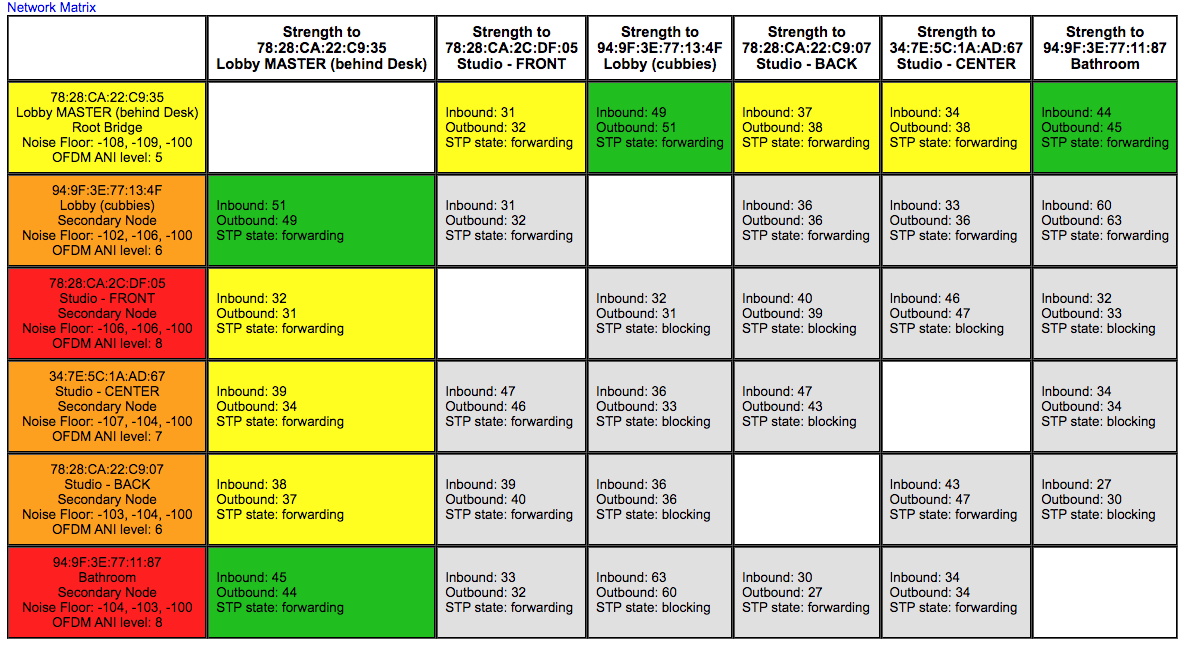
I submitted a diagnostic this morning shortly after I tried playing the music and there was a big lag before it kicked on. Usually the speaker-drop-out-mid-song happens while I’m teaching so I can’t submit a diagnostic at that moment! Diagnostic #: 965265704
I hope someone can find something on that diagnostic report so I don’t have to spend a small fortune replacing my sound system! Thanks in advance!
