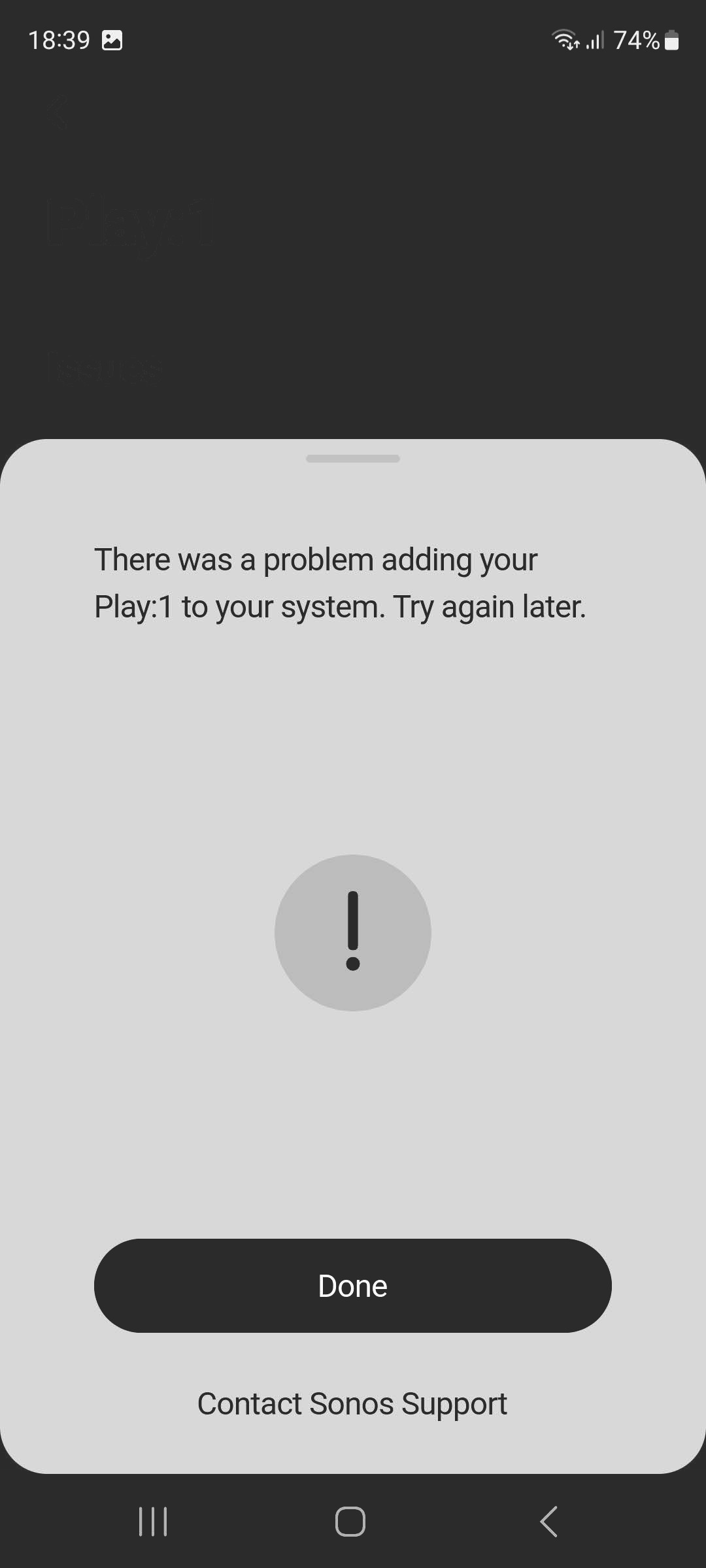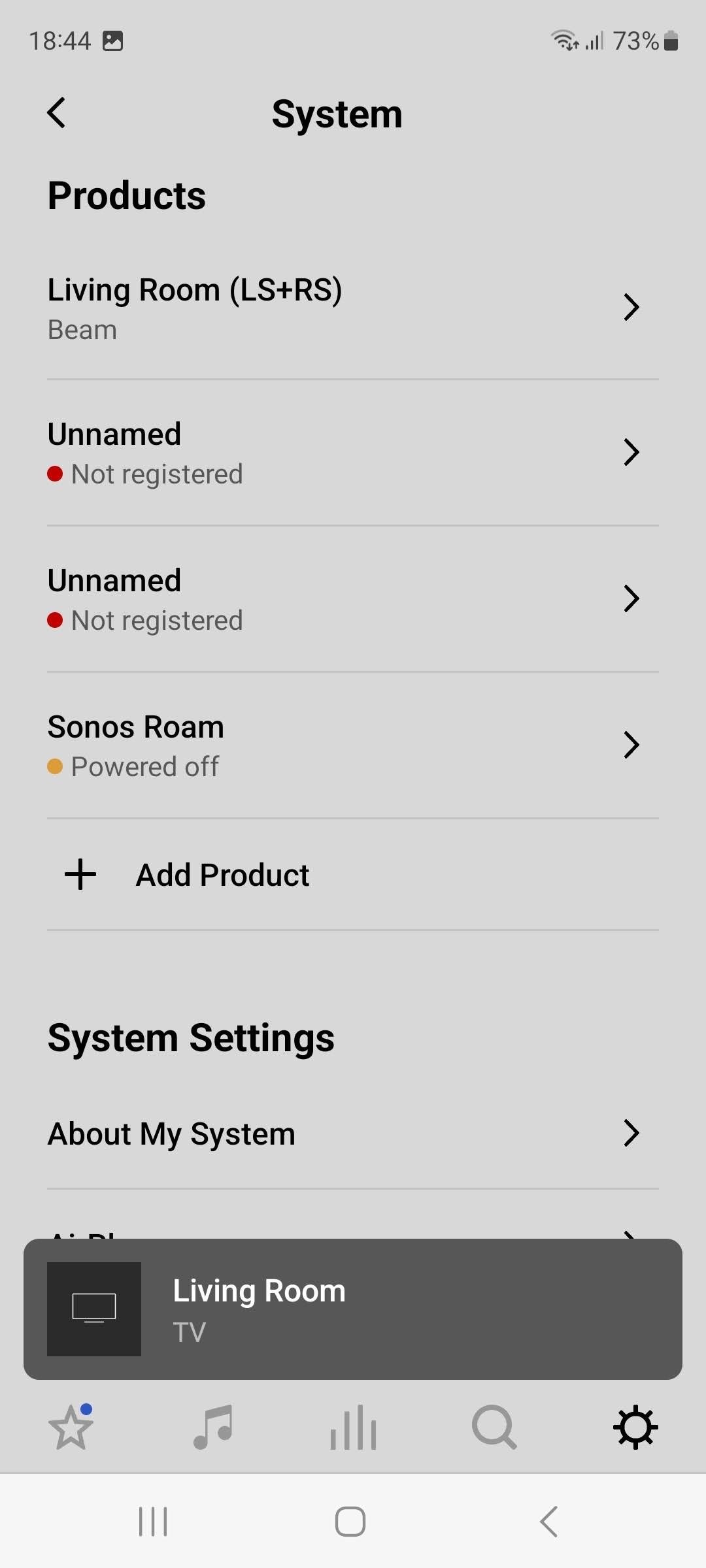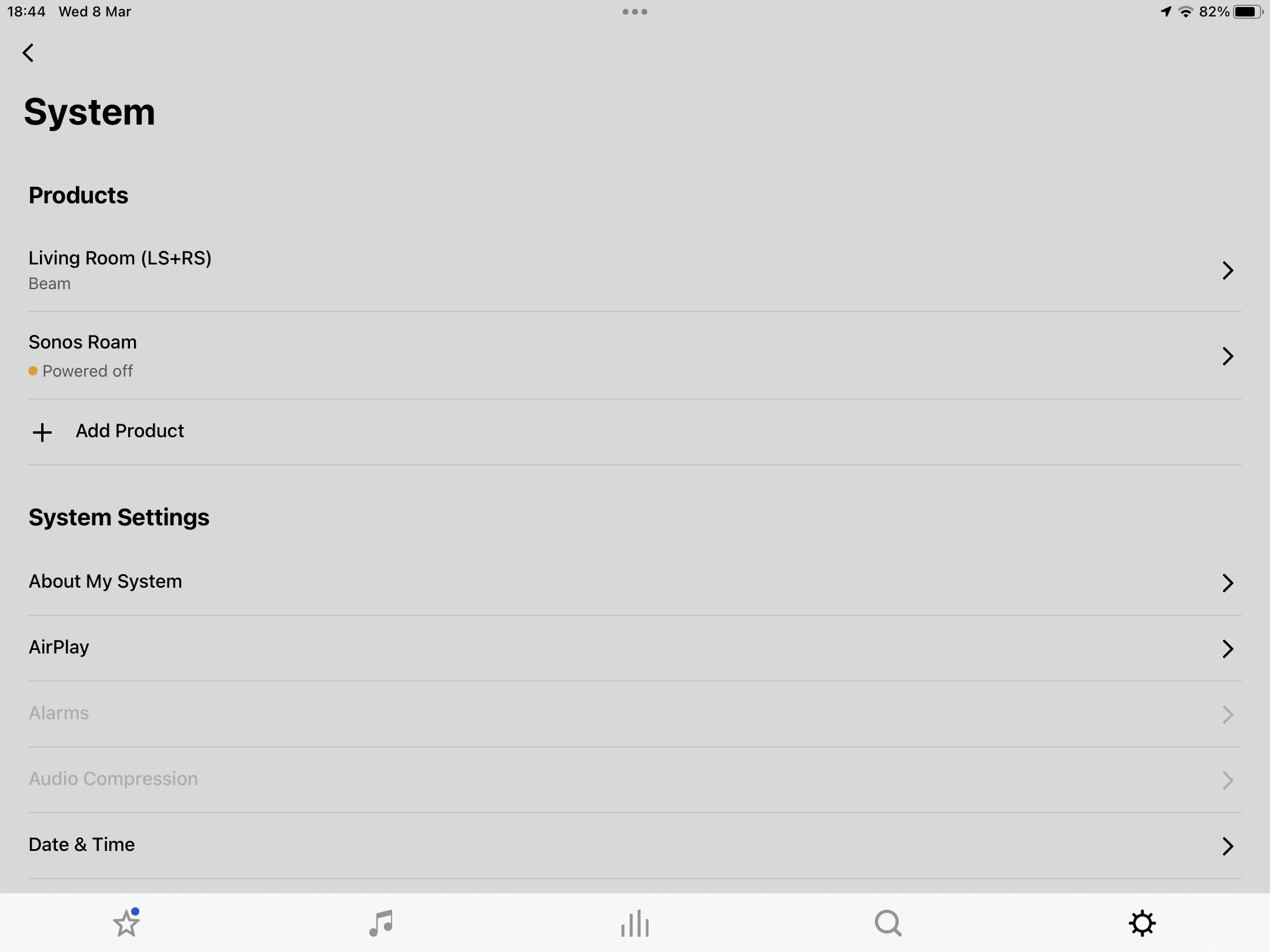I have a gen 1 beam with two play 1’s as surrounds in one room, two play 1’s as stereo pair in another room and a roam.
The beam is wired and therefore the “master” speaker.
For the past few weeks I’ve been facing issues with this setup that I’ve previously never seen whereby I will regularly open the app and my “Kitchen” setup of two play 1’s is not visible.
Sometimes it was visible on my iPad app but not on my android phone and sometimes not on either. Similarly the roam would “disappear”.
Most of the time the speakers would be visible in “my system” but the room was not visible.
Having been through numerous speaker resets I thought I had solved the problem when I turned off the Wi-Fi on the beam because it was Ethernet cabled. Of course I lost the surround speakers but the kitchen speakers seemed more stable. This weekend I set the Wi-Fi back on the beam, got my surround back and then…
Sonos update day and all my problems are back.
“Kitchen” speakers have disappeared. Tried unplugging and reconnecting but that didn‘t work,
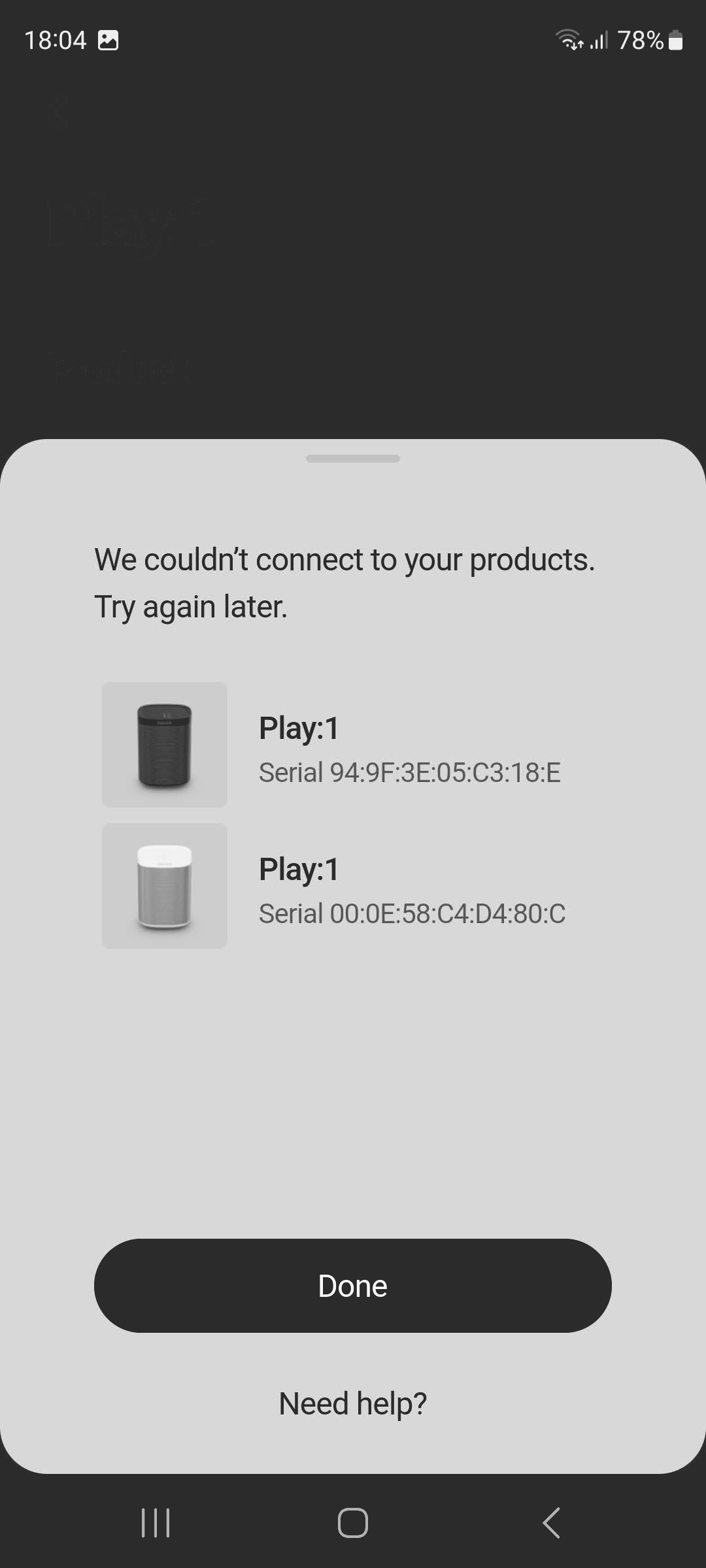
Interesting to note that it thinks one of my play 1’s is black when they are all white.
have tried factory reset but that hasn’t worked
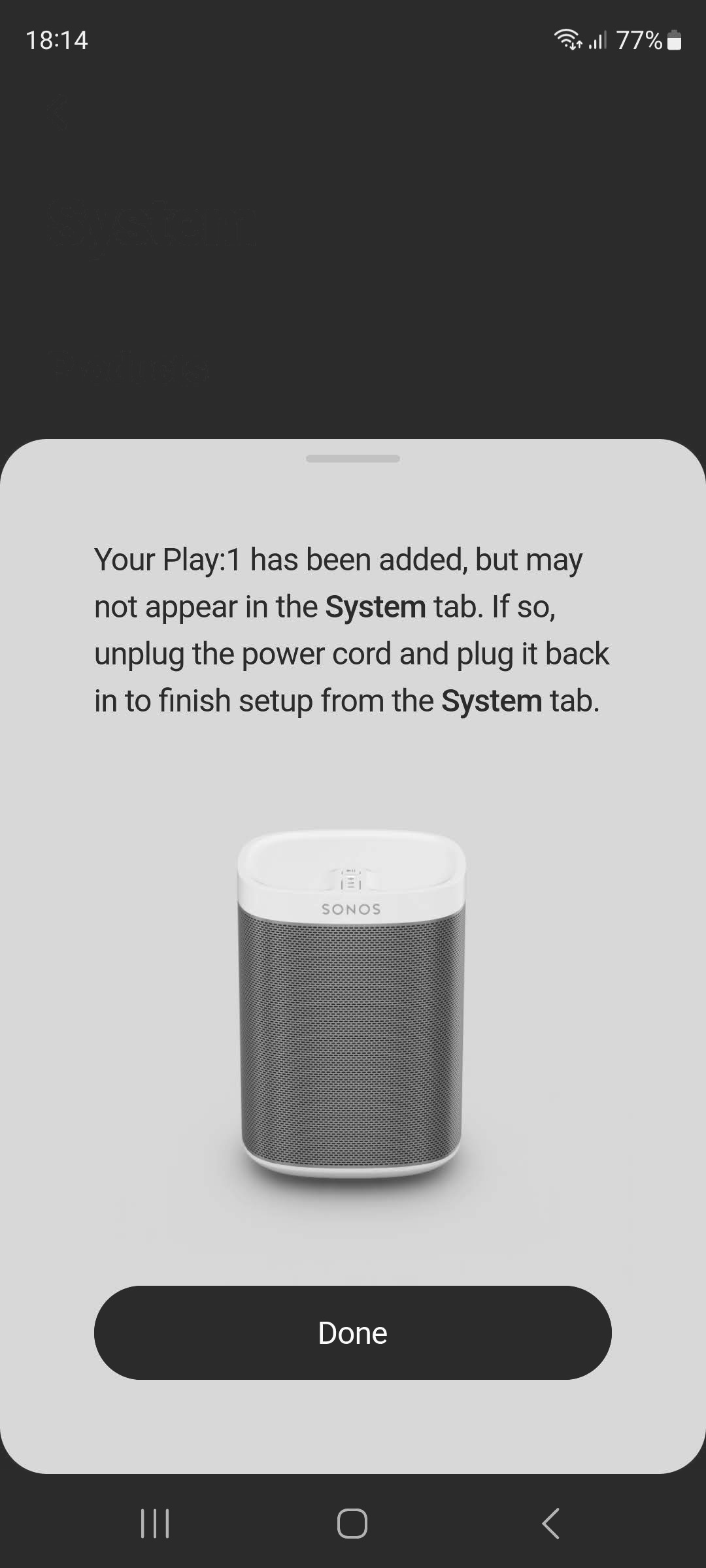
I don’t know if it’s an app issue android app got updated to 15.1.2 today, iOS still on 15.1.1 as are all the speakers. If so then that’s useless from Sonos, can’t lose a room just because the app updates aren’t synched.
have submitted two diagnostic files 1519336566 & 1084340816
any ideas gratefully received.