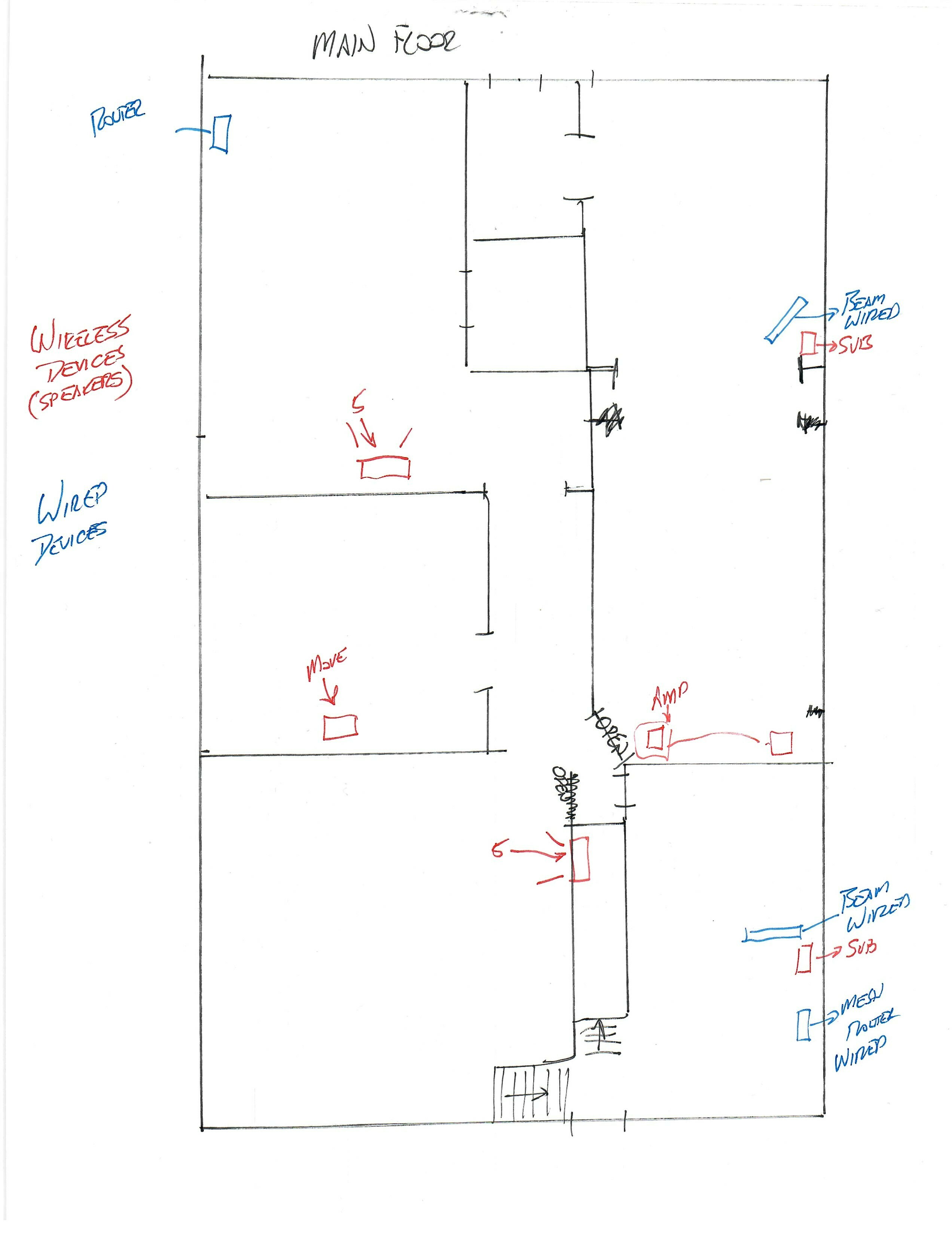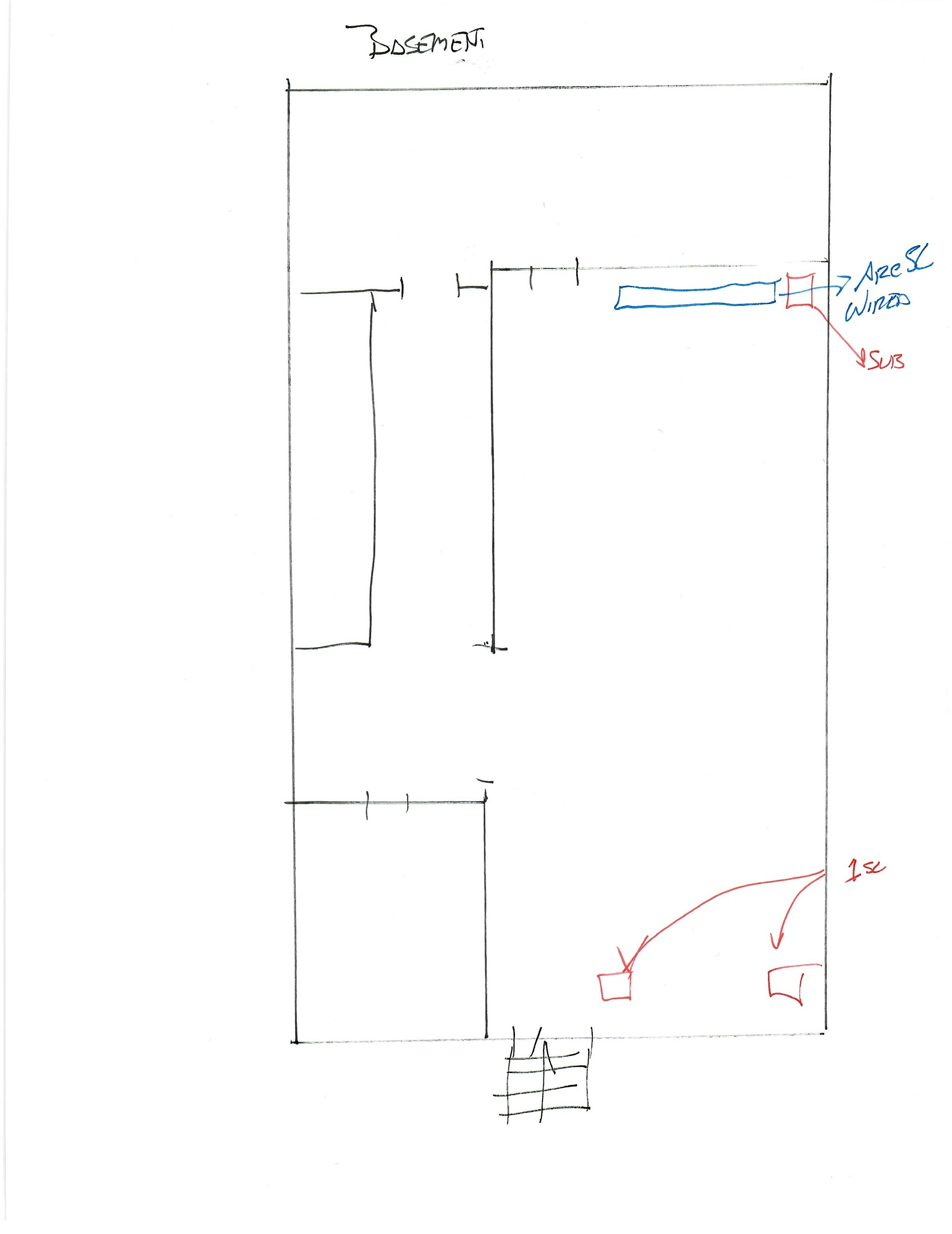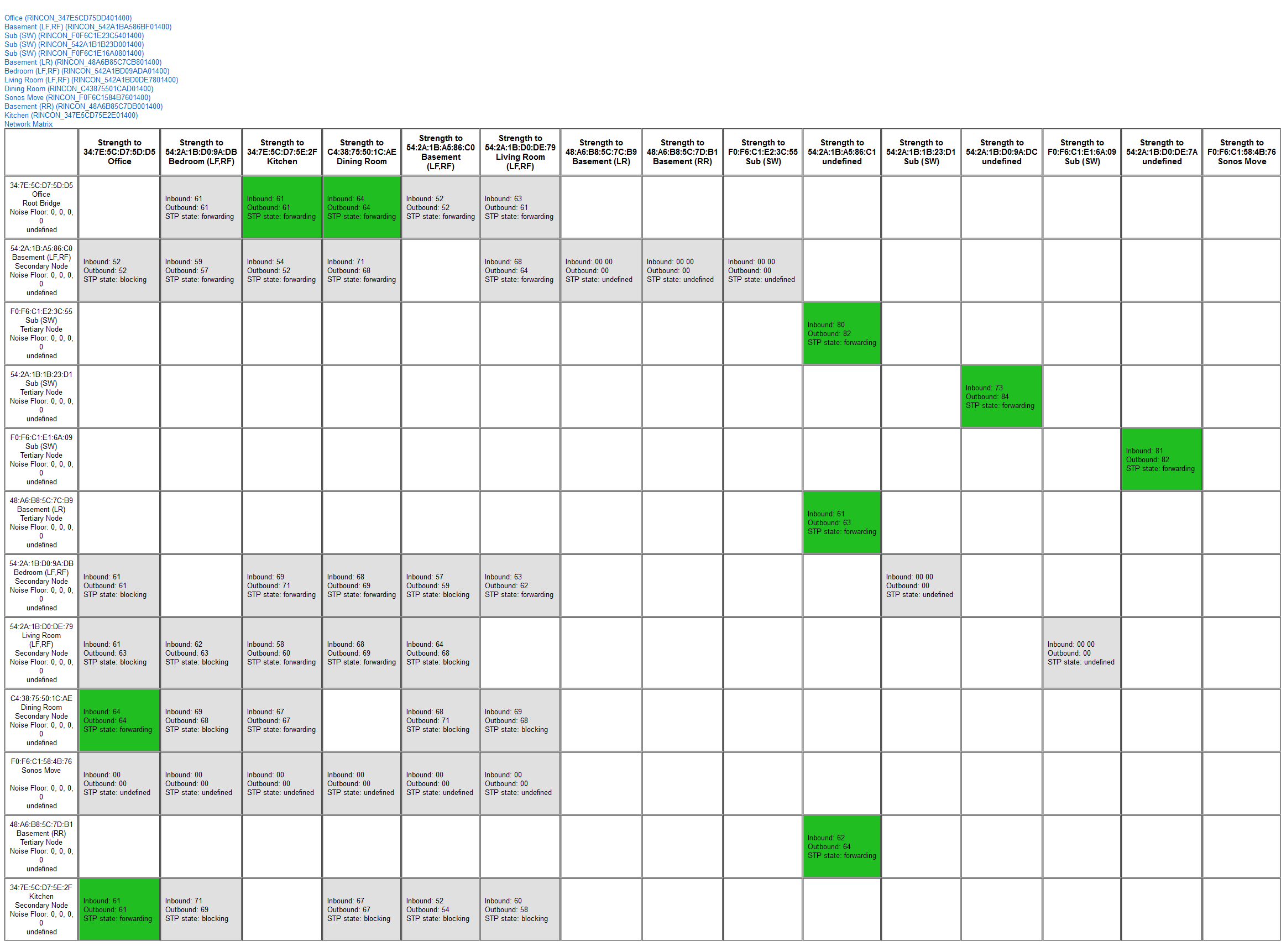I have spent thousand$ of dollars on my SONOS system and it does not work reliably. I’ve called in to SONOS support numerous times and I have got some good answers and some bad. Here’s the breakdown:
- 2 SONOS 5’s wireless
- 2 SONOS 1’s wireless as Surround speakers to an Arc/Sub
- 1 Move
- 2 Beam’s wired to the network
- 1 Arc wired to the network
- 3 sub’s (one for each soundbar) wireless
- 1 Amp wireless
When I was first setting the system up, per the instructions I set it up wireless. The instructions were specific that it would work better wireless.
After having some problems I called support and they cited interference and asked if I could hard-wire any of the speakers to the home network. I was able to easily wire all the soundbars. I was told that then the speakers would create their own “SONOS Net” and this would solve my problems. I was also told to make the SONOS net on Ch 11.
Speakers still cut out. I called back. Then I was told to make sure that whenever I play music to try to start the music on a wired speaker because if I started it on a wireless speaker the music would be streaming wirelessly and I’d have problems. This made some sense.
Speakers still cut out. What’s worse is even the speakers HARD-WIRED to the network will cut out. But the music never stops playing on all the speakers at once. Just one zone at a time. And it may or may not come back.
My home is not large, by any stretch. The main floor is only 1100 sq feet. The basement is about equal. The surround part of the system (Arc, Sub, 2x 1’s) are in the basement. The 1’s will sometimes cut out. They are only 12 feet from the Arc.
The main floor has everything else. All of which is intermittent. I’m beginning to think SONOS was a colossal waste of money and scam as far as their technology goes. No other wireless devices in my home have problems. Most of which move a lot more data than these speakers.
Does anyone have any wisdom to share before I use these speakers as targets at the shooting range?