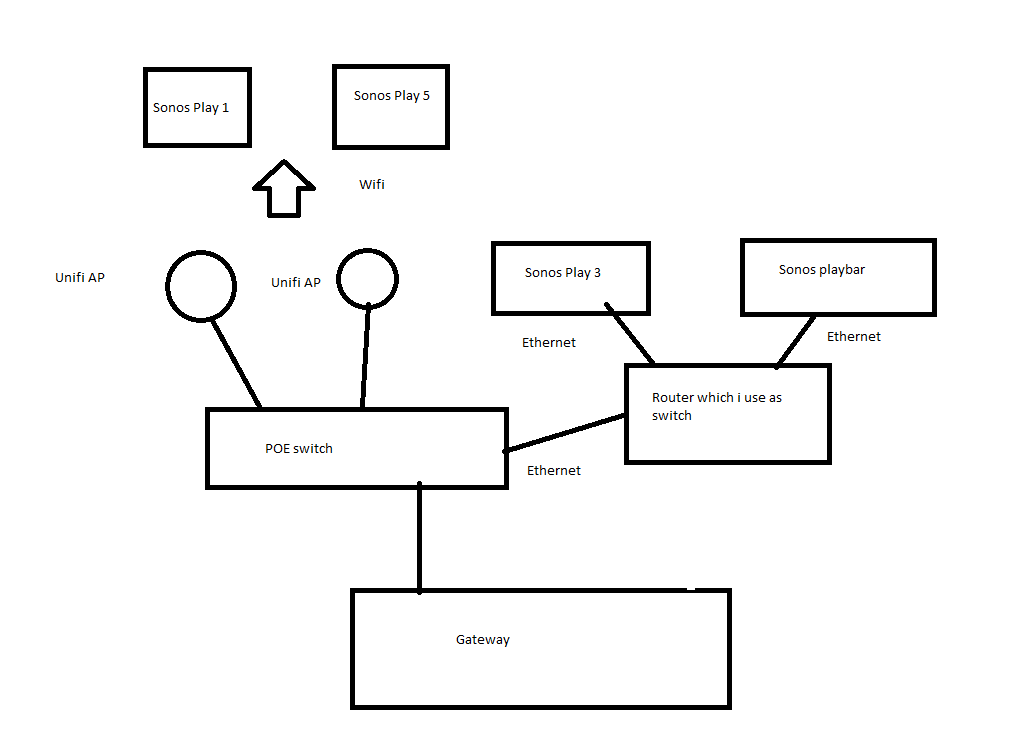Hello,
I have a weird problem with a Sonos playbar, When the Playbar has an internet connection via ethernet and when i add it to Sonos app with 3 more speakers the connection of the whole home network drops, this is only with ethernet connection, when i change the network configuration to wifi the problem is fixed.
Also when i add a new Sonos system with only the Playbar, ethernet does work perfectly.
2 of the 3 other speakers are on wifi and 1 is connected with ethernet.
When i configure using app the network connection loss begins when i choose the room of the Playbar.
What is here the problem? The orange ethernet light is flashing abnormal quick when i added it to the Sonos app with the 3 speakers.