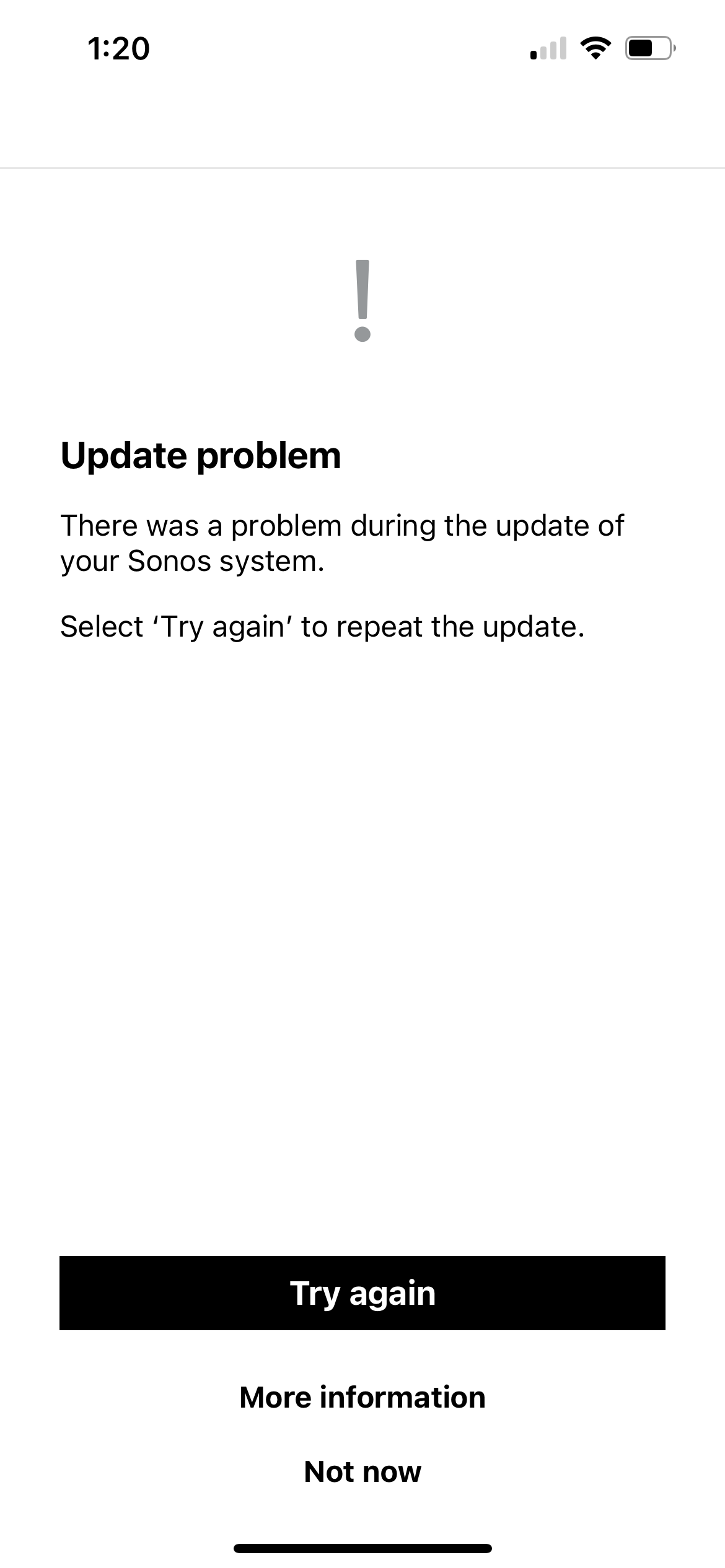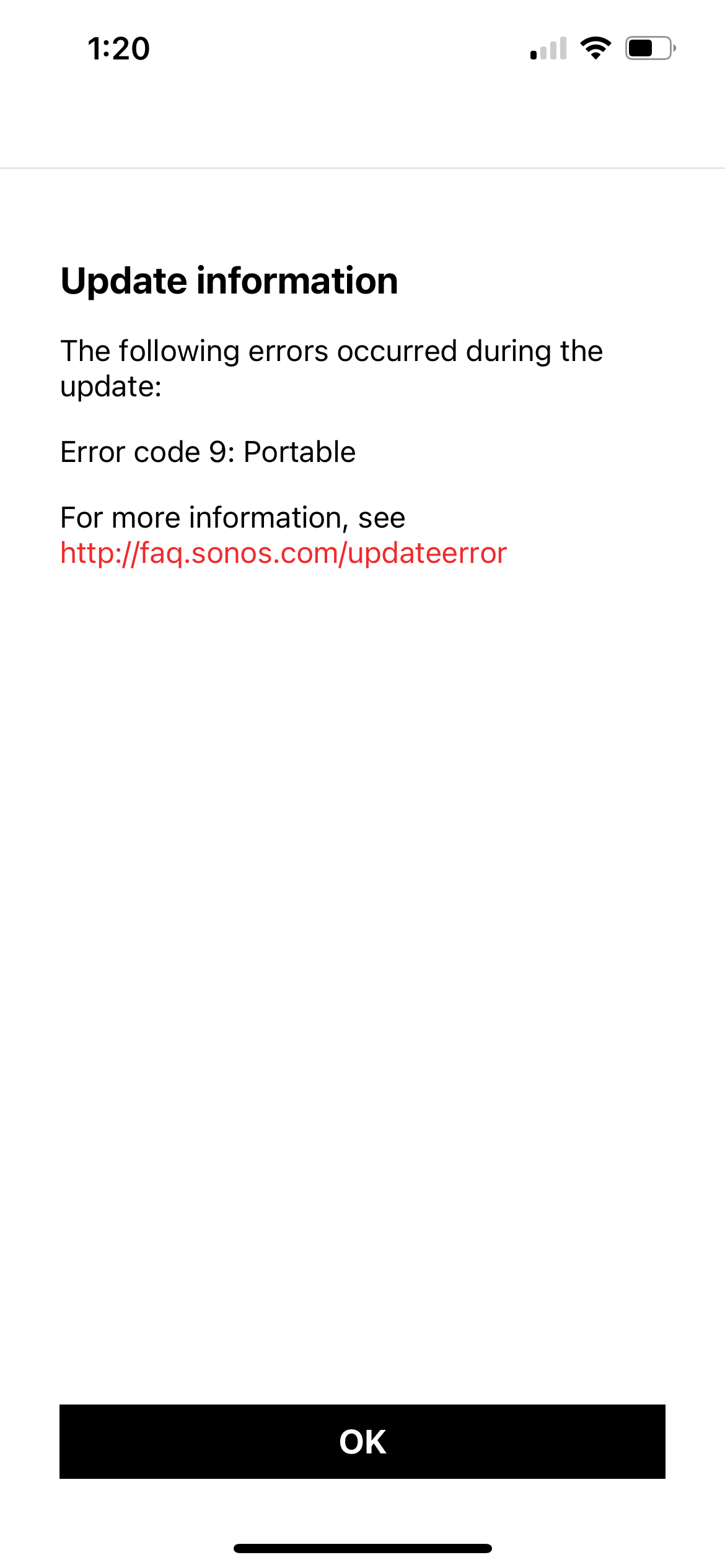My Sonos PLay:3 gen 1 keeps failing the update process. The speaker has been reset multiple times, deleted and reinstalled S2 app, connected directly to my router with ethernet cable and nothing works. Update keeps failing no matter what I do. I’ve bought and added other gen 1 Play:3 speakers to my S2 system, but this one will not update. Any ideas or thoughts?