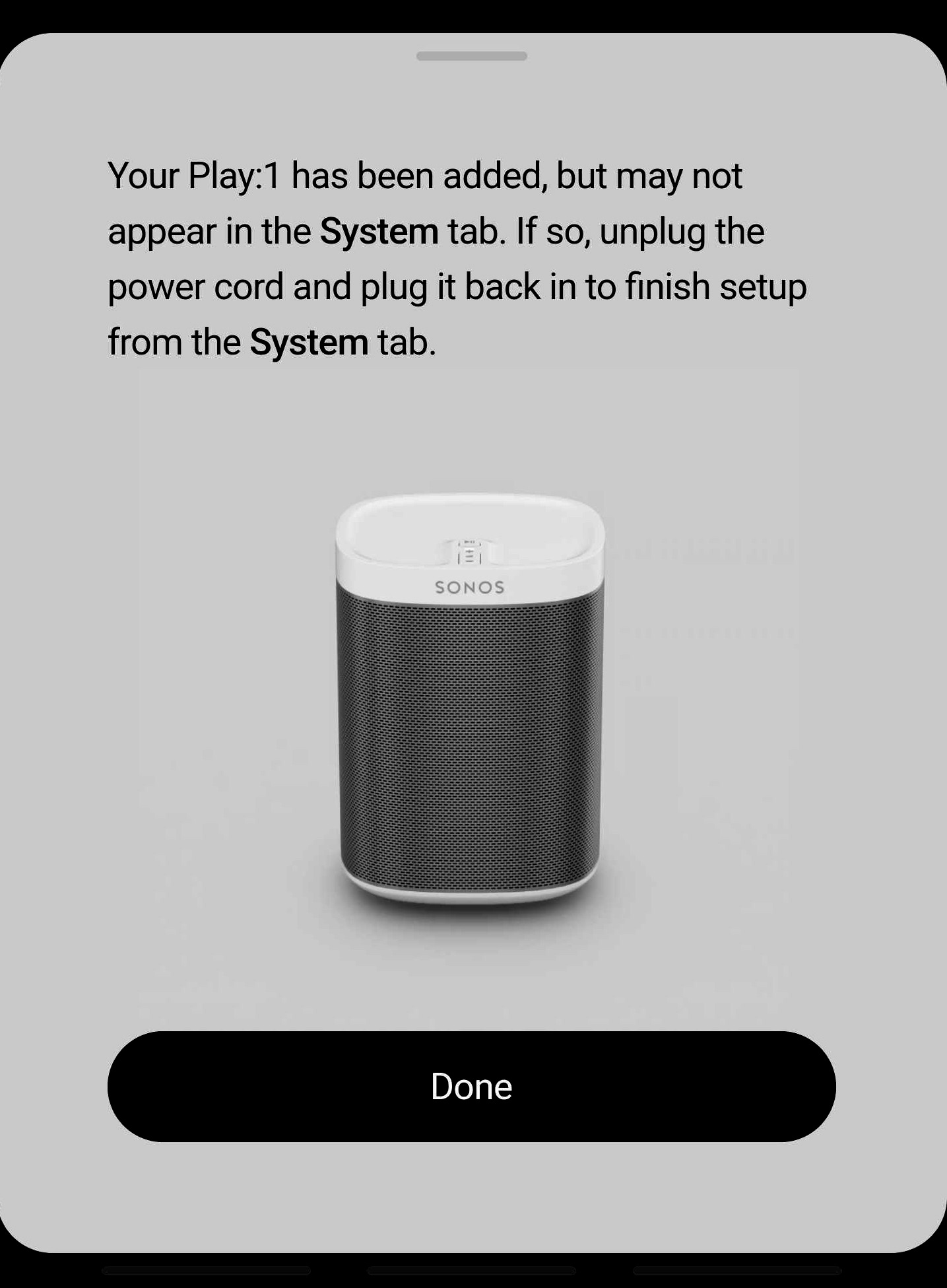Hi team,
We have three Sonos speakers - a Sonos Beam (gen1), and two Sonos Play:1s.
A few weeks ago the Sonos Play:1 speakers disappeared from our system, and I cannot get them to reconnect.
When we try to factory reset them they show the error “Your play:1 has been added, but may not appear in the system tab. If so, unplug the power cord and plug it back in to finish setup of the system”.
I have tried:
- Factory Reset (shows the error every time. after a restart won’t connect, and need to factory reset again)
- Changing our WIFI to separate 2.4ghz and 5ghz bands, and connecting all the sonos products to just the 2.4ghz band (doesn’t work, above error)
- Plugging in via ethernet (this works, but only whilst plugged in, and we can’t have our speakers there)
I am at my wits end now, I can’t think of what’s gone wrong but for now these speakers might as well be broken.
This error just keeps happening again and again: