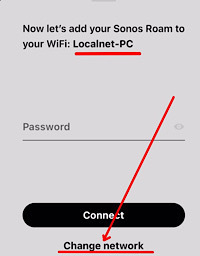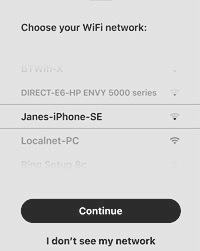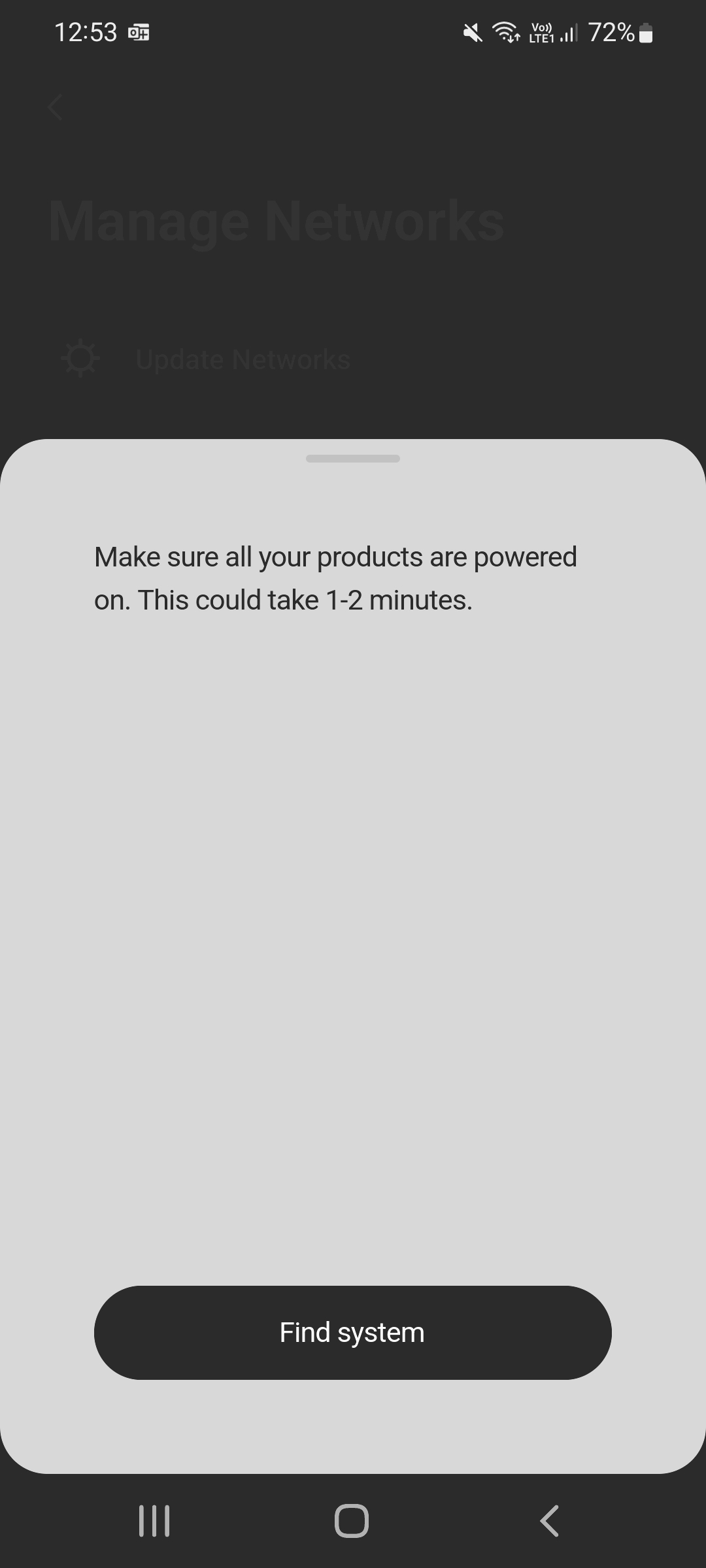@Smurgen,
I don’t think so, (not sure ) but perhaps just try the Google, or Cloudflare, DNS servers instead 8.8.8.8 etc.
) but perhaps just try the Google, or Cloudflare, DNS servers instead 8.8.8.8 etc.
Does updating the network settings require access to a Sonos server over the internet? My ISP is giving me some weird issues with slow DNS and SSL redirects.
Thanks,
I visited that page before. There’s no timestamp on it so I couldn’t tell how fresh the info is. None of my routers are listed.
If using wifi, did you add their network credentials to your speakers? You mentioned you removed the previous routers credentials, but you didn’t say if you added the new network to your speakers? If not, then see this link:
https://support.sonos.com/s/article/1061
That’s where the loop starts this thread is talking about. I didn’t think I’d have to say more than just “This same issue is happening to me.”
Thanks,
I visited that page before. There’s no timestamp on it so I couldn’t tell how fresh the info is. None of my routers are listed.
If using wifi, did you add their network credentials to your speakers? You mentioned you removed the previous routers credentials, but you didn’t say if you added the new network to your speakers? If not, then see this link:
https://support.sonos.com/s/article/1061
Thanks,
I visited that page before. There’s no timestamp on it so I couldn’t tell how fresh the info is. None of my routers are listed.
Does Sonos keep an updated list of routers that are not supported? I’m having this issue with 2 Play:1 speakers and a Beam bar. 3 routers this process won’t work with. 1 was previously working before I moved and removed the network from the app.
Hi John,
Apologies for the late reply but thanks for finding this, looks like there is no solution with this router. I’ll have to keep using it in the wired configuration.
Jeroen
I guess you could always attach your own router/travel-router instead - that’s an alternative option you could maybe consider?
I found this. Not the exact model but I thought worth a look.
https://support.sonos.com/s/article/4896?lahnguage=en_US
If it applies to your router it would explain the puzzing failure to work. If it does apply then the best solution is probably to buy a Boost to wire to the router. Or get another router.
Hi John,
Apologies for the late reply but thanks for finding this, looks like there is no solution with this router. I’ll have to keep using it in the wired configuration.
Jeroen
I found this. Not the exact model but I thought worth a look.
https://support.sonos.com/s/article/4896?lahnguage=en_US
If it applies to your router it would explain the puzzing failure to work. If it does apply then the best solution is probably to buy a Boost to wire to the router. Or get another router.
Does your router have a setting for enable / disable ‘client isolation’? (Also known, I believe, as AP isolation or wireless isolation).
I have also known odd examples where strong radio interference has prevented connection. I doubt that is the case here but it may be worth changing the router channel.
@Jeroenkei - and did you reduce the WiFi security down to WPA2 (aes) only and set aside WPA3 having changed the SSID’s and separated them out into 2.4Ghz and 5Ghz? The Play:1 doesn’t support WPA3.
The WiFi security has always been WPA2, both before and splitting them.
On a whim, force close the SONOS controller App before attempting to deal with the SONOS WiFi networking. Important settings are stored in the players, not the controllers. Removing and re-installing the controller App would be another step, however, be careful not to setup a new system as you install the controller.
I tried this, uninstalling the controller app and restarting, but the result remains the same.
My Sonos S1 on 2.4ghz and my Phone on 5ghz (same router) happily talk to each other.
Seems an odd situation, maybe a Boost would work if you can get a result wiring one speaker into router (just for testing) and putting system into Sonos Wireless Mesh.
Yes, we have ruled out that this is the cause. I was able to split the WiFi into 2.4 and 5 GHz with separate SSID but this did not solve the issue.
My Sonos S1 on 2.4ghz and my Phone on 5ghz (same router) happily talk to each other.
Seems an odd situation, maybe a Boost would work if you can get a result wiring one speaker into router (just for testing) and putting system into Sonos Wireless Mesh.
On a whim, force close the SONOS controller App before attempting to deal with the SONOS WiFi networking. Important settings are stored in the players, not the controllers. Removing and re-installing the controller App would be another step, however, be careful not to setup a new system as you install the controller.
@Jeroenkei - and did you reduce the WiFi security down to WPA2 (aes) only and set aside WPA3 having changed the SSID’s and separated them out into 2.4Ghz and 5Ghz? The Play:1 doesn’t support WPA3.
@Jeroenkei - what make/model of router is it?
It’s a Sagemcom F@st 3890v3
@Jeroenkei,
Also are the routers WiFi SSID/credentials present in the Sonos App network settings? If not, when you do go through the ‘update networks’ feature/wizard (this is whilst the Play:1 is able to be seen in the Sonos App even if using your mobile hotspot), you should see these two (example) screens below to change/add the routers WiFi network to the speaker… maybe give that a try.
I don’t think they are present in the Sonos App network settings. When I go through the update networks feature I don’t see those screens, but I loop between these two:
Jerienkai wrote
"I thought the same SSID could be an issue since my phone usually connects to the 5 GHz, but perhaps this is not it."
Those are different things. Whether there's one or two SSIDs, it could be relevant that the phone connects to 5GHz and the speaker to 2.4GHz.
There is no way to force the phone to connect to 2.4?
If no other solution can be found then you could buy a Boost, so that your speaker can connect over SonosNet.
I’m using dual band, same SSID.
Some routers are configured to block communication between 2.4 and 5GHz devices. This is usually a user accessible option.
In looking for buzz’s suggestion to see if I can find the setting for blocking communication between 2.4 and 5 GHz devices, I found a way to give them different SSIDs. So now my phone is connected to 2.4 GHz. I can connect the Play:1 with ethernet and then I can play music, but updating networks goes in the loop mentioned above. If I don’t connect the Play:1 with ethernet I cannot find it at all.
Not sure where to look for a solution, at least we can cross the ‘same SSID’ off as the cause…
Thanks for all the suggestions so far, hopefully we can make it work!
I’m using dual band, same SSID.
Some routers are configured to block communication between 2.4 and 5GHz devices. This is usually a user accessible option.
Jerienkai wrote
"I thought the same SSID could be an issue since my phone usually connects to the 5 GHz, but perhaps this is not it."
Those are different things. Whether there's one or two SSIDs, it could be relevant that the phone connects to 5GHz and the speaker to 2.4GHz.
There is no way to force the phone to connect to 2.4?
If no other solution can be found then you could buy a Boost, so that your speaker can connect over SonosNet.
@Jeroenkei,
Also are the routers WiFi SSID/credentials present in the Sonos App network settings? If not, when you do go through the ‘update networks’ feature/wizard (this is whilst the Play:1 is able to be seen in the Sonos App even if using your mobile hotspot), you should see these two (example) screens below to change/add the routers WiFi network to the speaker… maybe give that a try.
@Jeroenkei - what make/model of router is it?
Hi John B and Mr. T,
Having dual band with a single SSID should not in itself cause a problem. The Play;1 can only connect to 2.4GHz so should just ignore 5GHz.
Having said that, is there a ,'smart WiFi' or 'band steering' setting you could turn off on the router?
What convinces you that this is the issue? Maybe there is a fault with the radio on the speaker? It might be worth.calling Sonos Support.to check that out.
I have had it work on a mobile hotspot, so I don’t think the Sonos’ radio is the issue.
I thought the same SSID could be an issue since my phone usually connects to the 5 GHz, but perhaps this is not it.
Check your wifi security settings on the router. The Play:1 wont connect if the 2.4GHz is set to WPA3
https://support.sonos.com/s/article/126?language=en_US
The WiFi security settings are WPA2 Personal + AES. I tried changing it to WPA/WPA2 Personal + TKIP/AES, but no difference. I also noticed that the system requirements say 802.11b/g is supported. The WiFi was set to g+n, but when I set it to b+g it did not make a difference.
I really appreciate the responses :)
Check also that you have 801.11b/g ienabled, not just 801.11n.
Check your wifi security settings on the router. The Play:1 wont connect if the 2.4GHz is set to WPA3
https://support.sonos.com/s/article/126?language=en_US
Having dual band with a single SSID should not in itself cause a problem. The Play;1 can only connect to 2.4GHz so should just ignore 5GHz.
Having said that, is there a ,'smart WiFi' or 'band steering' setting you could turn off on the router?
What convinces you that this is the issue? Maybe there is a fault with the radio on the speaker? It might be worth.calling Sonos Support.to check that out.
Hi buzz,
Thank you for your reply. I have tried this but unfortunately it is still unable to find it. When I try Update Networks it goes in the loop of Searching for your system → Find system → Make sure all your products are powered on. This could take 1-2 minutes → Searching for you system etc.
Is there a way to solve this?
The WiFi has not been setup in Guest mode. I can log in and change the configuration etc.

 ) but perhaps just try the Google, or Cloudflare, DNS servers instead 8.8.8.8 etc.
) but perhaps just try the Google, or Cloudflare, DNS servers instead 8.8.8.8 etc.