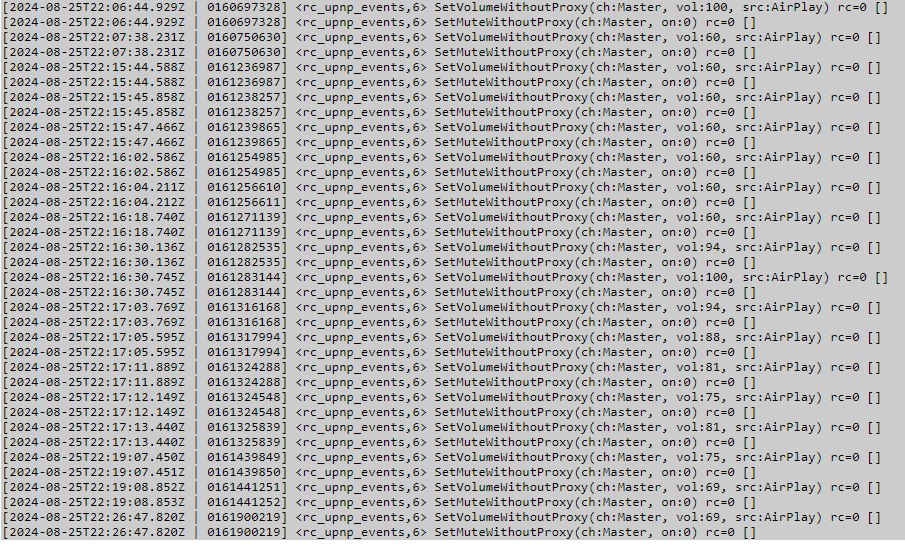Hi
My Sonos one is experiencing sudden volume drops/muffle when a loud part comes in a song. The app still shows 100% volume. Lowering and increasing volume to 100% again fixes the issue for a few seconds.
Diagnostics number ***********
Moderator edit: Diagnostics number recorded and removed