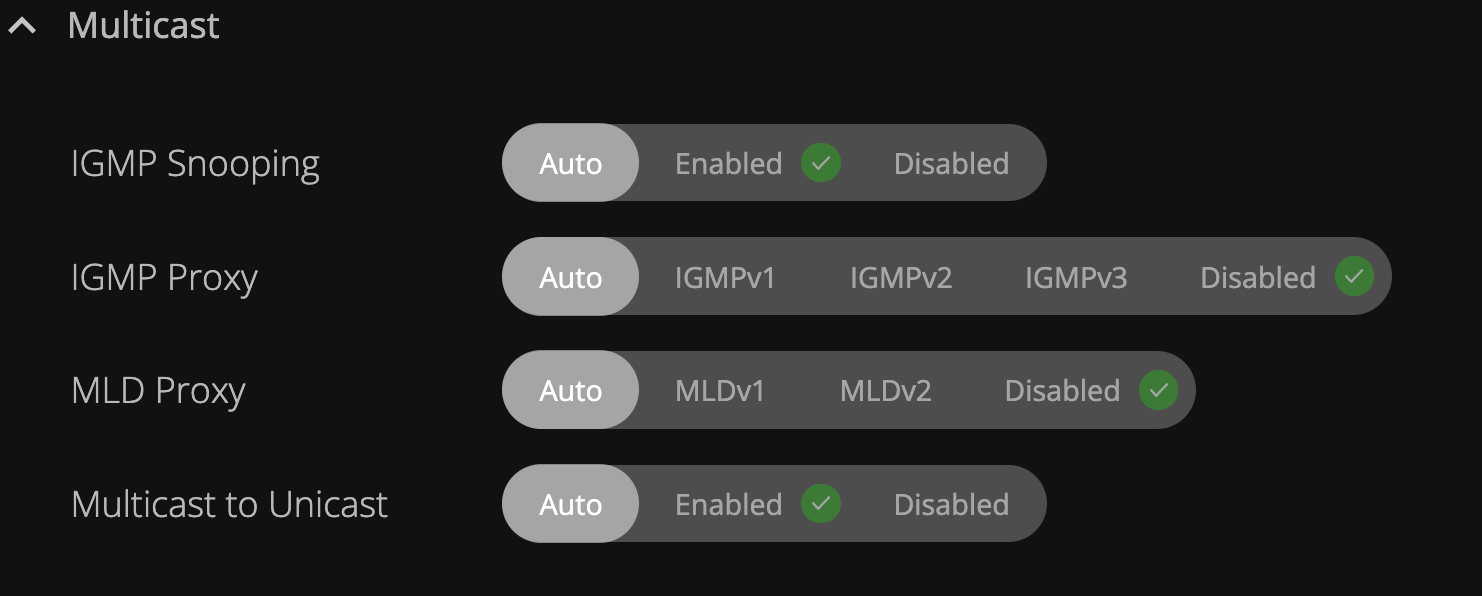Hi guys,
I’ve had One SL speakers for a while and working perfectly all the time.
Few days back I bought a new router - TP-Link Archer Air R5 AX3000. I had to change the network - I kept the same name but the password is different.
Since the installation the speakers keep dropping from the network - one moment they are visible in the Sonos App and they play anything from Spotify, next minute they stop and are no longer visible in the app. I am not able to add them back to the system anymore. When I get back in some time (does not matter how long), they are back in the app and they play just like before. And then everything repeats.
The speakers are visible and connected in the router app - I can see them there all the time even when they are no longer visible in the Sonos system.
So far I have tried:
- restarting router
- restarting speakers
- resetting speakers to the factory settings
- adding speakers again to the system
- wiring one speaker to the router and connecting the other one wirelessly
- reinstalling Sonos app
Nothing works.
It drives me crazy - please help.
Would you have any solution to this?
Thanks in advance.
David