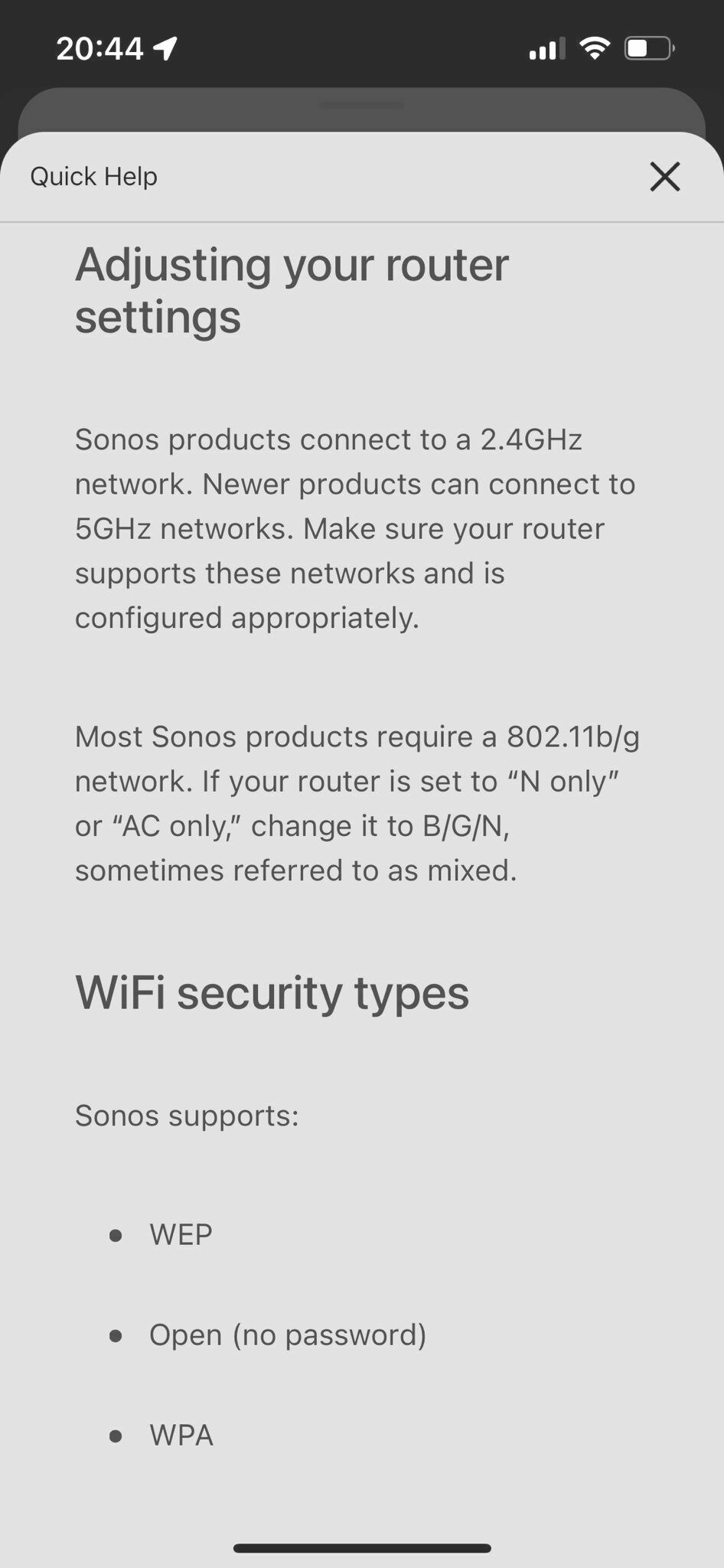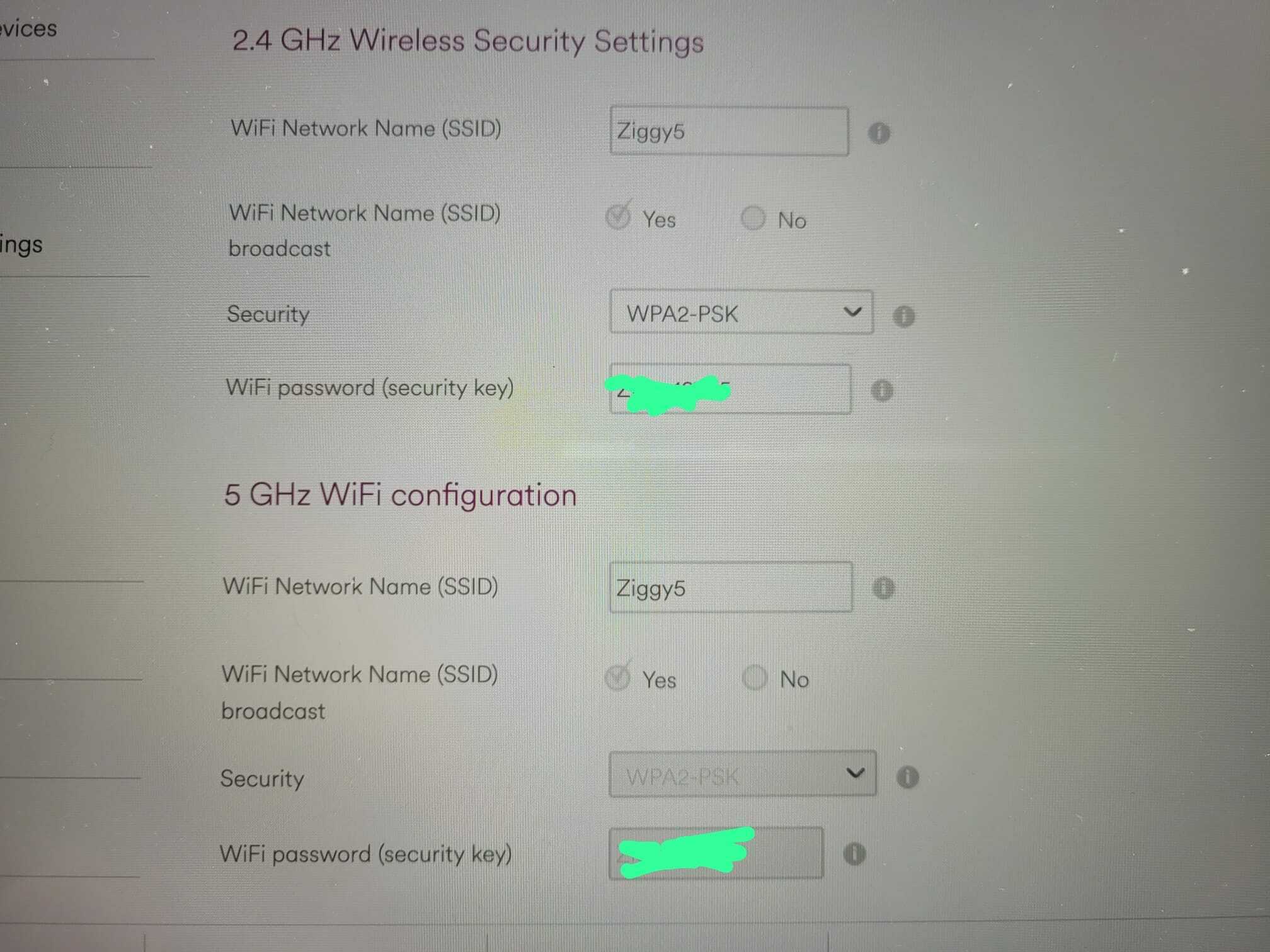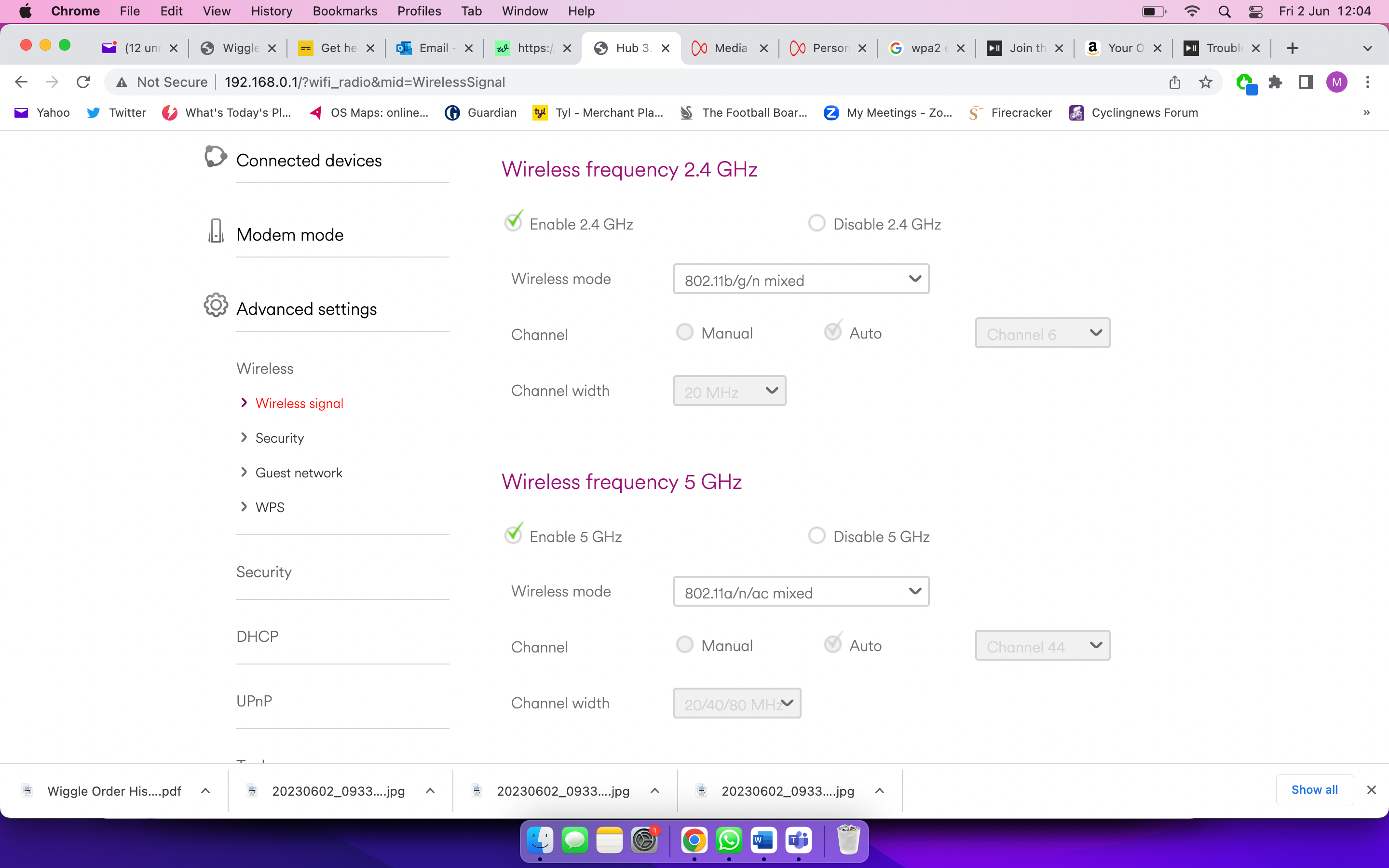Hi there. Am really hoping someone can help me!!!
We have recently moved home and had Virgin Media broadband installed with their “Hub 3”.
However my Sonos is not connecting to it.
The Sonos app is giving me the attached troubleshooting suggestions, but I can’t see anything in the router settings which would allow me to action that (please also see attached).
Can anyone help me please?
Thanks a million.