need some help with an unresolved connection problem with one of my Sonos One units.
My set up in my UK home is as follows:
Lounge - all working fine
- Sonos Beam 2: purchased in UK in 2023, connected to Google wi-fi router via ethernet cable
- Sonos One x2: purchased in US in 2020, connected to Beam via Sonos network channel 6
Bedroom - not working
- Sonos One x1: purchased in US in 2020 … the Sonos s2 app can “see” the device but it can’t connect - wireless doesn’t work (either Sonos or Google network)
I reached out to Sonos support but have not yet resolved the problem despite sending them a diagnostic via the app (have also rebooted my modem and router, reinstalled the app, and rebooted the One - no joy)
Can anybody help me solved this issue ? ... maybe it’s network or firmware related but i’m not an expert. Any help with this issue would be greatly appreciated - thank you !
Kind regards, Will
PS: the Bedroom One used to work 100% fine in our USA apartment wi-fi …. both Lounge One units were also purchased in USA but not used until move to UK
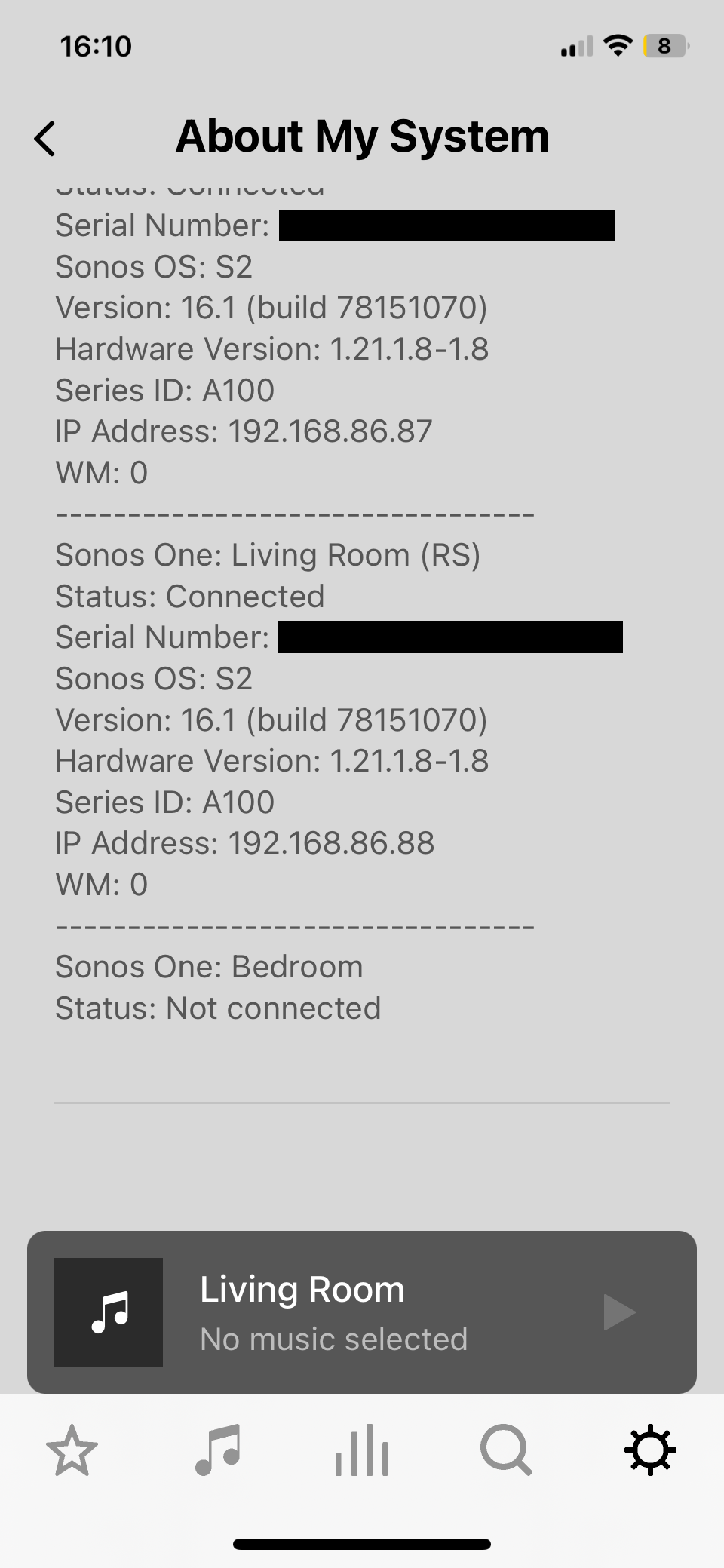
Moderator edit: removed serial numbers from picture
