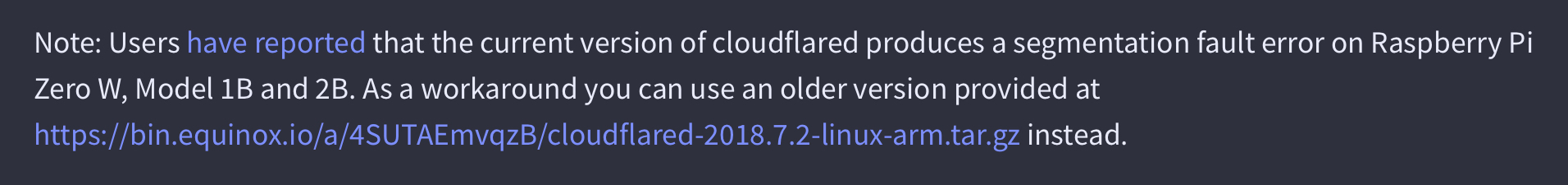Hey all,
for a couple of weeks now I am having intermittent issues with my Sonos system (two Play:1s in stereo).
Problem:
- The connection to my Sonos system on the Sonos app (S2) itself is working fine on all my devices.
- From within Spotify I cannot connect to my Sonos system.
- When trying to play a TuneIn radio station I get the message: unable to play radio station.
- When trying to play something from within the Sonos app through Spotify I get a 1002 error code.
- When trying to update my sonos system I get a 1101 error code.
- I am not able to submit diagnostic information to Sonos.
What I tried so far:
- The issues are intermittent so sometimes the problem suddenly disappears for no apparent reason and I can use my system again, without understanding what changed.
- Unplugging both my Sonos speakers from their power, waiting >10 seconds and plugging it back in does not solve the problem.
- Unplugging my modem/router from power, waiting >10 seconds and plugging it back in does not solve the problem.
- Normally my speakers are connected through Wi-Fi, I have tried connecting one of the two speakers through an ethernet cable, but it did not solve the problem.
- The network matrix at “x.x.x.x:1400/support/review” is green and does not provide any indication that something is wrong with the Sonos connection internally.
- During the periods where I have these issues I checked “https://status.sonos.com/”, but every time all systems were operational according to that page.
Other info:
- I have a pi-hole running on my network which does not always play nicely with Sonos. Since I had issues before I have added "msmetrics.ws.sonos.com” to my white list.
- I do not see anything obviously related to Sonos that is being blocked in pi-hole's query log, and on top of that disabling pi-hole also does not solve the issue.
- Based on what I am seeing it seems to me that the Sonos connection on my internal network is doing fine, but there is an issue with the external connection. All the other services that I am using (e.g. Netflix, Disney+, Youtube, etc.) do not show the same issues as Sonos is having, so as far as I can tell it is Sonos specific.
I hope some suggestions can be given as to what may be causing this issue, so that I can go back to having a great user experience with my Sonos system.


 ?
?