Good Evening,
I don’t understand the Matrix of Sonos and I wanted to ask everyone if my SonosNet is working fine ? Can someone explain me how to read it ?
Im thankfully not experiencing outages but I want to understand the System.
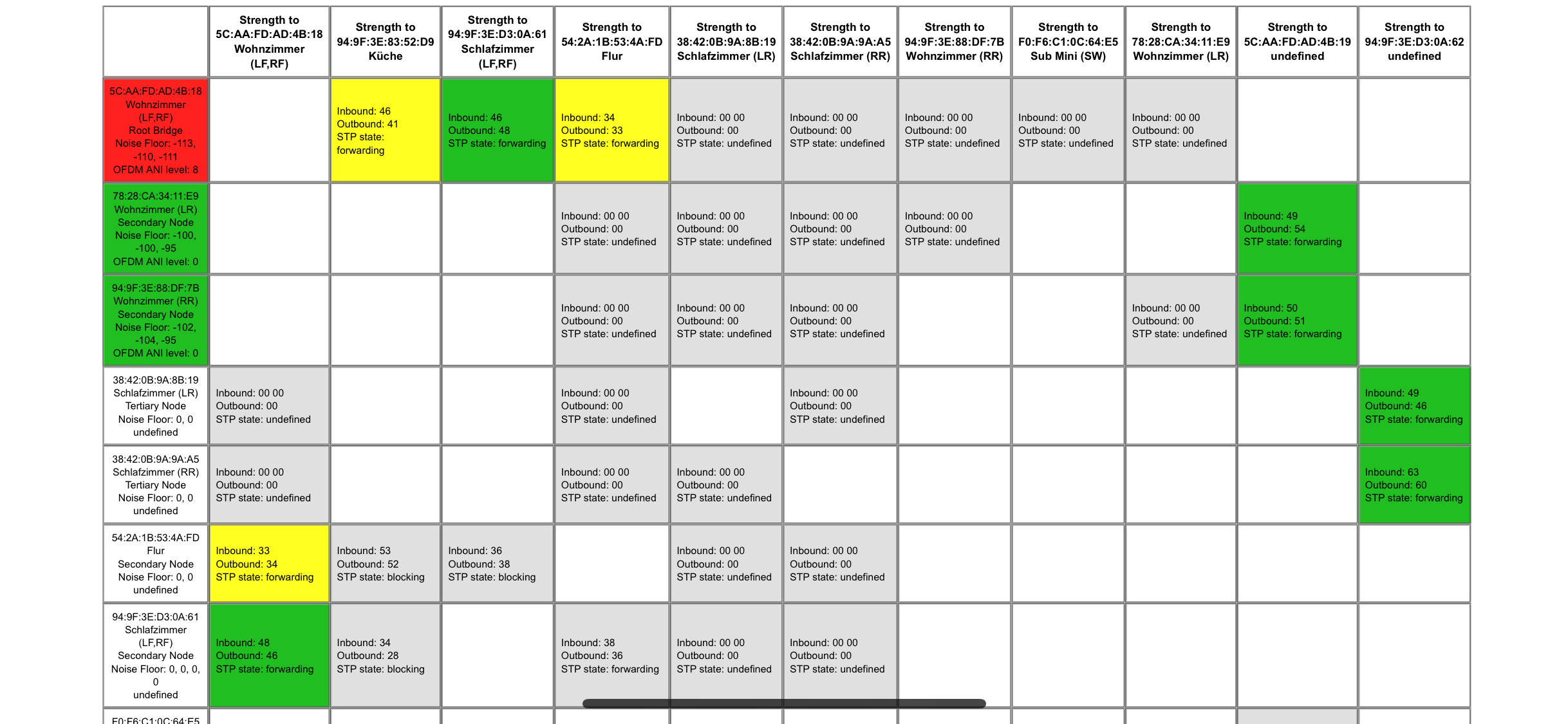
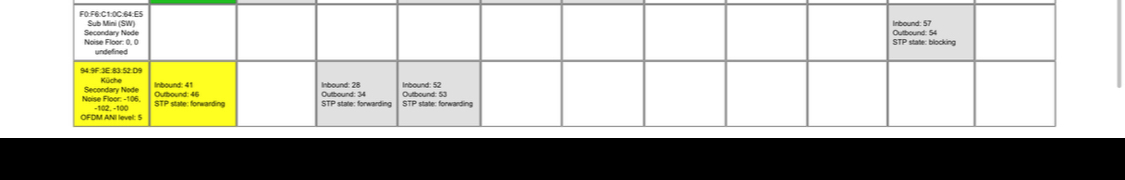
Good Evening,
I don’t understand the Matrix of Sonos and I wanted to ask everyone if my SonosNet is working fine ? Can someone explain me how to read it ?
Im thankfully not experiencing outages but I want to understand the System.
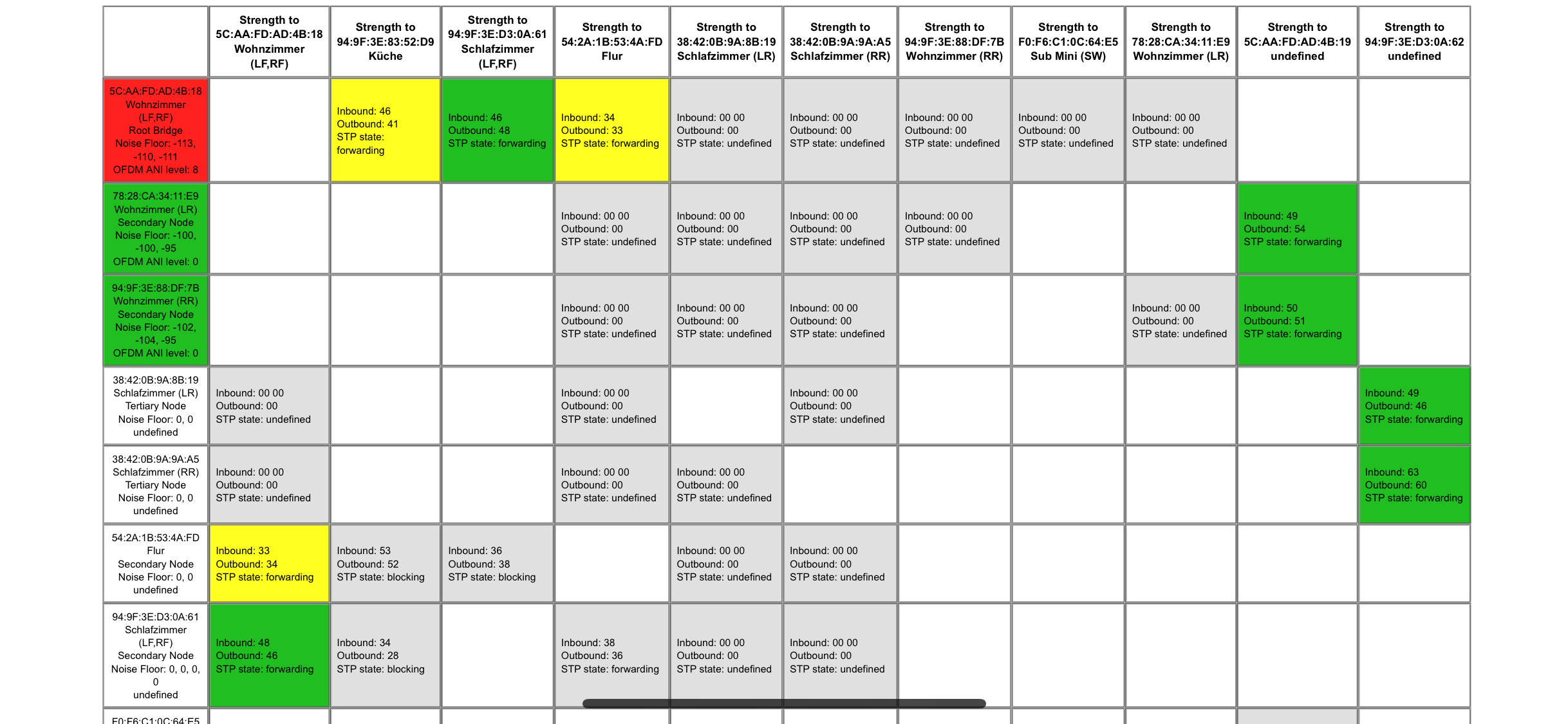
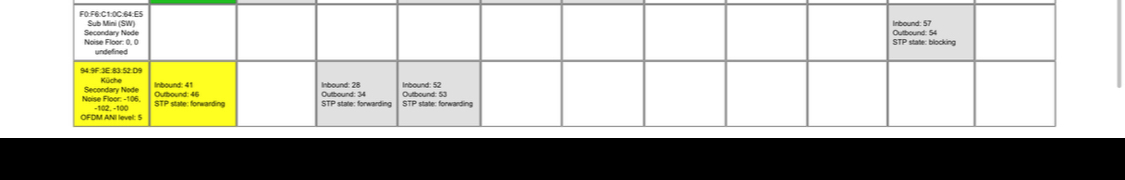
Best answer by Airgetlam
Note that some of this is deprecated, especially as the newer devices either don’t report to this matrix, or simply don’t connect to SonosNet at all. As
Enter your E-mail address. We'll send you an e-mail with instructions to reset your password.