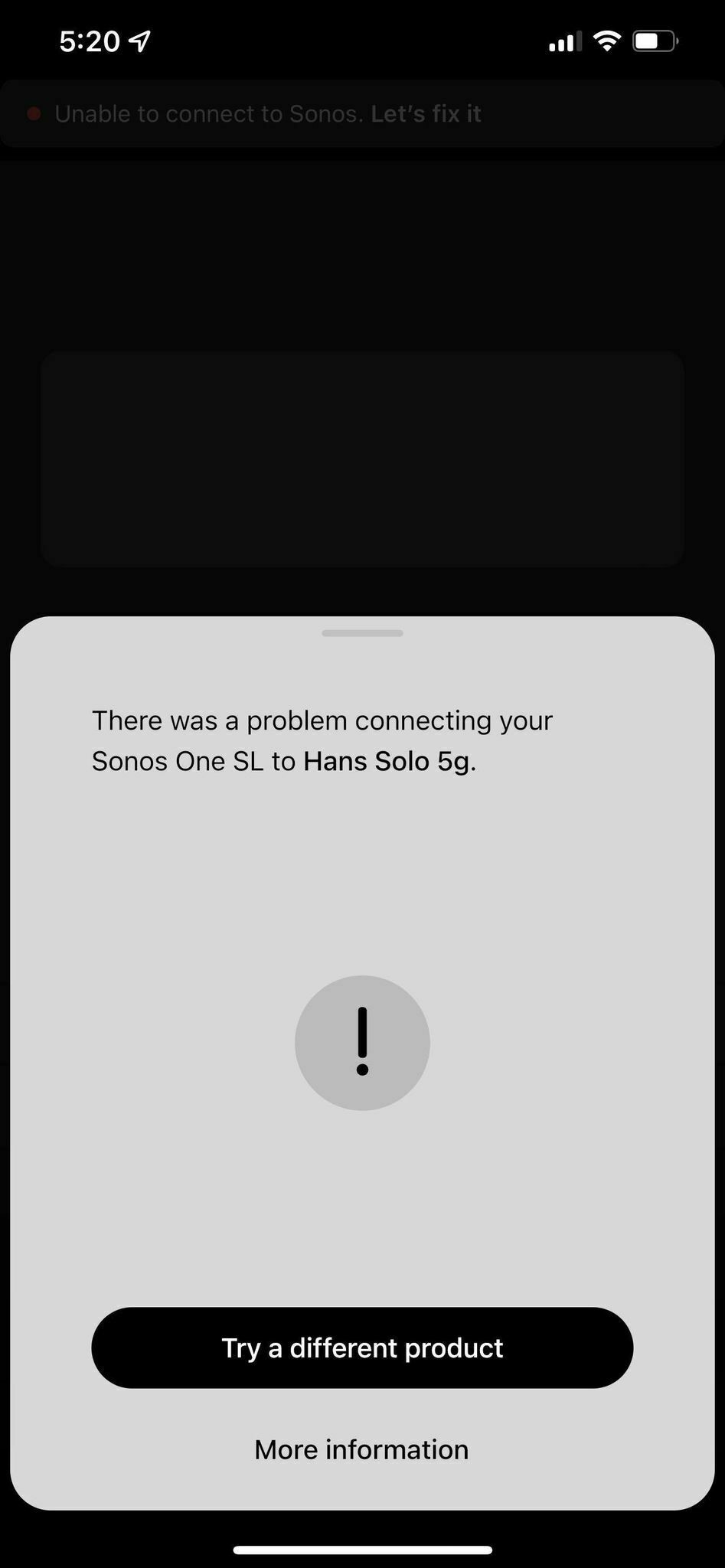I am having another Sonos love/hate relationship that we are all so familiar with. I love these products but why do they have to fail so hard with setup?
So, I got a new router…..(I know that’s how it always starts)….
I have tried literally everything and I am several hours in.
I disabled all the old networks. I disabled wifi-assist and cellular data on my phone. I closed the Sonos App on my computer so that it wouldn’t interfere and I was only operating on the IOS app on the phone. I unplugged my other Sonos devices. I plugged the One SL into the router with a hardwired ethernet cable. I made sure the phone was on the right WiFi network. I did reset the Sonos S2 app in App Preferences. I did a factory reset on the One SL. I tried to install the One SL as a new system. I did all of these things multiple times. EVERY SINGLE TIME IT IS THE SAME PROBLEM--it finds the One SL and says I added it to the system successfully, but that the system might not find it. It tells me that if the system doesn’t find it right away, to unplug the One SL and my router and then allow the router to reboot, then plug the One SL back in and complete setup in the “System Tab”. Sure enough, it doesn’t see it, but when I follow these instructions, app won’t even find the system after setup. The System Tab is greyed out and not clickable. When I search for the system, it’s still not found.
The Wifi network is my primary network, not a guest network. It is a 5ghz network, if any of that matters.
I want to throw this thing at the wall. Can SOMEBODY, please help me install this thing?
I did run a systems diagnostic report and submitted it to Sonos. The ticket # is 108534059.
Sonos App Won't Find System After Multiple Setups and Factory Resets
Best answer by buzz
it finally detected the new router on its own which I had left plugged in for some odd reason. It just prompted me out of the blue on its own to see if I wanted to set it up on this new router after about a day of doing nothing but using it on the old system.
While some very sophisticated enterprise level networks might tolerate multiple routers, the intent of home networking is that there is only one router. The “fault” was that the two routers and elements of the SONOS system could not figure out which router you intended to use long term. Some SONOS units were using router ‘A’, some were using router ‘B’ and the controller phone/pad was probably hopping between ‘A’ and ‘B’. Further, as you rebooted and Factory Reset this-n-that, units may have flipped between ‘A’ and ‘B’ or there could have been duplicate IP addresses.
In a word: chaos
Enter your E-mail address. We'll send you an e-mail with instructions to reset your password.