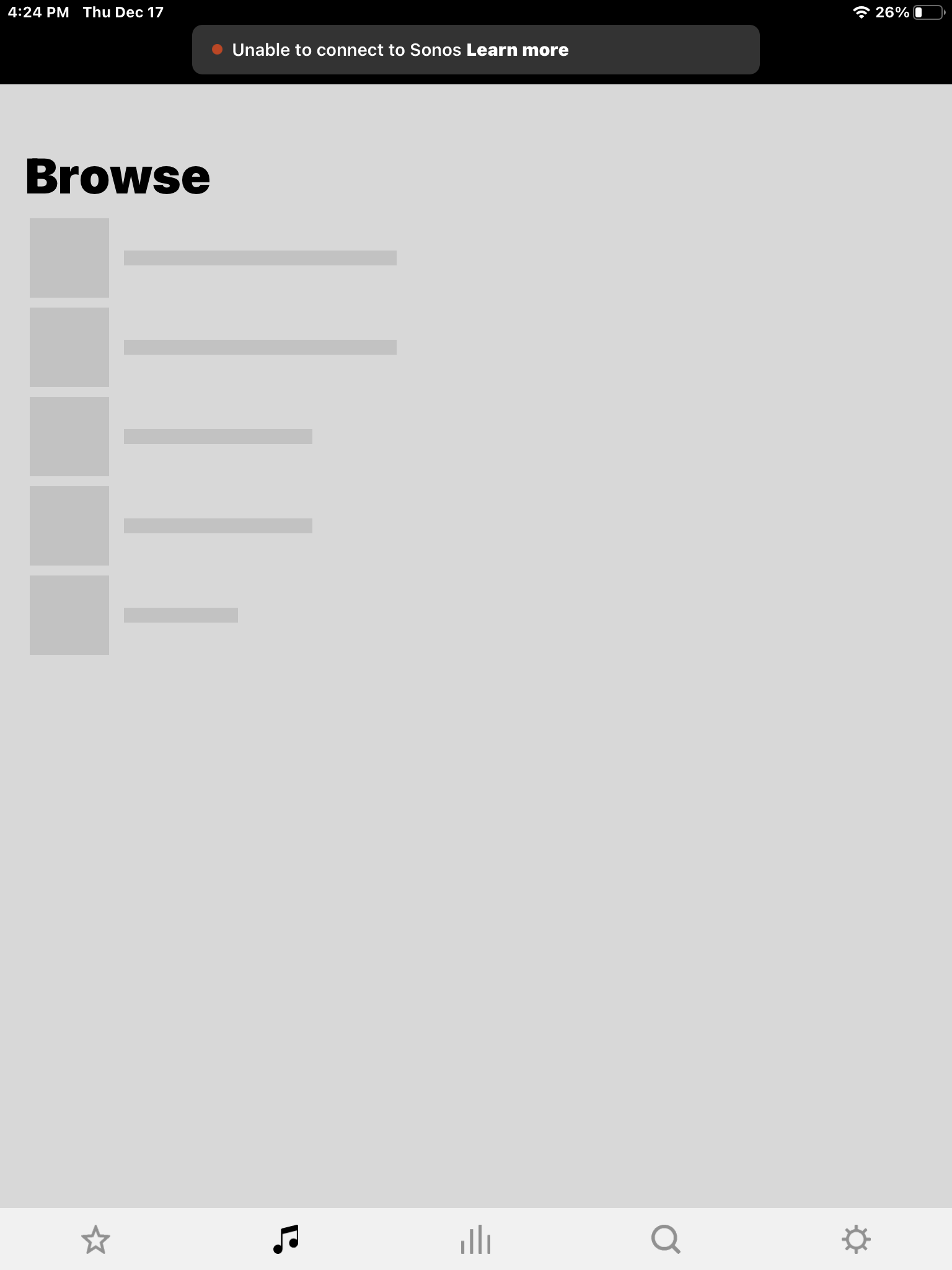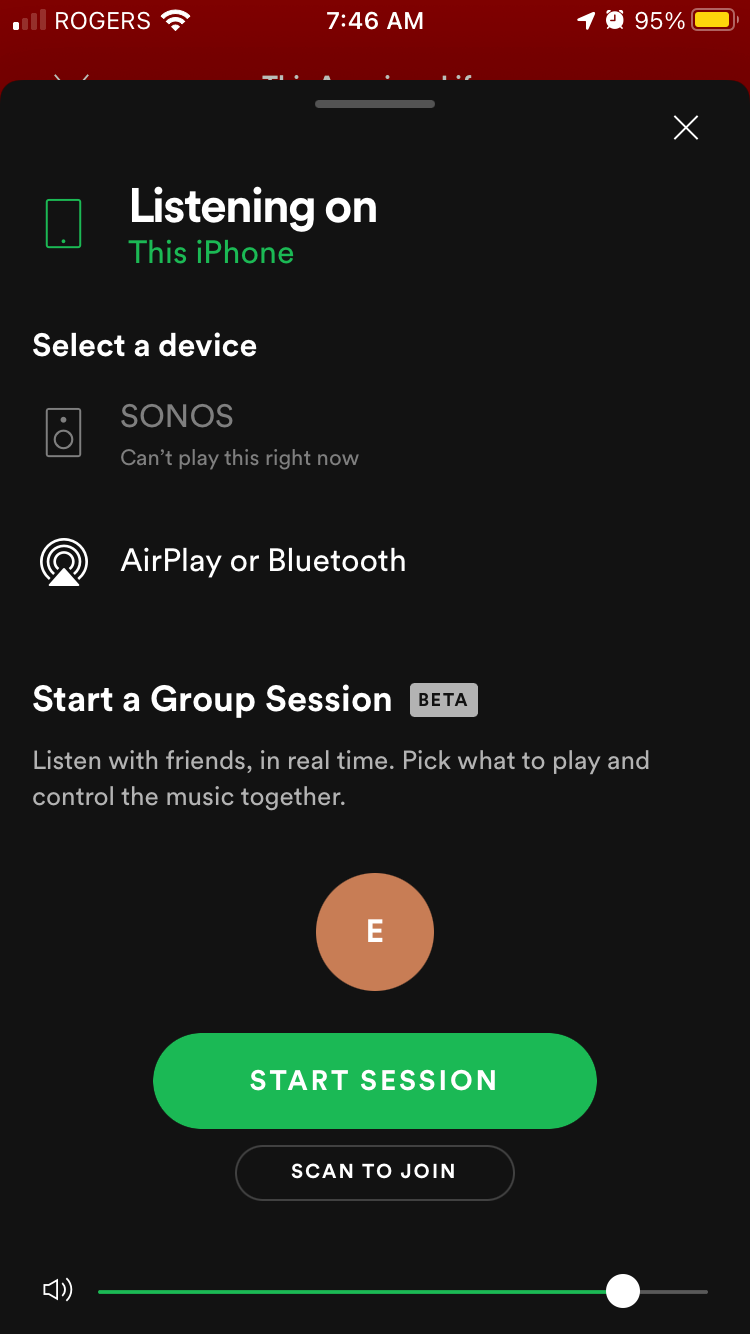I have a Sonos Play 1 which I control on my network with my Android phone.
Sonos App is 11.1 which I think is the latest version
Android is 9
Sonos 1 is: Play 1
There are no network changes.
I lost connection to it recently.
I notice in the Sonos App that a number of options are greyed out. These include
Account
System
Services and Voice
Which means I can't even log in or out.
I reinstalled the I Controller App and factory reset the speaker. When I tried to connect the speaker it wasn't found.
I connected via Ethernet and managed to get it to work with my phone.
However, when I pulled the Ethernet cable out, the speaker was disconnected again and the app greyed out again.
There is also a message across the top of the app which says:
"Unable to connect to Sonos Fixit"
What on earth is happening?