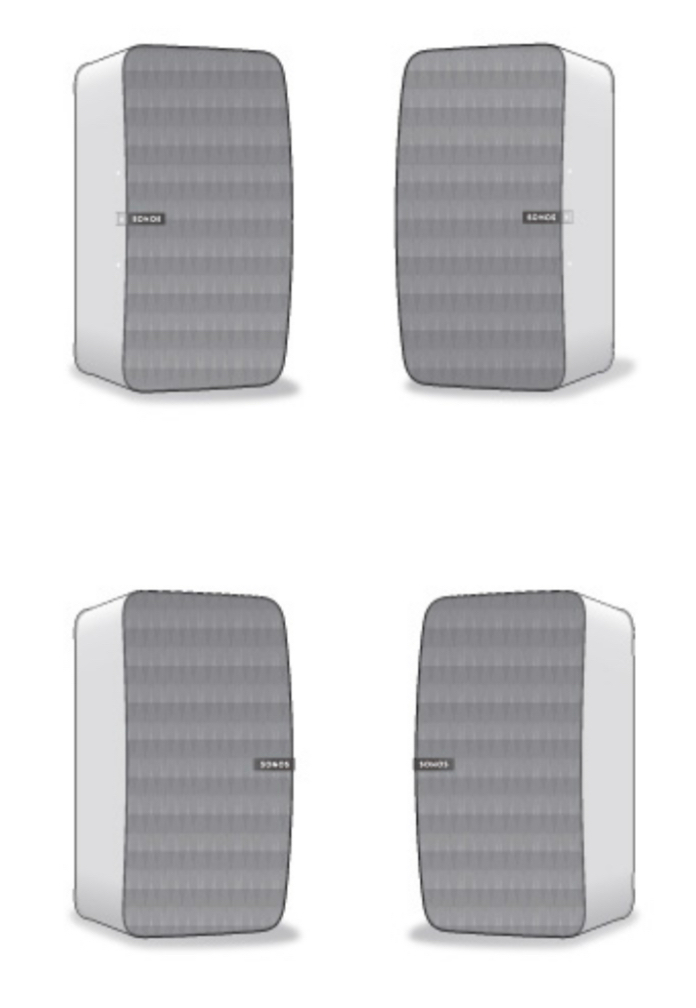I have a two Sonos Play 5 speakers paired for stereo. They are set vertically. While looking at the manual for another topic I noticed something that confused me about set up of the stereo pair. In the product guide I have it under “Creating A Stereo Pair” it states
“• When placed vertically, Volume Up is above the logo; Volume Down is below the logo.”
The images shown in the vertical set up example on that page have both Sonos logos on the outside of the speaker. This is also how mine are set. I have also seen where both speakers have the images on the inside of the speakers. But, in either setting one speaker will have the volume up above the speaker and the other will be below the speaker.
Looking at the Play 5 Gen 2 horizontally the volume up control is on the right. If you turn the speaker with the logo to the left for vertical placement the volume control will be above the logo as described above, Doing that though would place the left speaker Sonos logo on the outside of the speaker and the right speaker would have the logo on the inside of the speaker. I have never seen vertical speaker placement where the logos are in “opposing” positions.
My questions is not a matter of cosmetics of the logo position but proper positioning for best quality playback in the vertical position.